Version Française disponible ici
Since Microsoft D365 for Finance and Operation cloud version, we have been delighted to see how the task recorder has been enhanced against Ax 2012. But I just discoverd this functionality which allows you to capture screenshot when word exporting.
As it’s written in that technet link it’s now possible to capture screenshots and it’s so easy to use.
Maybe you already know the functionality, but for the other, it may be very helpful for building any document.
From the new edge browser or chrome, download the following extension : D365 for Finance and Operations Task Recorder, and active it.
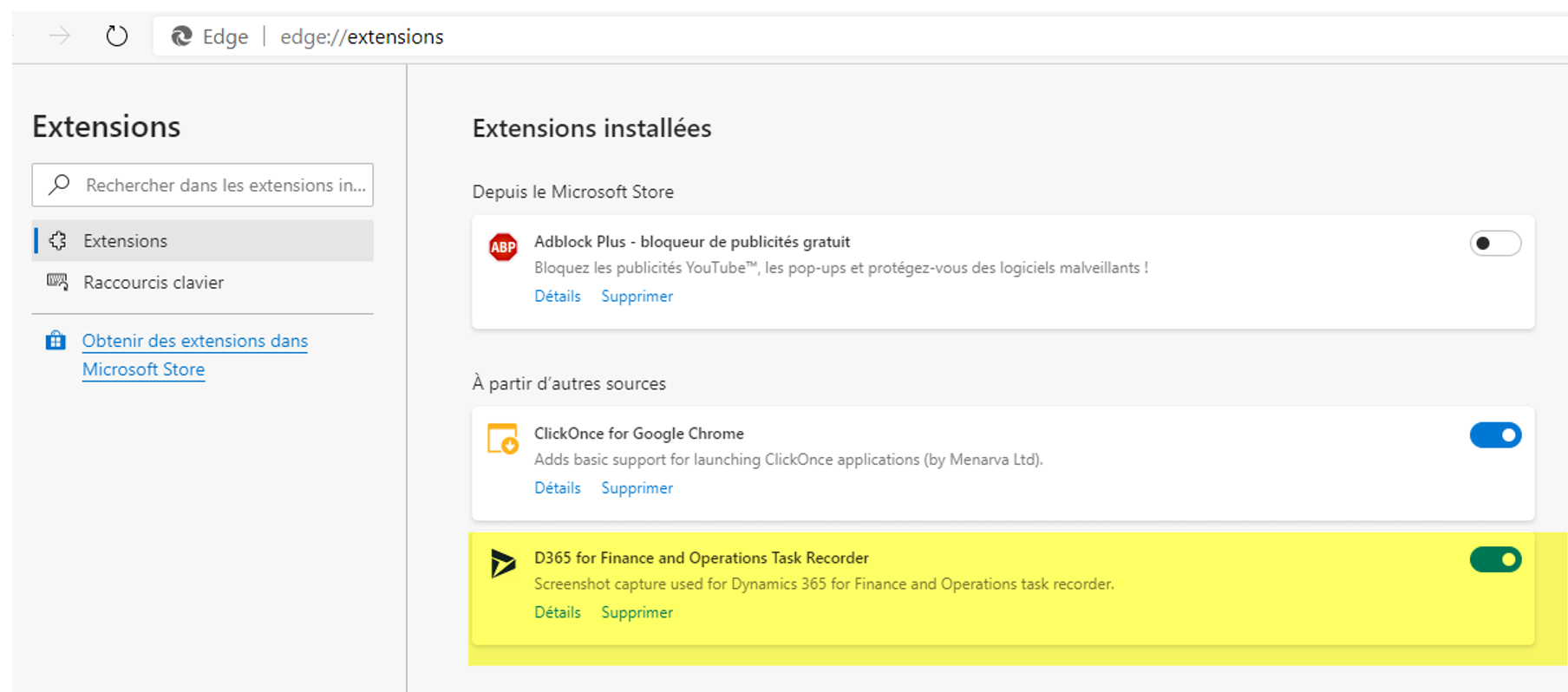
Then, create a new task recorder and tick the Capture screenshot option.
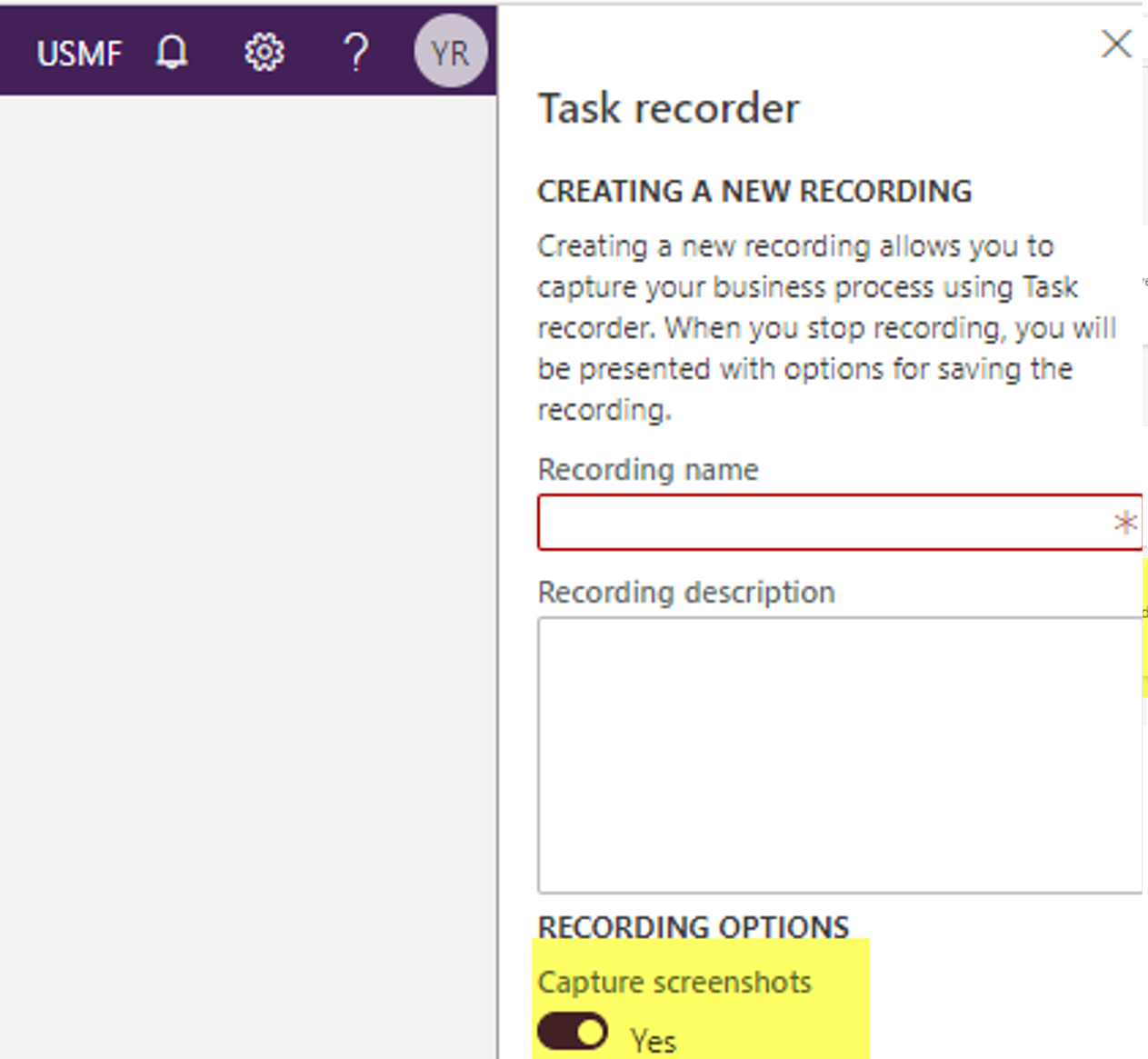
And then start it. Just do as usual, and when word exporting :
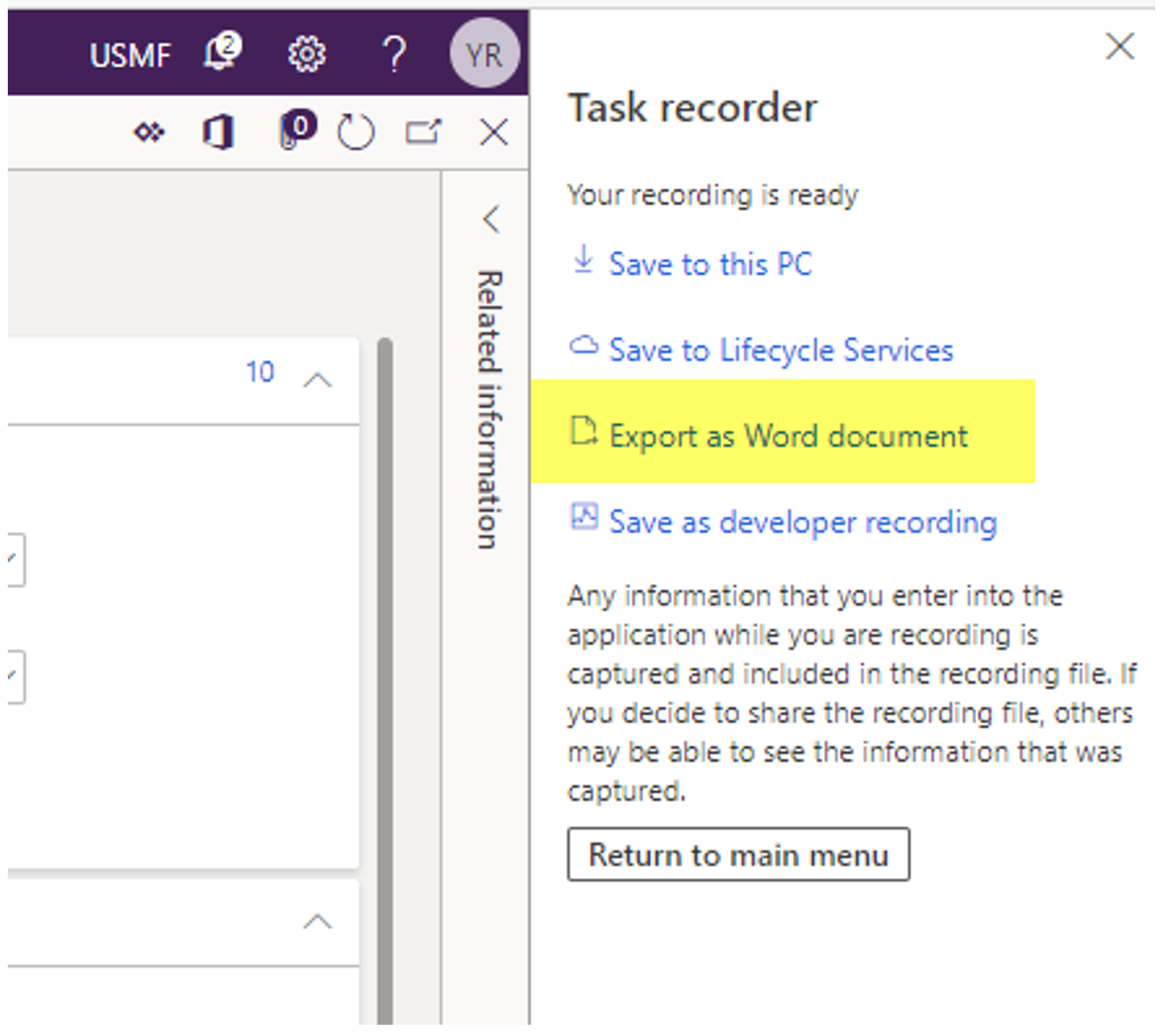
It works !
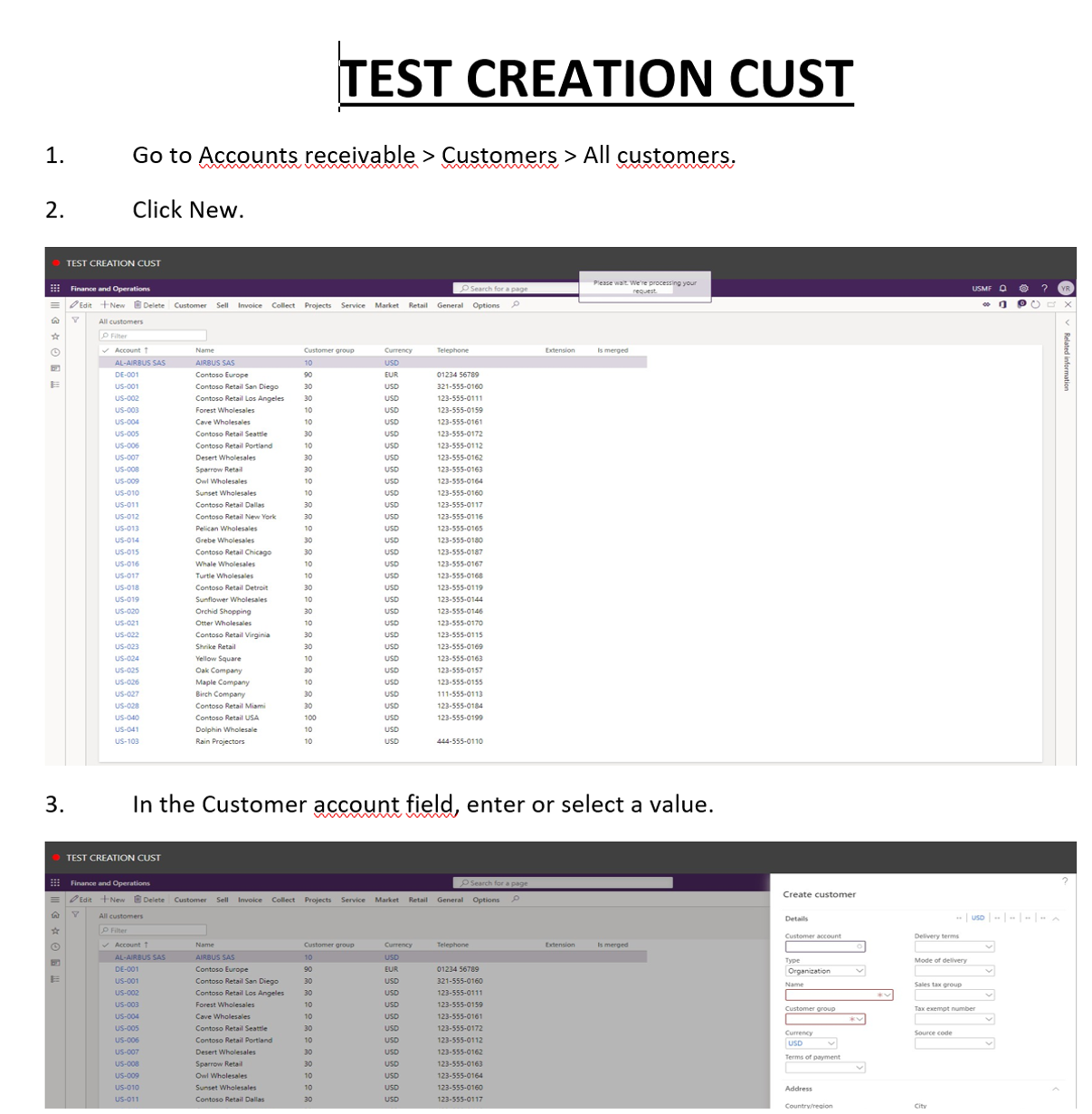
Wonderful, isn’t it ?
One thing, the size of the word document is quite huge, due to high quality of screenshot. You can compress all the picture in one shot from word to reduce the quality and the size.
Thanks to my dear colleague Jonathan to show me this addon. Don’t forget our strengh is based on sharing knowledge.
Yohann


Hi
I have used the chrome extension successfully with D365 cloud, but with on premise D365 it does not appear to work. Any ideas on this?
It’s a known shortcoming – Task Recorder will not work with on-prem editions.
The old Chrome extension no longer exists. Here is a direct link to a current extension that you can install directly from the chrome store: https://chrome.google.com/webstore/detail/ckfadcdehbdakbkgjhoghmbdnkbiooag
There is also an Edge-specific version, if you prefer: https://microsoftedge.microsoft.com/addons/detail/ncamibpcbnadncfbcfndkiagkigfiimb