Version française disponible ici
In our D365FO projects, it’s very common to use cases for many reasons. In this post we’ll go through the case life cycle with status, processes and workflows.
Case: what for?
Since Ax 2012, the case functionality is available and very useful. I see it as a generic toolbox which allow you the possibility to add some information before or after an action, or on static data (customers, vendors, products), and also to link some components of the ERP with others, in order to be easily used for BI. The two things mandatory when creating a case is to link it to a Party ID from the Global Address Book and to specify on which category the case is dealing with (Sales, Service, Human Resources,etc). I won’t detail here the case category but it basically helps you to classified the cases and default some setup on them accordingly.
You have the Microsoft point of view here.
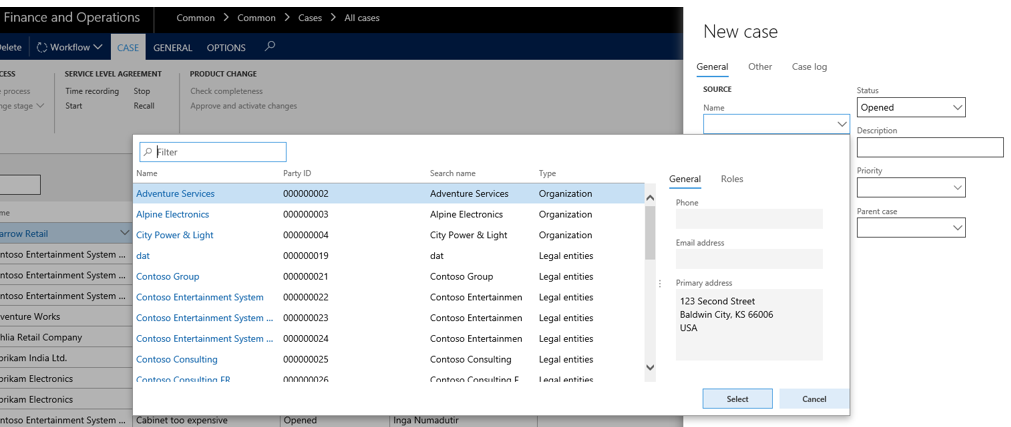
To be honest, I mostly deployed cases for qualifying return orders, before creating a return order in the sales and marketing module. I also have experienced once cases for qualifying on site intervention for technicians.
Case status
You can follow cases in a very simple way with status or with status and process.
You have 4 different status: Opened, In process, Closed and Canceled.
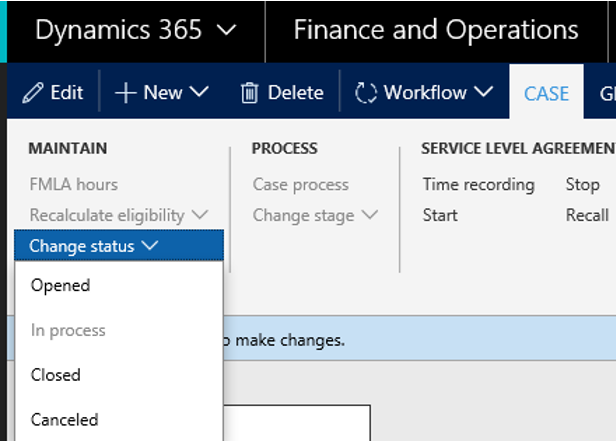
When creating a new case, you can setup it to Opened or In process. D365FO allows you to select the Canceled or Closed status when creating but there is no point. If you’re curious like me there is a pop up anyway “Cannot set status to closed or cancelled upon create.”
You can easily jump from one status to another even when the case is Closed or Canceled, you can set it up to In process or Opened. Just one thing, to Close a case, you can do it only from the In process status.
Case process
Then you can introduce the case process which allow to track sequentially the different stage of your case qualification. It’s useful, but too bad that we cannot go back to the previous stage. Here is another enhancement I’d like to have: there is no conditional process which could have forward to a subprocess or another one depending on the choice made before. If you see your process in a linear way : stage1, stage2, etc, that’s fine.
You have to start a new stage in order to specify the previous one is complete. When creating the case, the first stage is started by default.
You cannot close the last stage of the process only by using the Change status option and use the Closed button (which will automatically update the last stage of your process to complete). If closing the case happens before moving to the last stage, the stage not done are updated to Skipped.
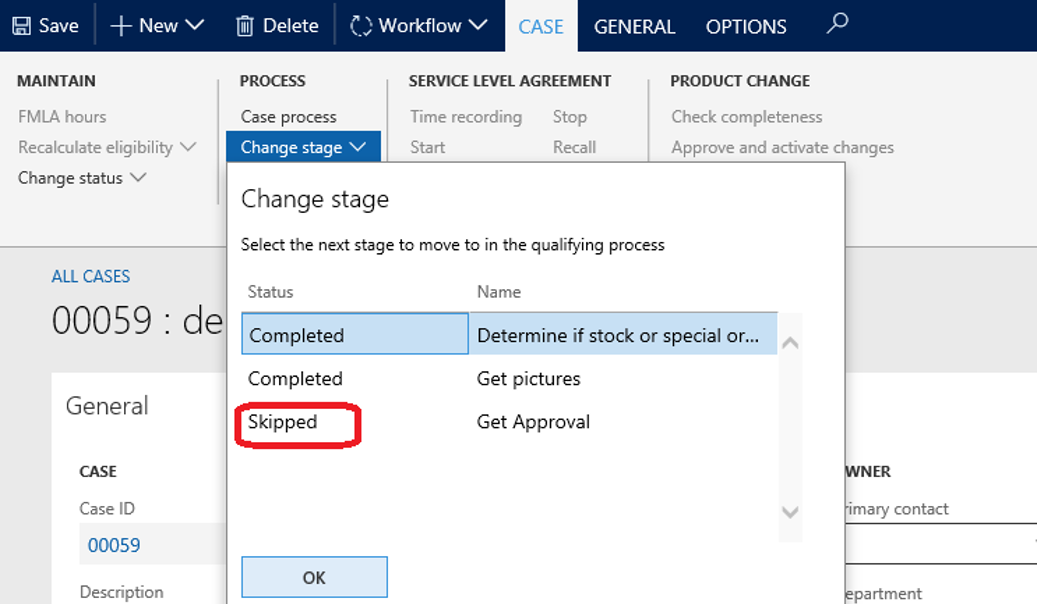
Using worklow
You can setup cases in a deeper way by using workflows in Organization administration.
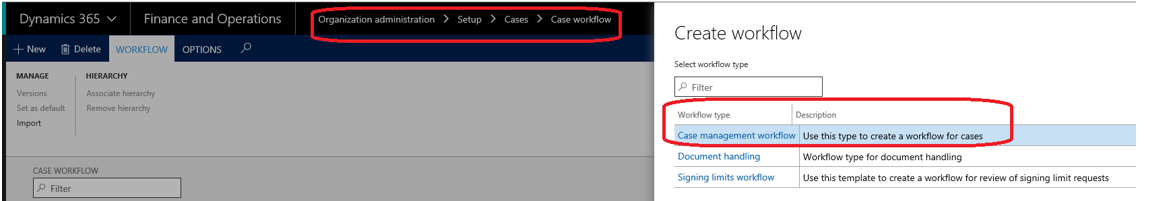
The Workflow button appears in the main tab.
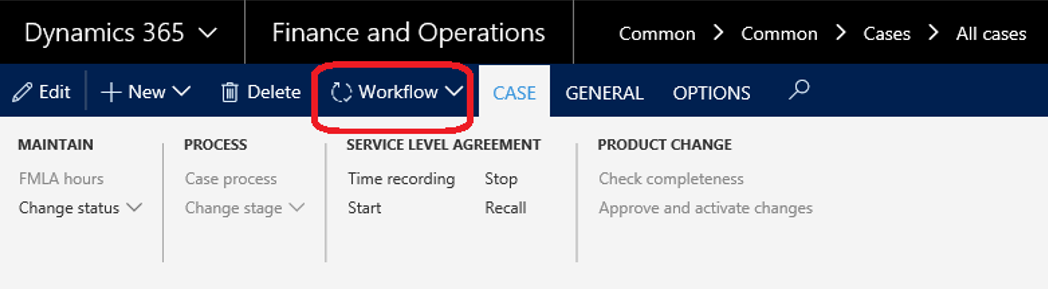
Note that it does not block you on anything that we have seen previously. Currently when adding a workflow on a process, some button are greyed until the workflow has been submit and approved but not in that situation. It’s just an additional step to the follow up for cases. Here is the way it works.
When creating a case, you can let your status to Open if you want, as it will be updated to In process when submitting the workflow (you can update the status to In process manually if you want), and move the Case process from one stage to another. After having finished, you may want to submit it to an approver for final check.
When the approver receives a notification, he can decide to complete or recall the case (and Delegate and View history as usual with workflows).
When completing, D365FO ask you to specify a value for the case resolution before.
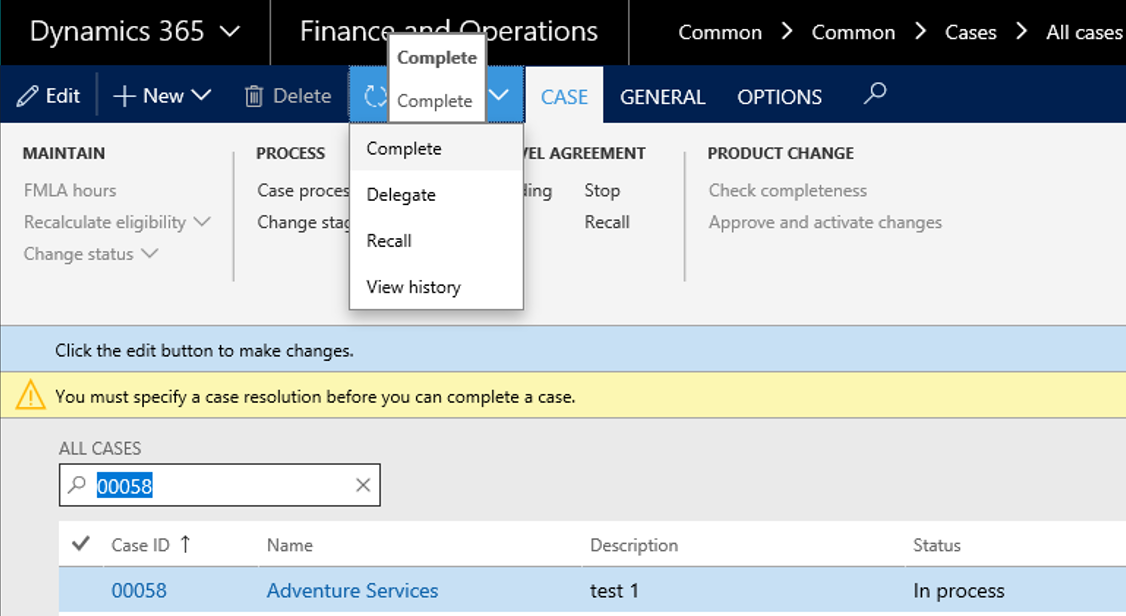
You can Reject or Accept it, and then choosing complete.
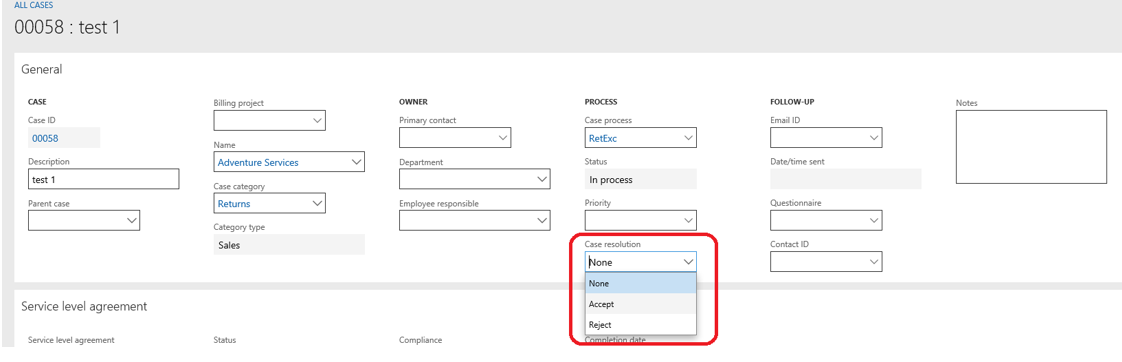
Then, the status is automatically updated to Closed.
If the approver Recall it, the case is updated to Cancelled, but can run again into a new submit as long as you have then updated the status to Open or In process. Only the Case process is frozen as it’s one time update only.
Note : when you Recall the workflow, there is no need to specify a value for Case resolution.
That’s all for now about cases.
Yohann

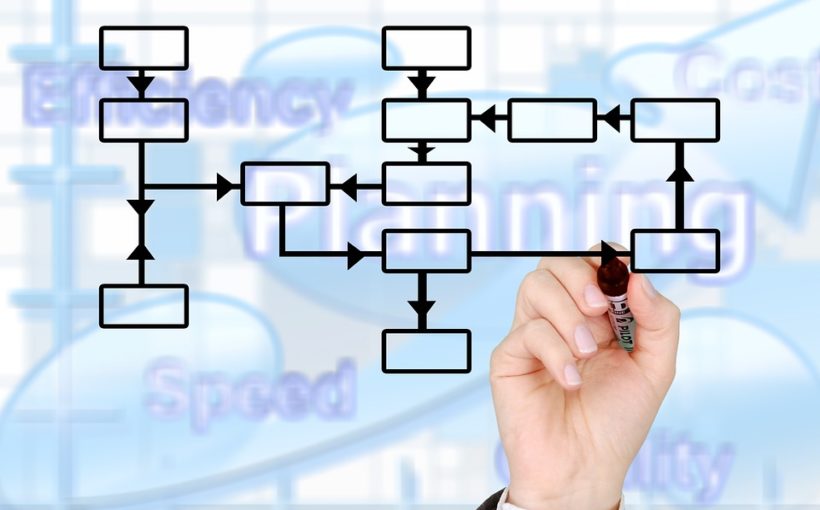
After I complete the workflow, my status is still « In Process ». What can I do to fix this?