Version Française disponible ici
Starting a brand new project, I’m often asking myself the same questions on address purpose so this time I’m writting for me not to forget next time and also share it with the community.
Use Defaults purposes when possible
When initializing a new environnement, you will find a set of predefined purposes under Organization administration > Global address book > Address and contact information purpose
As described here , those purposes have a role to play and cannot be deleted.
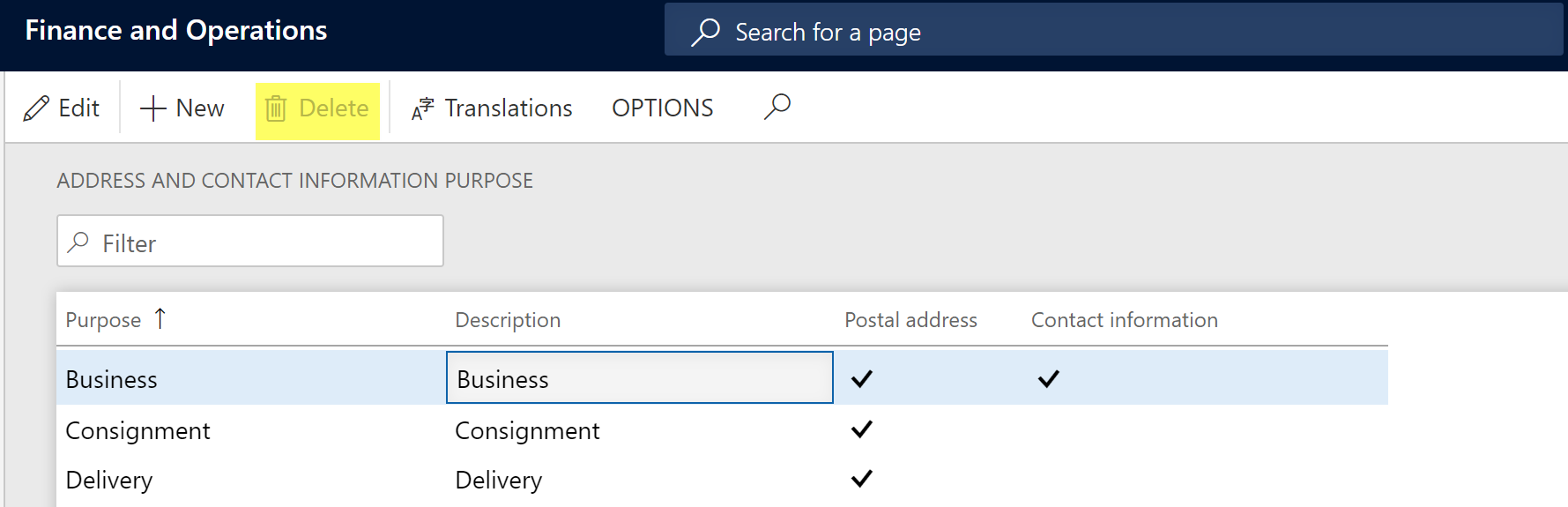
You can easily use them as you can translate the labels as you want. So use them !
Postal address vs contact information
The Postal Address ticked means you can use this purpose on customer or vendor address.
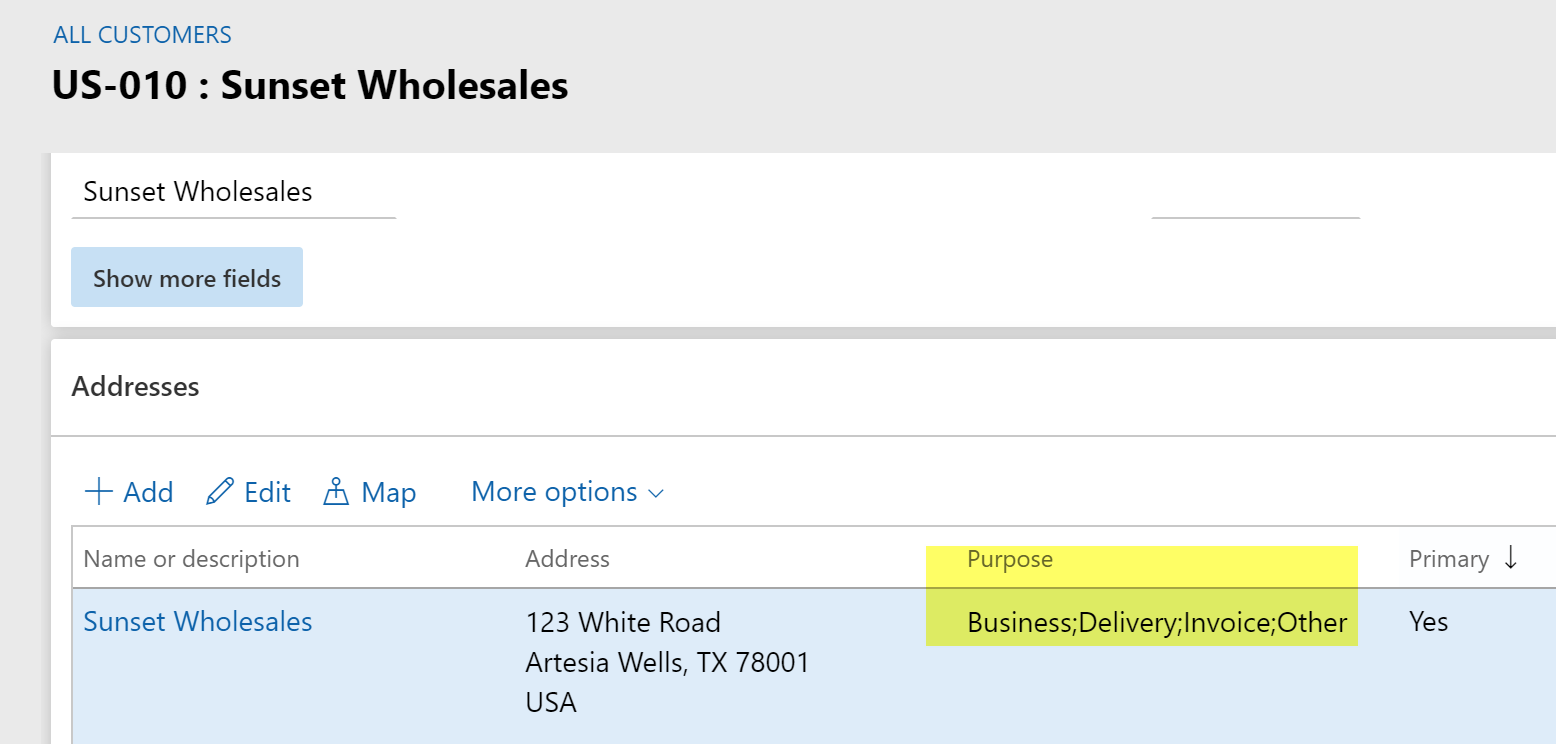
The Postal Address ticked also means you can use it on contacts address tab.
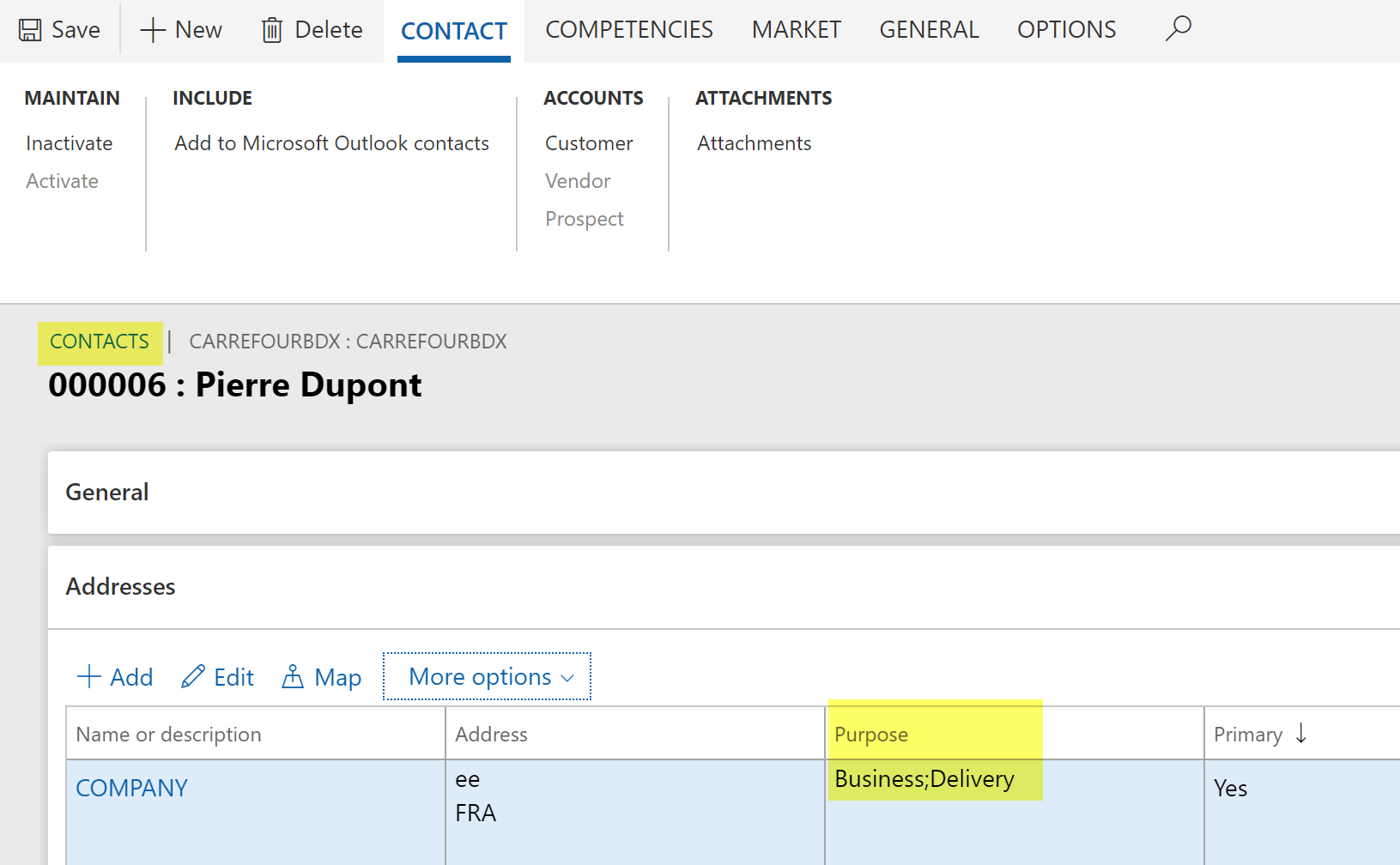
The Contact information checkbox has impacts on the Contact information tab for purposes to be setup on emails, phone, etc. This tab is available in Customer/Vendor form and also on Contacts forms.
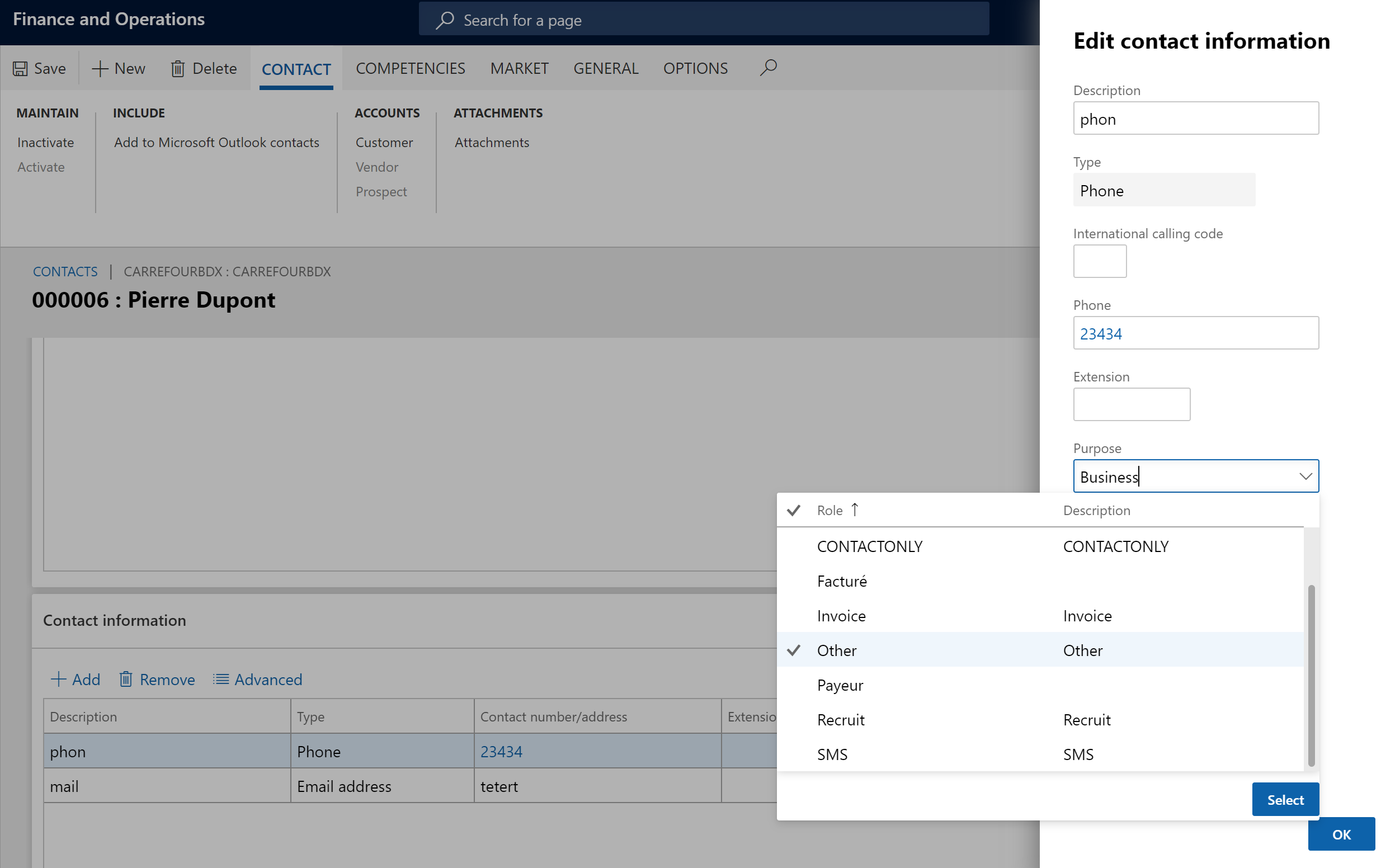
On predefined purpose you can unticked the ones you don’t want to see instead of deleting them (you cannot actually). Don’t do it on the Business value because Business is the default value when creating a new customer or a new contact information. Even if you untick the 2 checkboxes it will default your address with Business value.
Basically, Business value could be enough for many cases (when your delivery address is the same as your invoice address, you don’t need to check Invoice + Delivery on the Business address, even if you could).
Advice here : keep the business purpose as it’s the default one, use others if necessary.
Some default example
The predefined purpose have some impacts on processes, described in the docs links. I will illustrate them through a quick example.
Creating a new customer, and setup the address. As you can see, in the pop-up screen you cannot choose any purpose, because it will default with Business value.
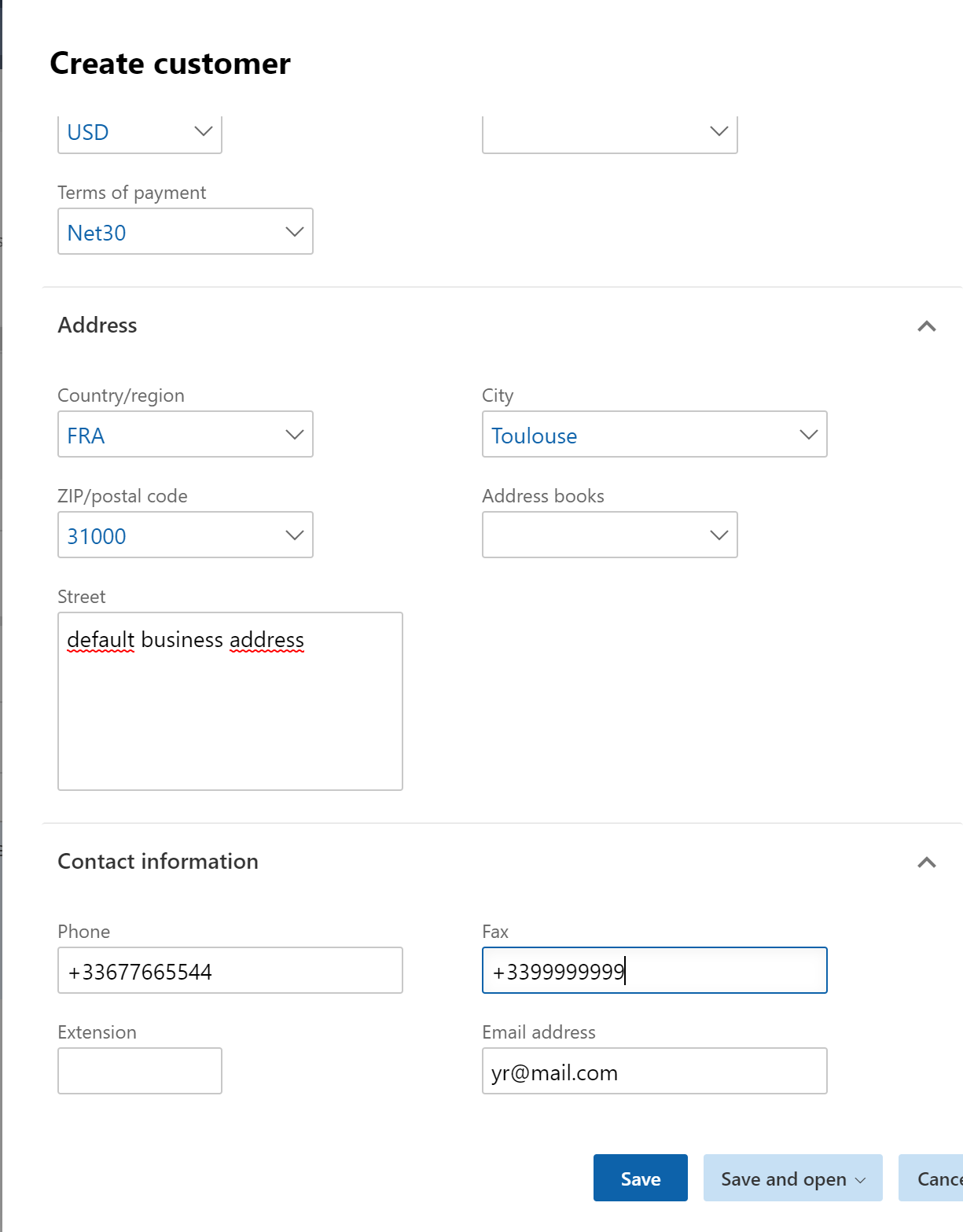
On the customer record, we find the default address, which is setup with the Business purpose as expected (and also, the primary checkbox is ticked as we have only one).
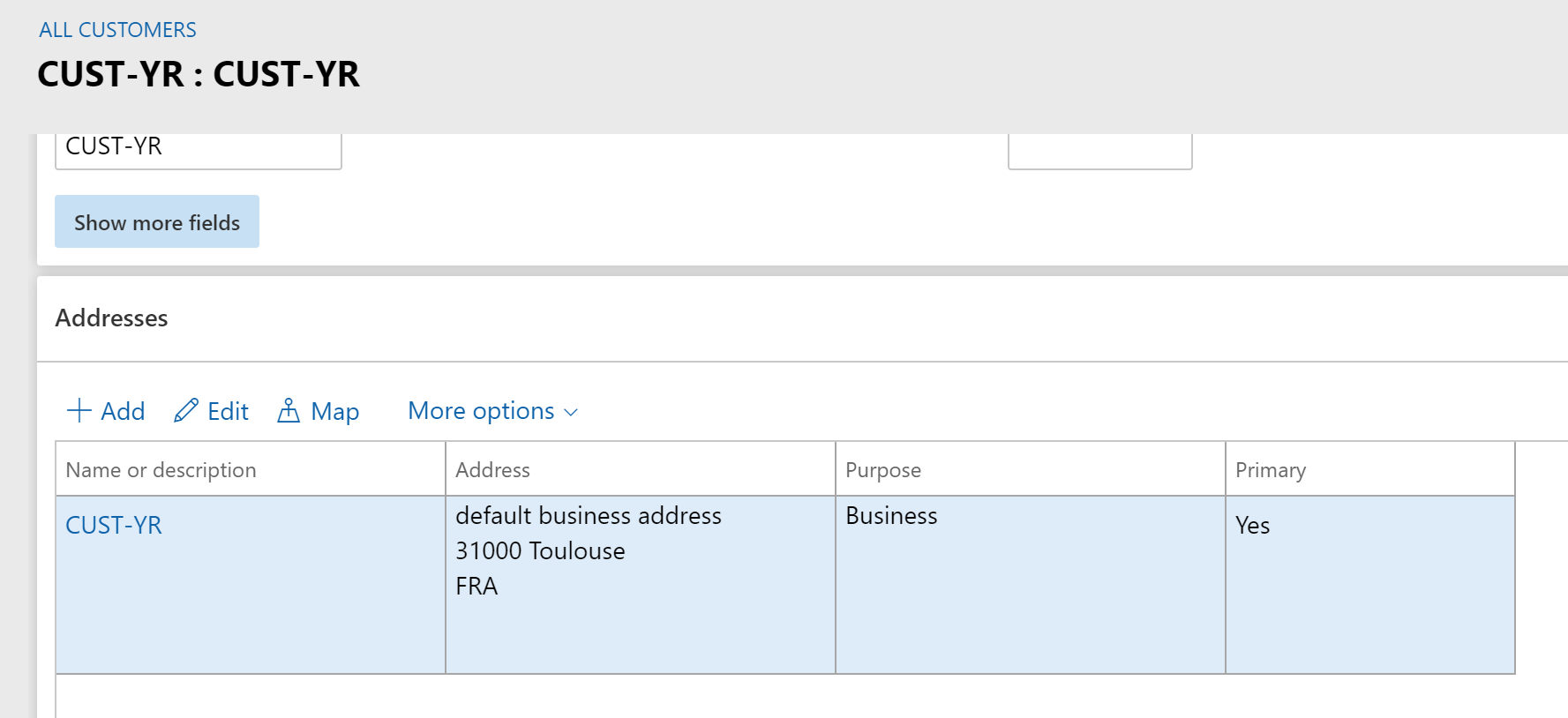
Under the Contact information tab, the 3 lines setup have also the Business value and Primary on their Type.
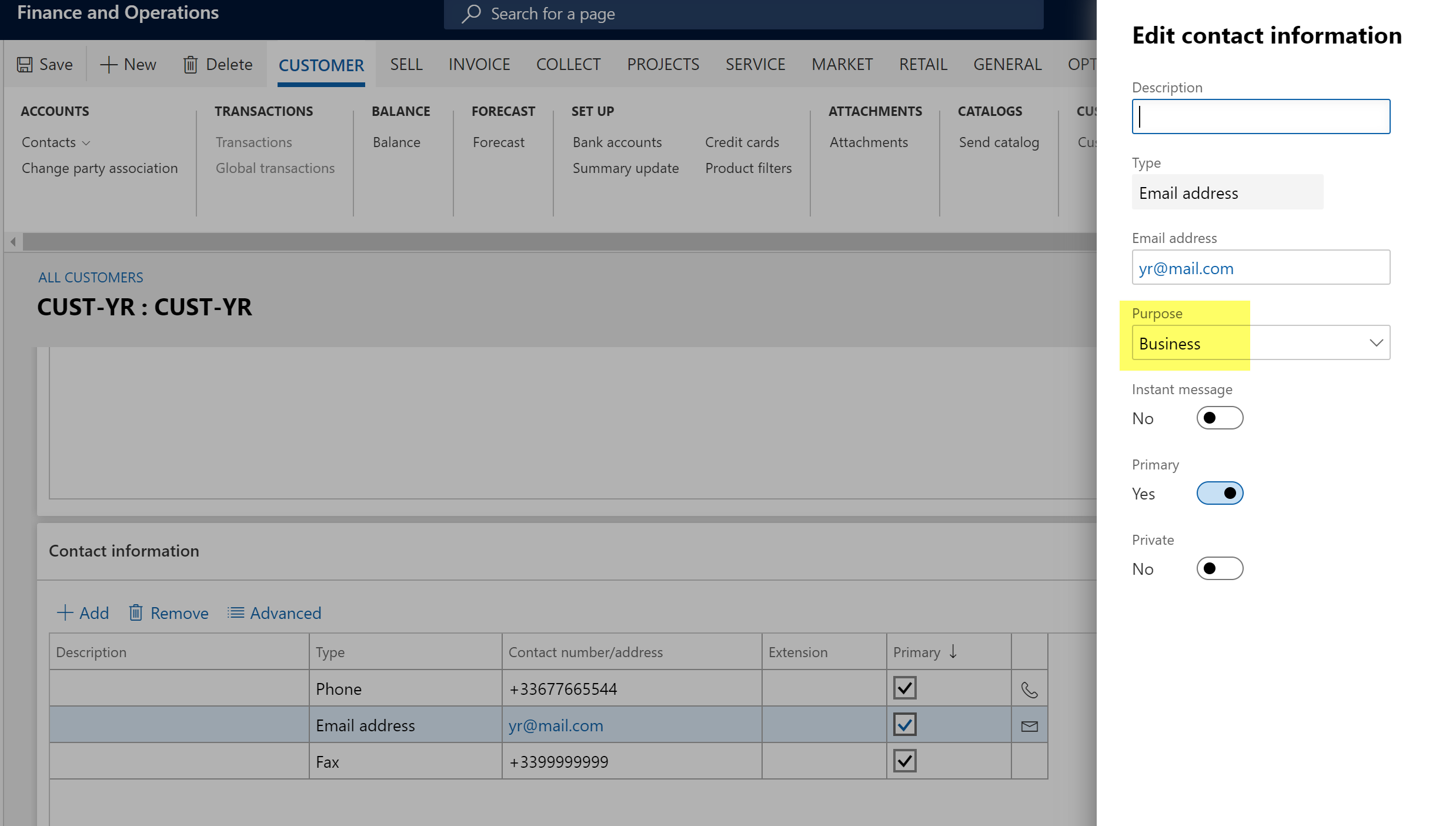
Then I add an invoice address and also a delivery one. As you can see, the invoice and business address are the same. You can indeed use several purposes on the same address.
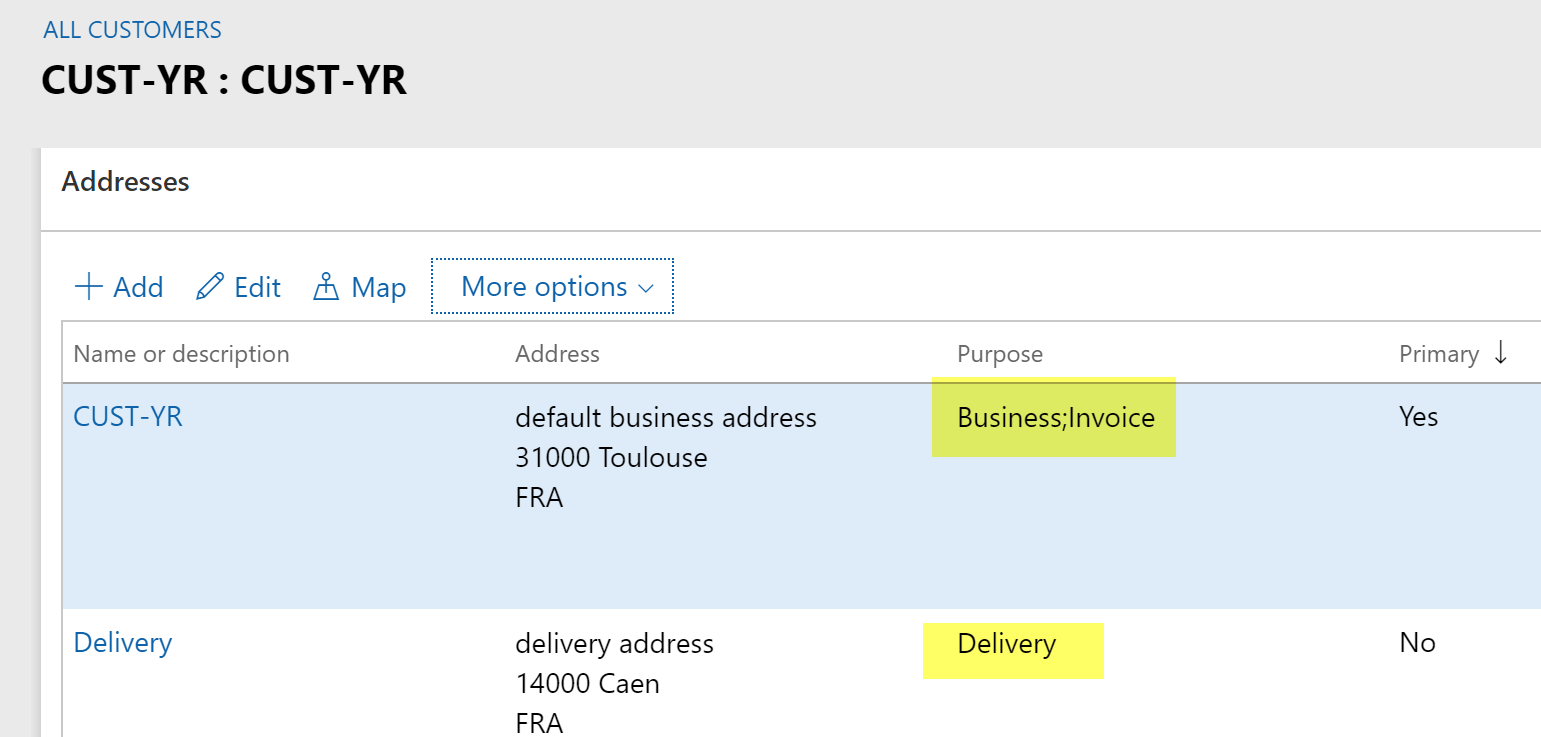
When creating a new sales order, the Delivery Address is populated.
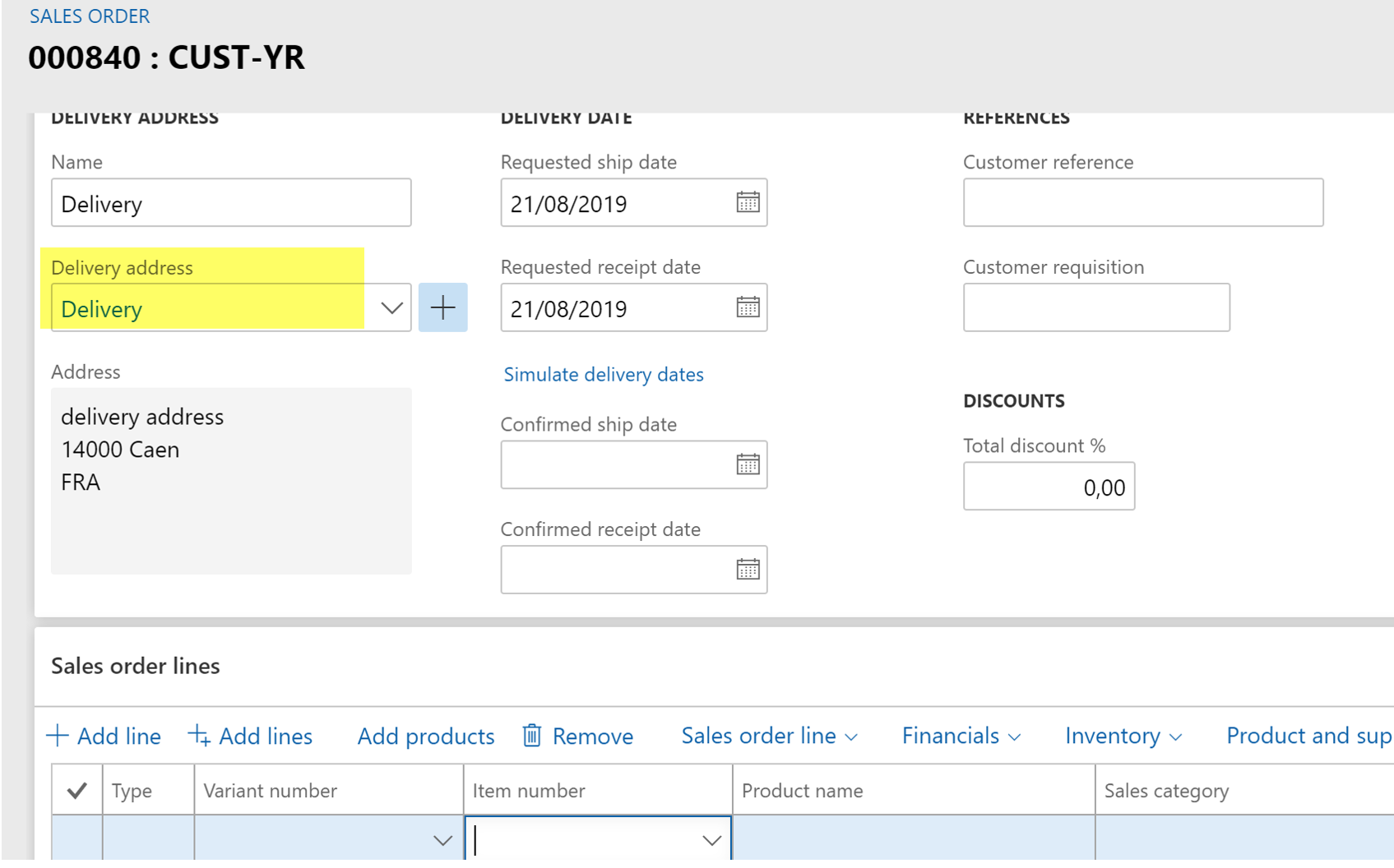
When invoicing, the Invoice address is populated.
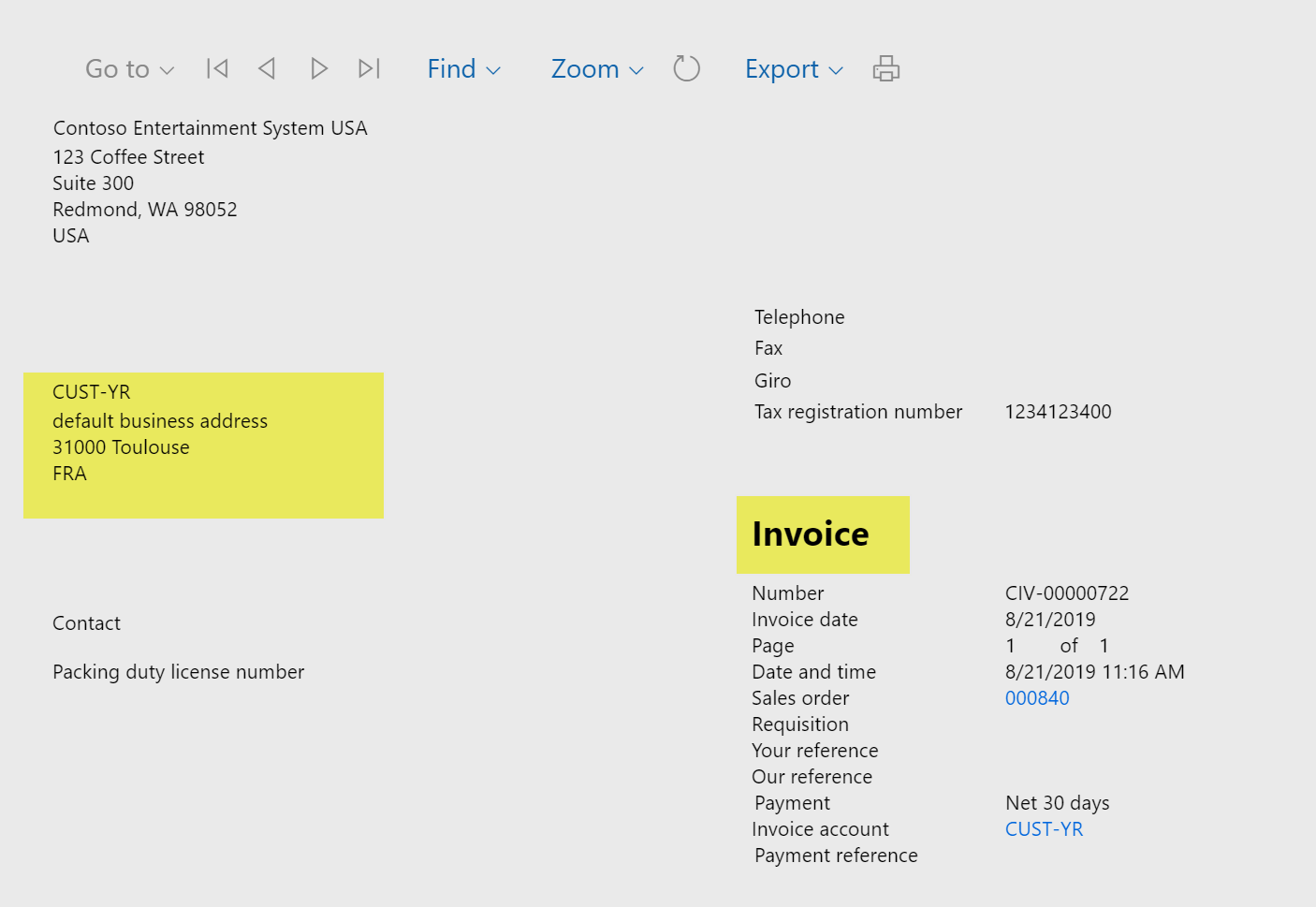
Every address purpose has a meaning described in the docs link.
New purposes
You can if you want to add some custom purpose (and delete them would be possible here), but don’t expect to have some impacts on transactions until you do some customizations like the predefined purposes do.
Cheers !
Yohann


Nice to have a bilingual page – it’s easier to get in touch with each other when we are from the same country, but on the other hand, it’s often easier to give support in D365 native language, english!
Thanks for that blog post on addresses
Indeed, I do it in French because some AX/D365FO end or K users don’t speak English.