Version Française disponible ici
Have you ever asked yourself the difference between legal entity vs company scope when setting up some number sequences ? And in a global way the meaning of the different scopes available ?
Let’s get an overview of the different possible values.
Shared
Those number sequence are quite obvious for the application. Some data like Product are shared acrross companies, so that’s why we need to setup shared number sequences. The number is incremented and visible accross all companies. When choosing Shared as a scope, you will be able to select only shared references.
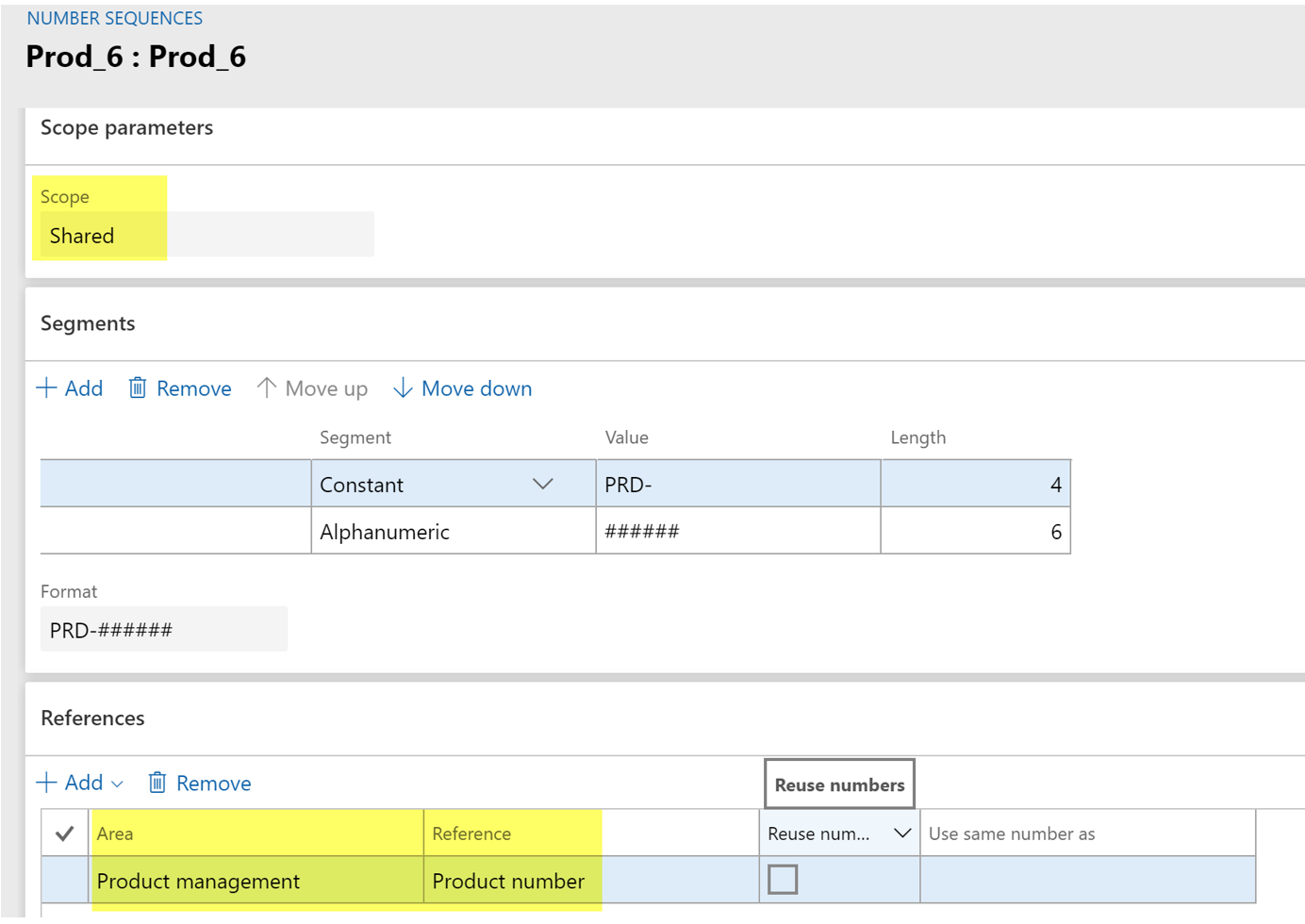
Here is the result for the product number:
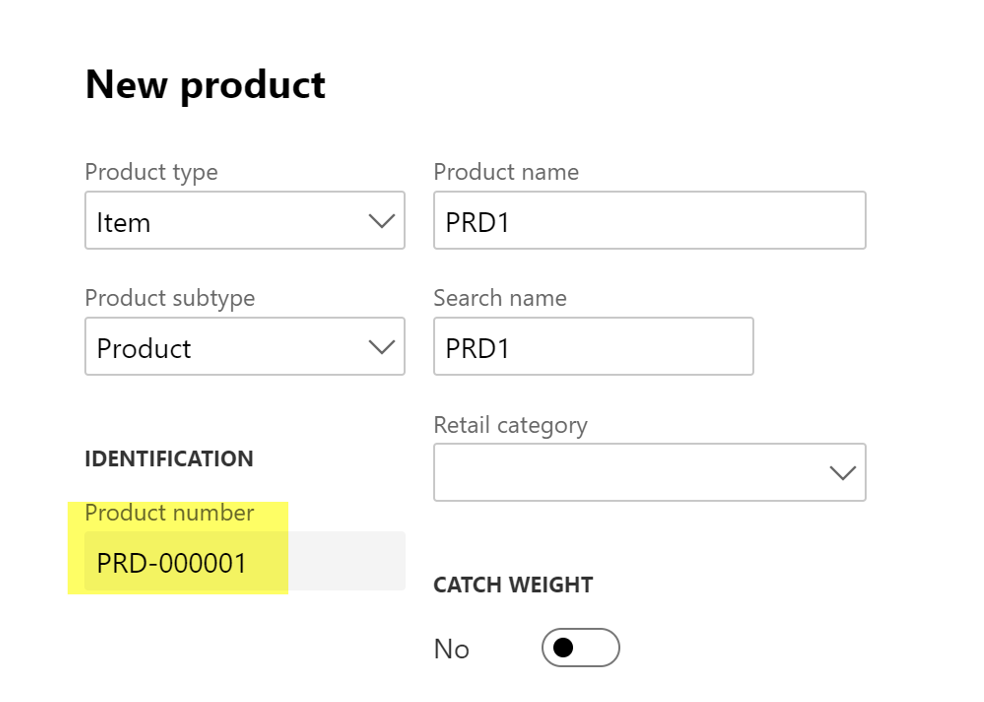
Company vs Legal entity
Here we are. We have some explanations here or here.
Basically, it looks the same, it’s a matter of DataAreaId. If the table does not have any DataAreaId, you should use Legal Entity scope for any Number sequence.
Let’s have a look on the CUSTTABLE, which contains the DataAreaId
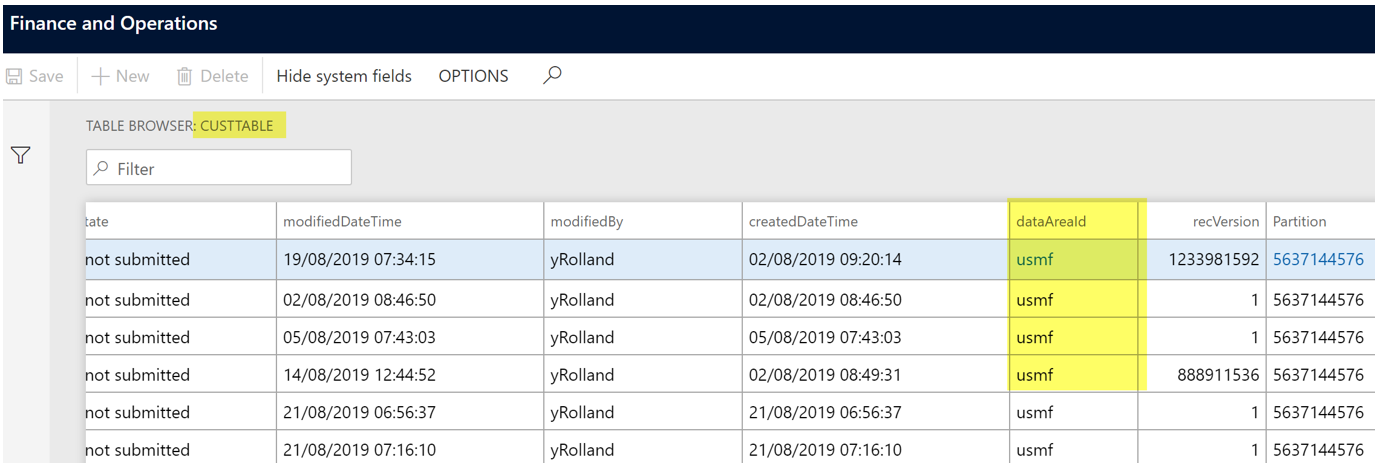
So I’m creating a number sequence code with a company scope for USMF.
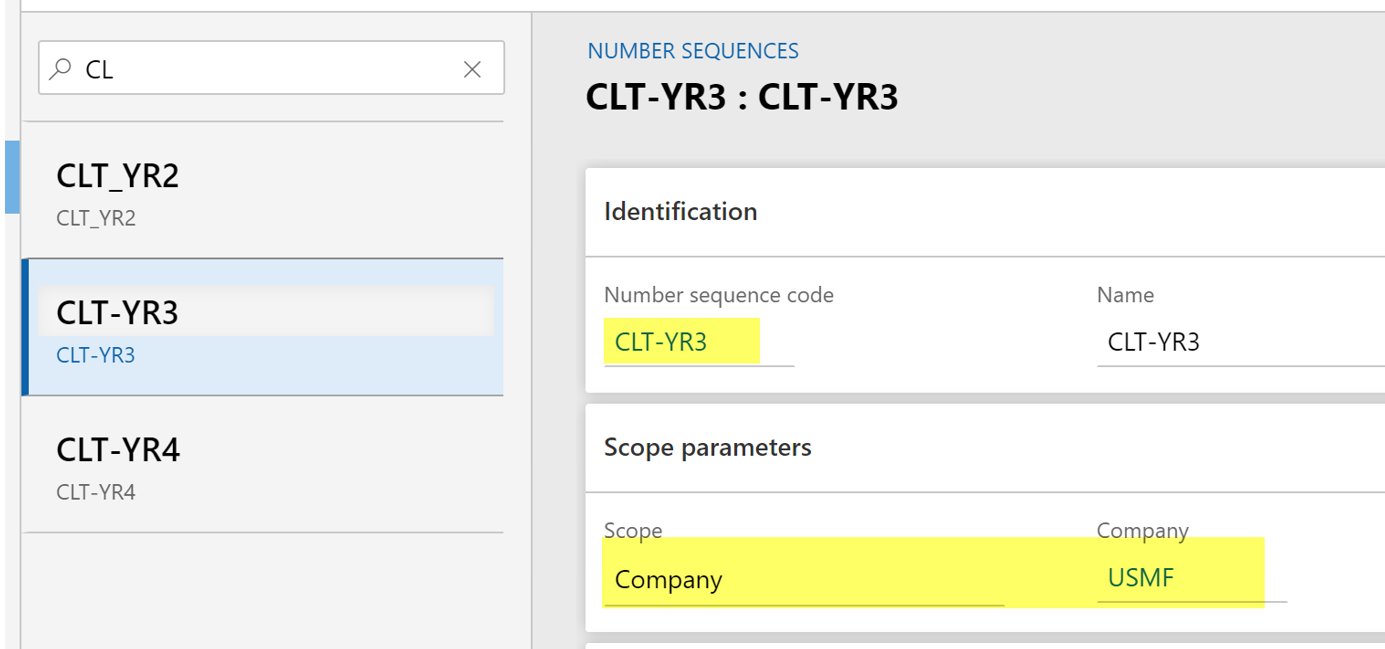
Then, another one but with the Legal entity scope.
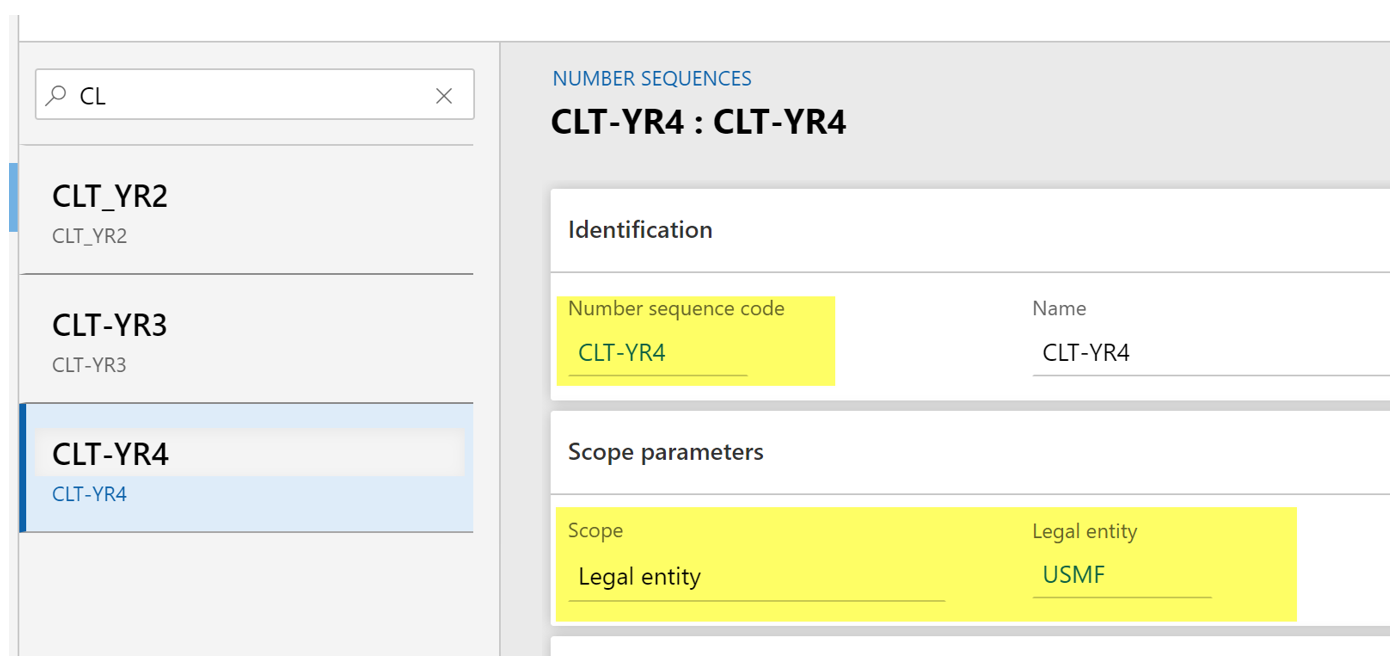
If I want to allocate one number sequence for Customer here, I cannot add the CLT-YR4. So that make sense.
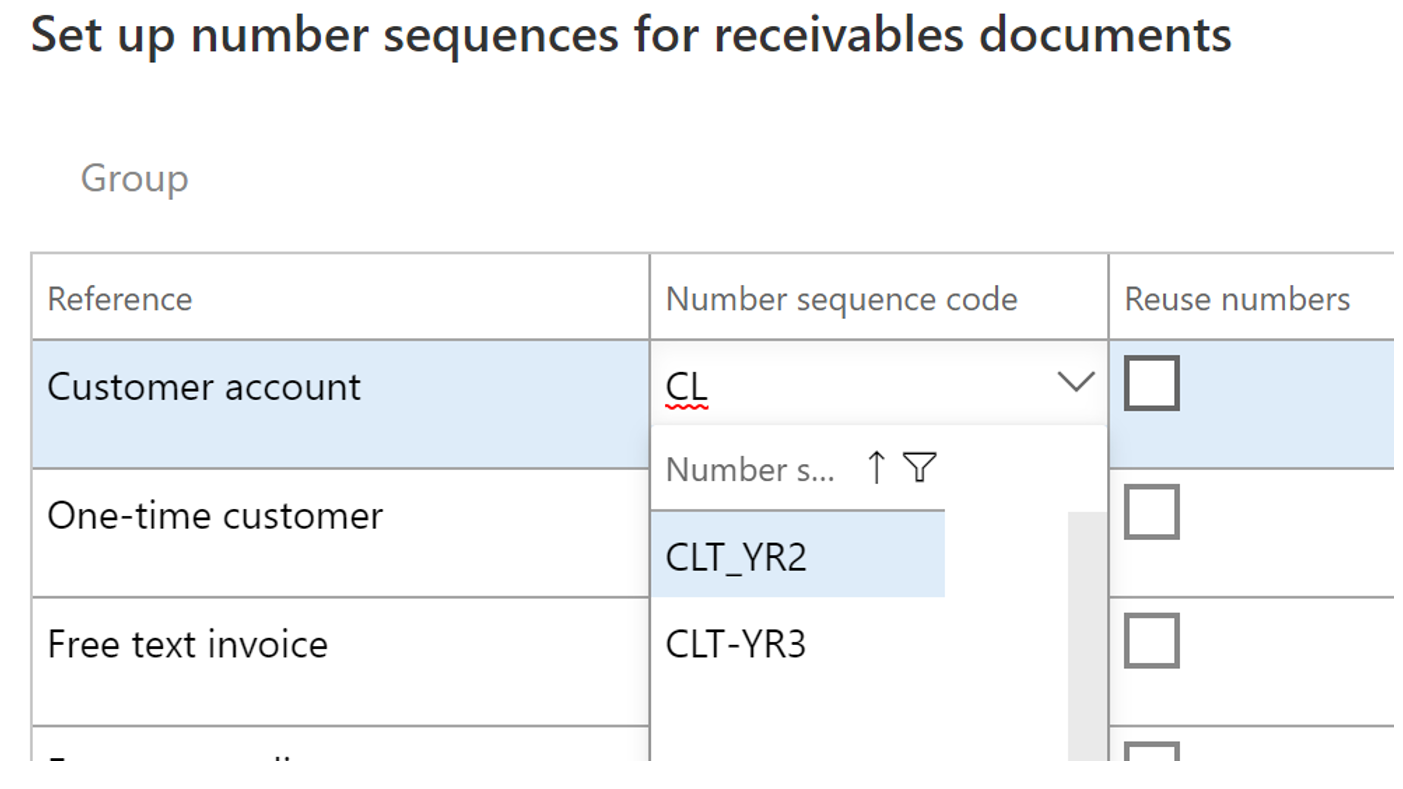
Let’s have a look on the TRVEXPTABLE now.
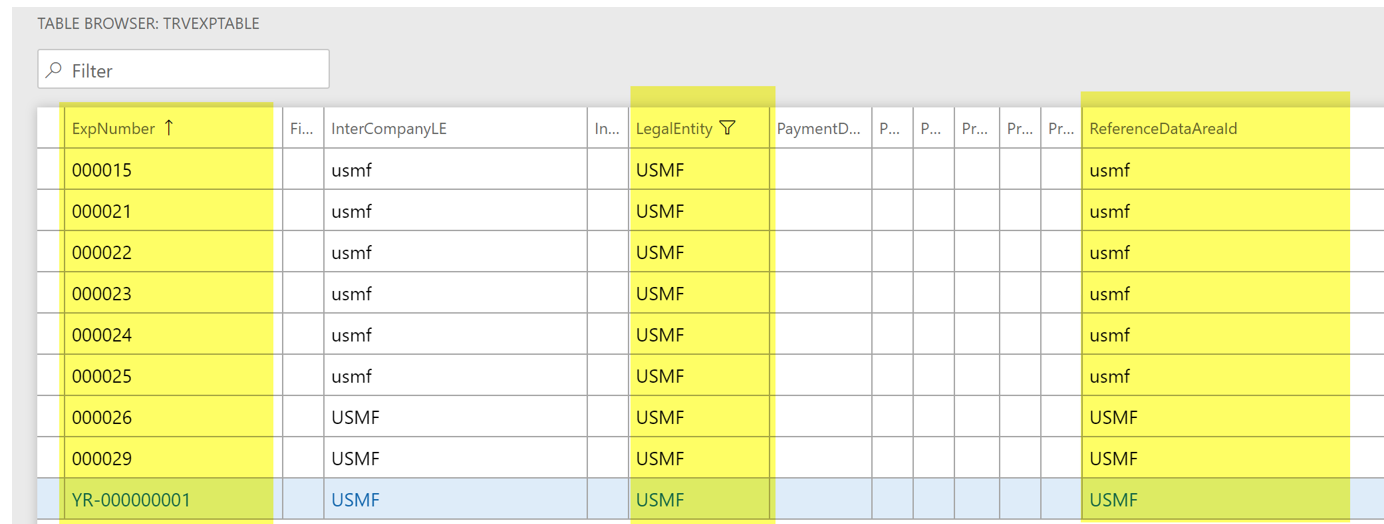
This one does not have any DataAreaId. Ok let’s create a number sequence with the Legal Entity scope.
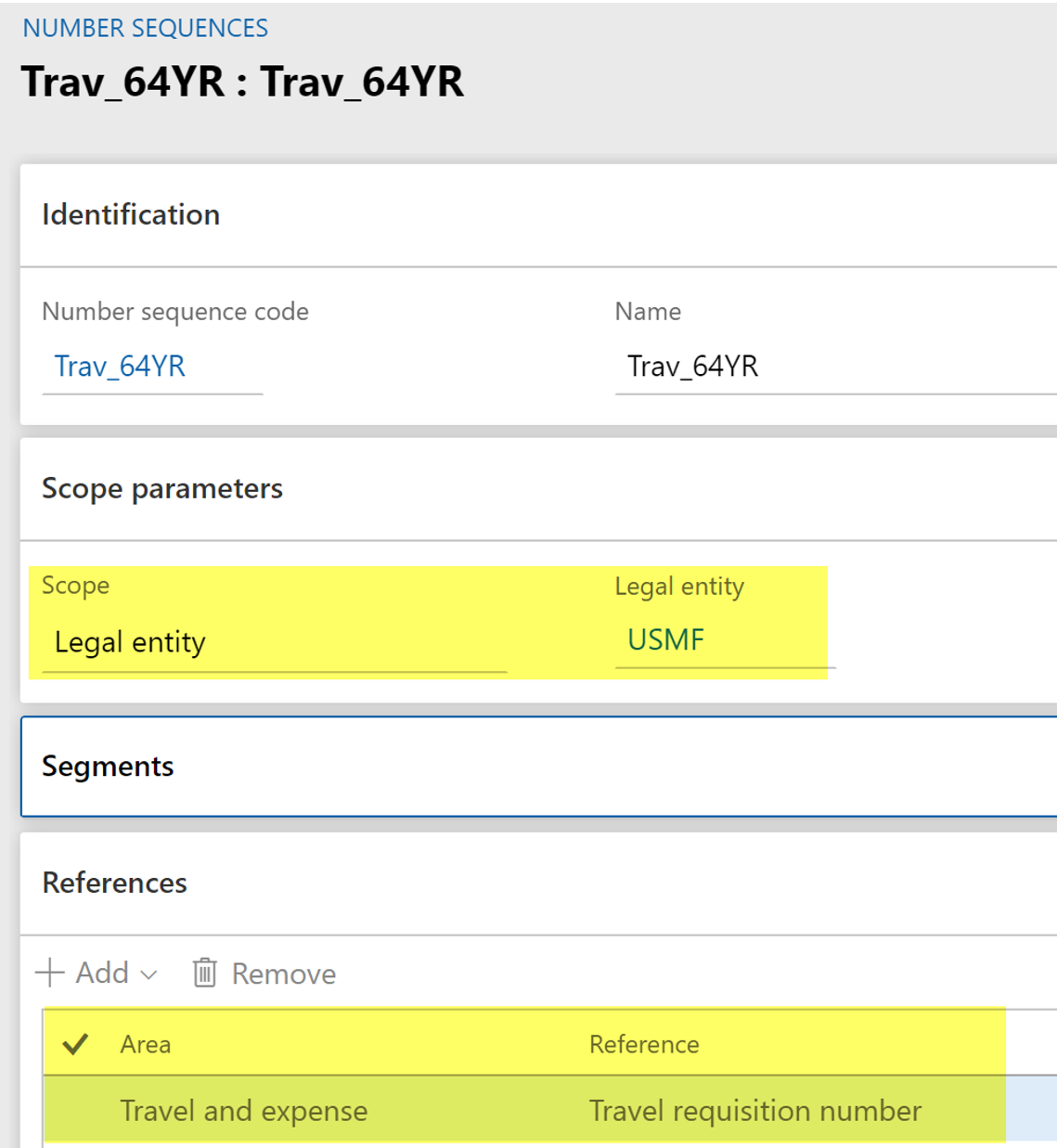
We can allocate it to that reference. Note that there is few reference available with this scope.
As you can see, when you select the Legal Entity scope, the only value not empty are the one available under Travel and expense area.
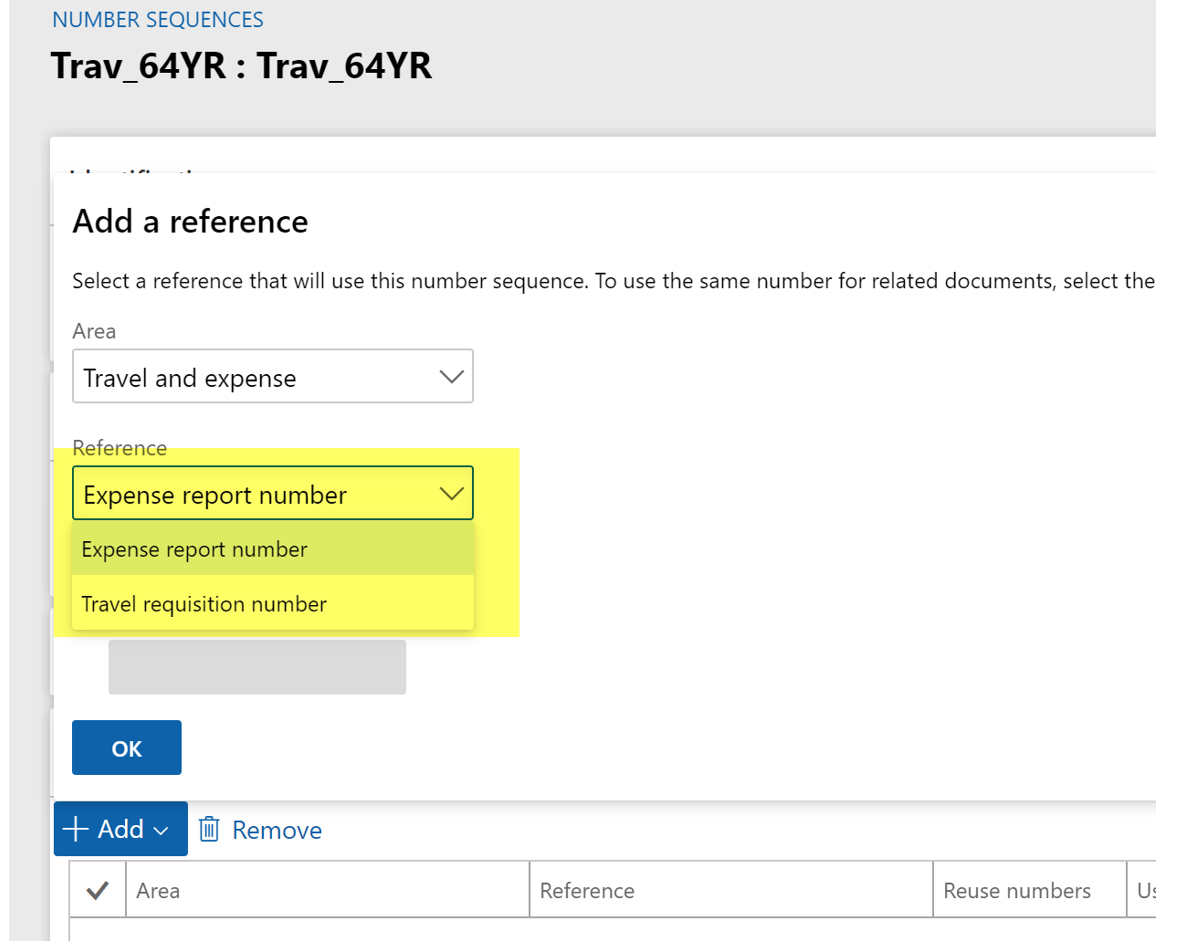
If you select Company as the scope, and move back to the Travel and Expense Area, you will notice that other References are available :
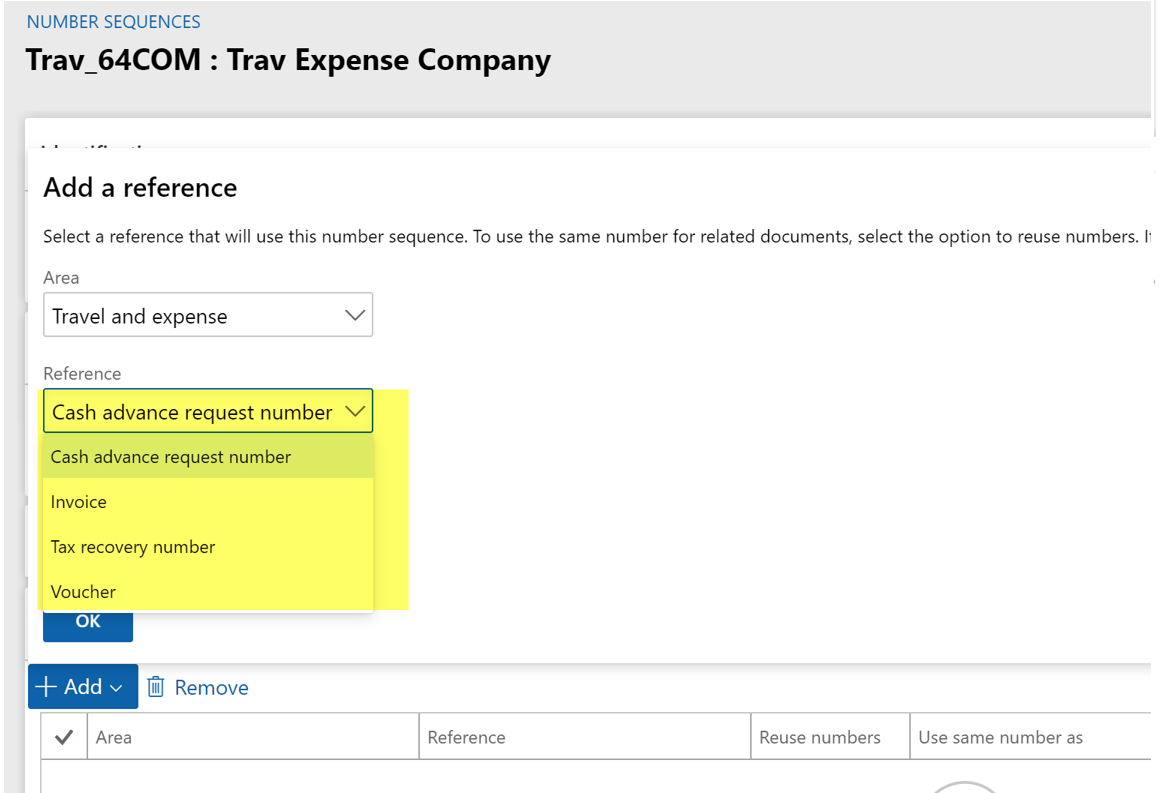
Checking now the TRVCASHADVANCE table : indeed there is a DataAreaId.
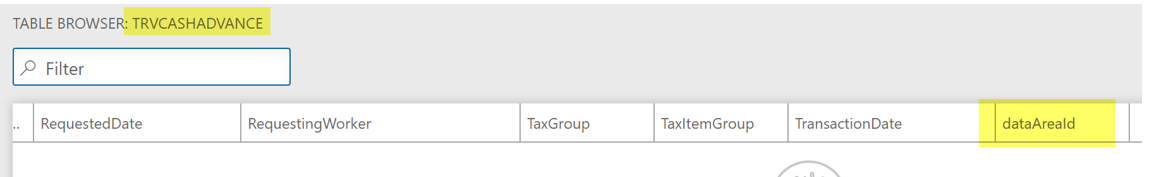
Operating unit Type
For this scope, I’ve found one application : the reference is about the Organization number in the Organization Area.
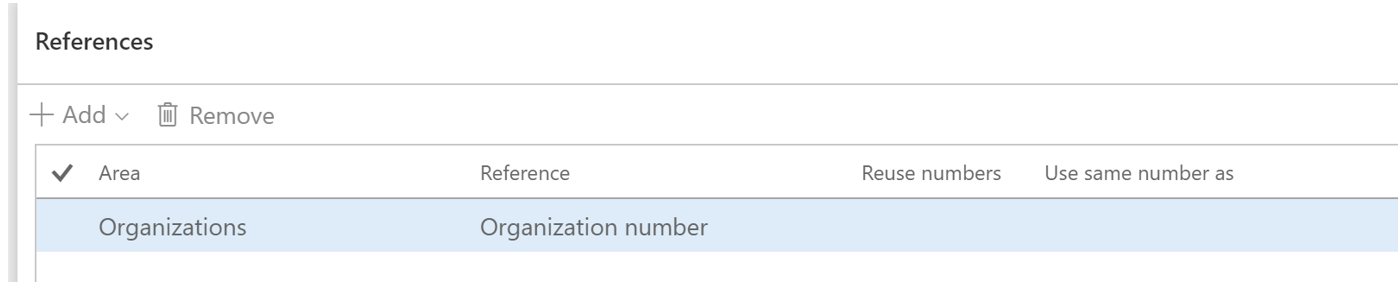
If you open the Segment configuration form, available from Organization administration > Number Sequences > Segment configuration, you can find easily the scope of each Reference.
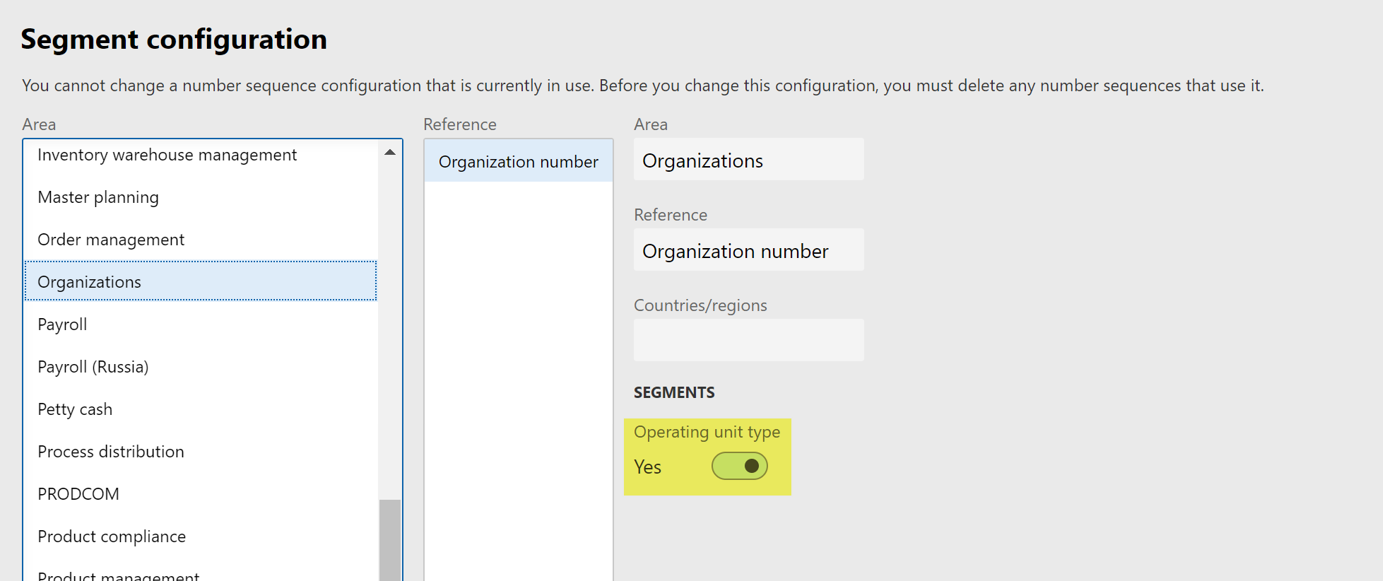
So, I’m now creating a number sequence with the appropriate scope. I’m choosing an Operation unit types : Department.
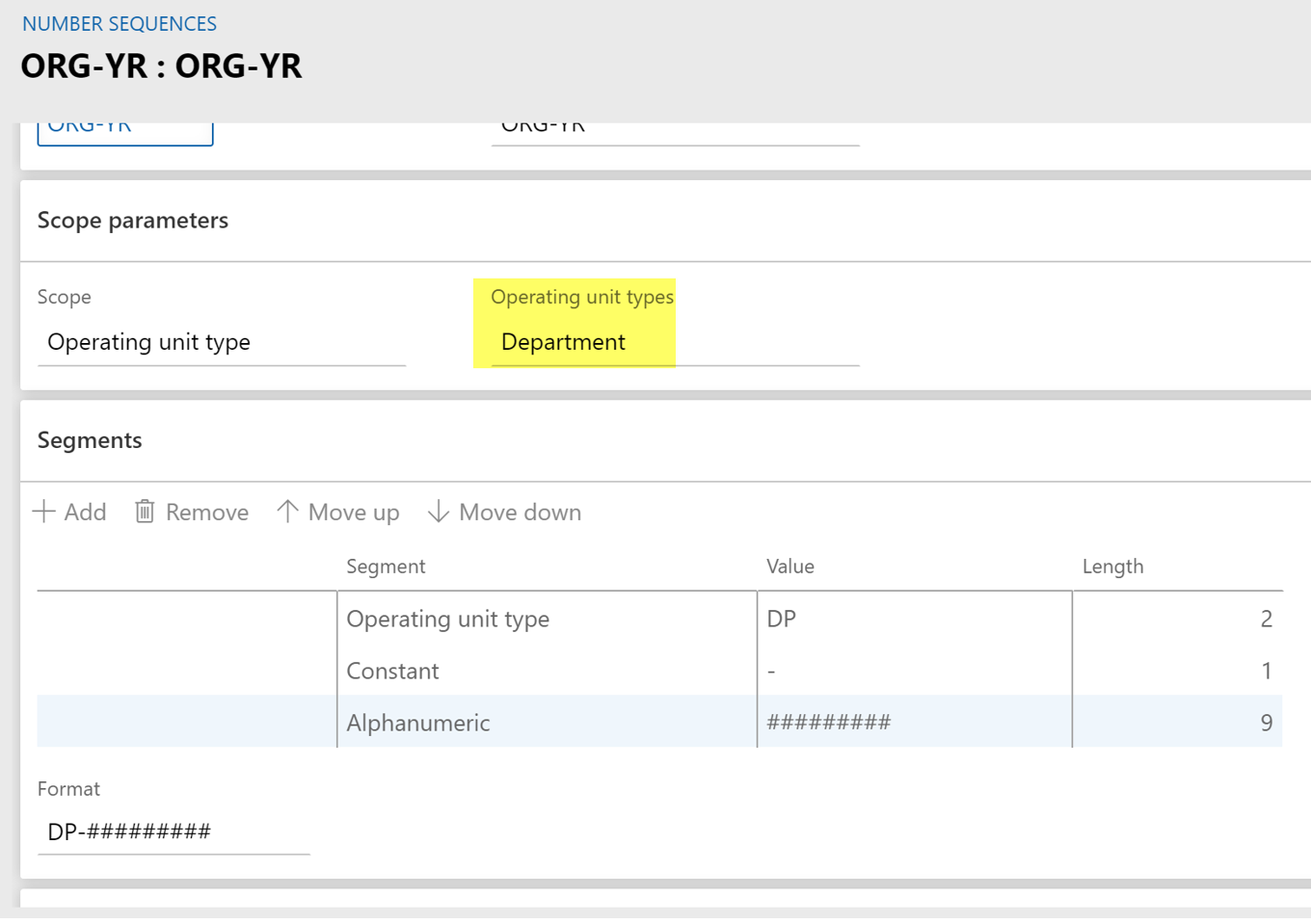
When creating a new Department, as you can see, the Number sequence is increased.
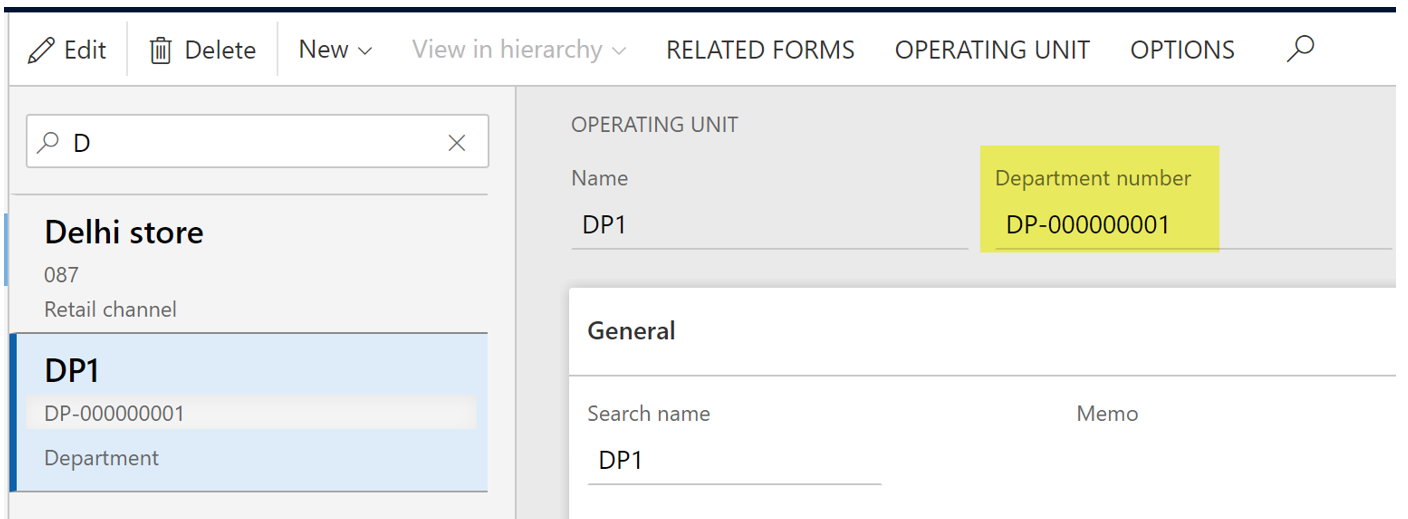
Creating a new operating unit, you notice the number sequence is different.
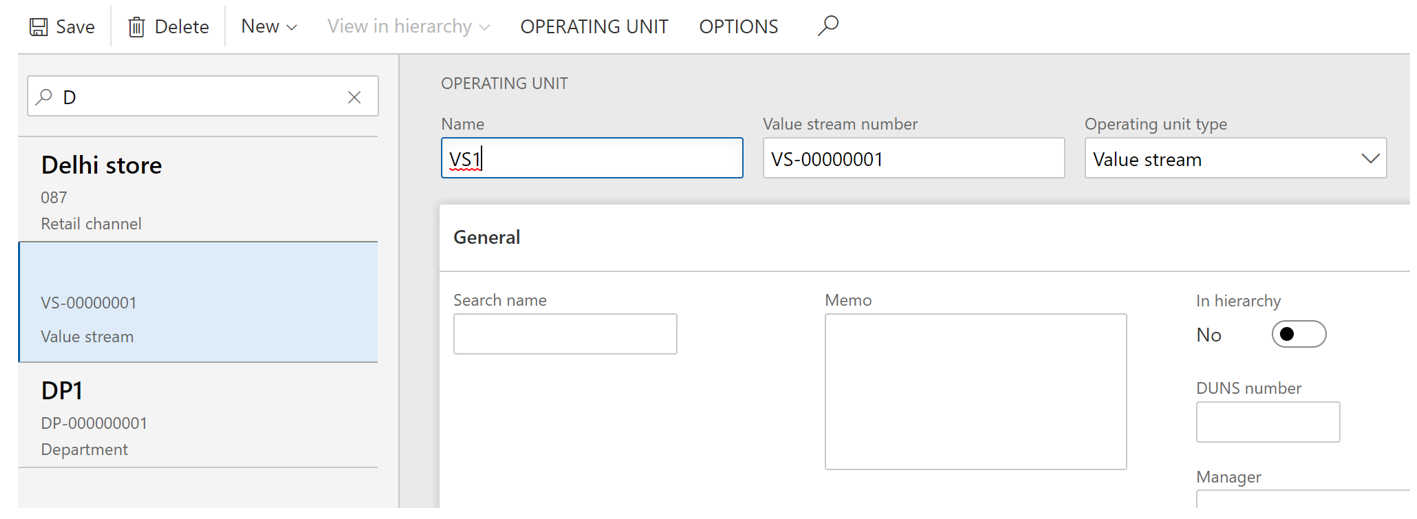
Operating unit
This one applies to Retail store functionalities.
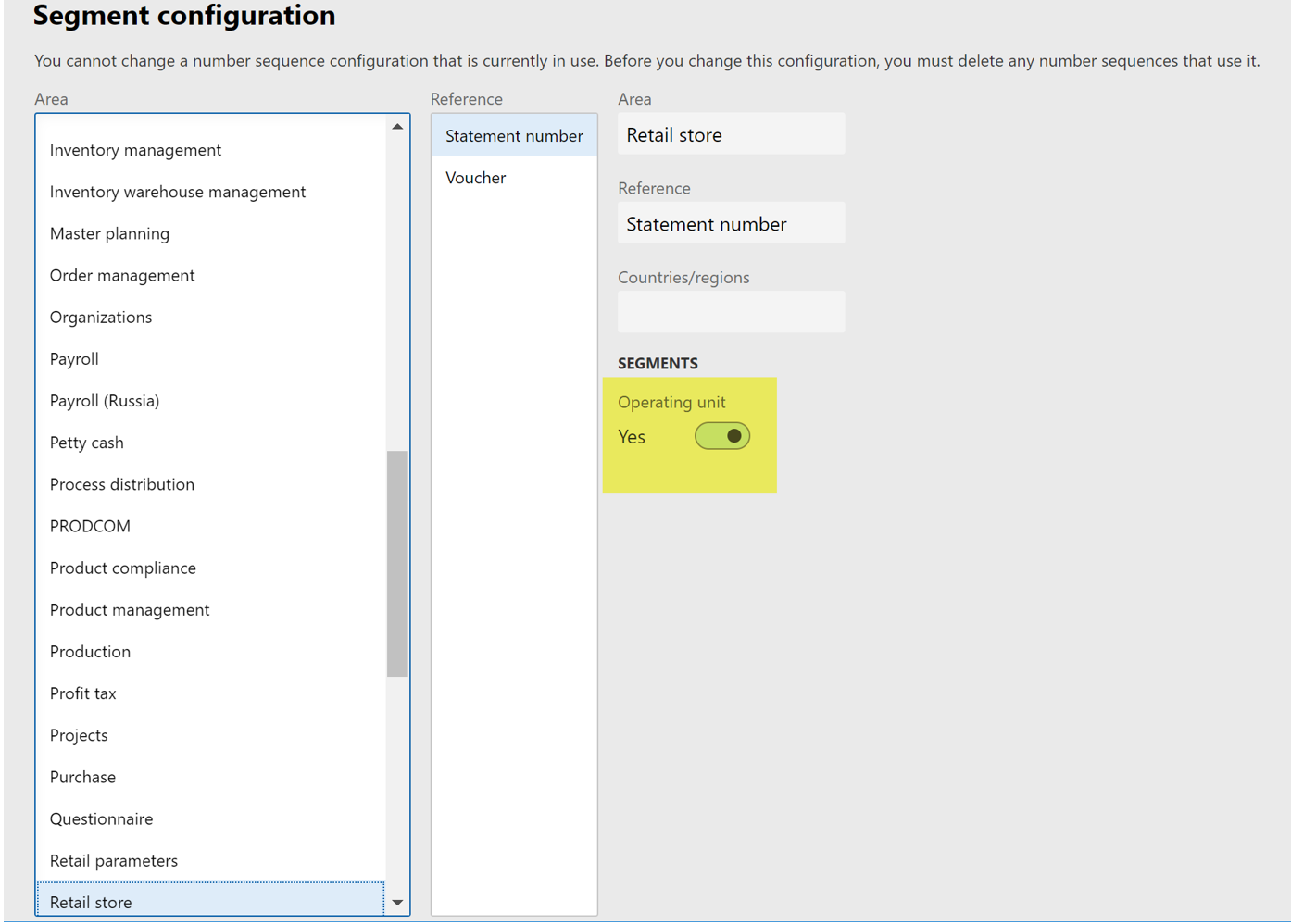
Indeed, you will be invite to select an operating unit when selecting this scope.
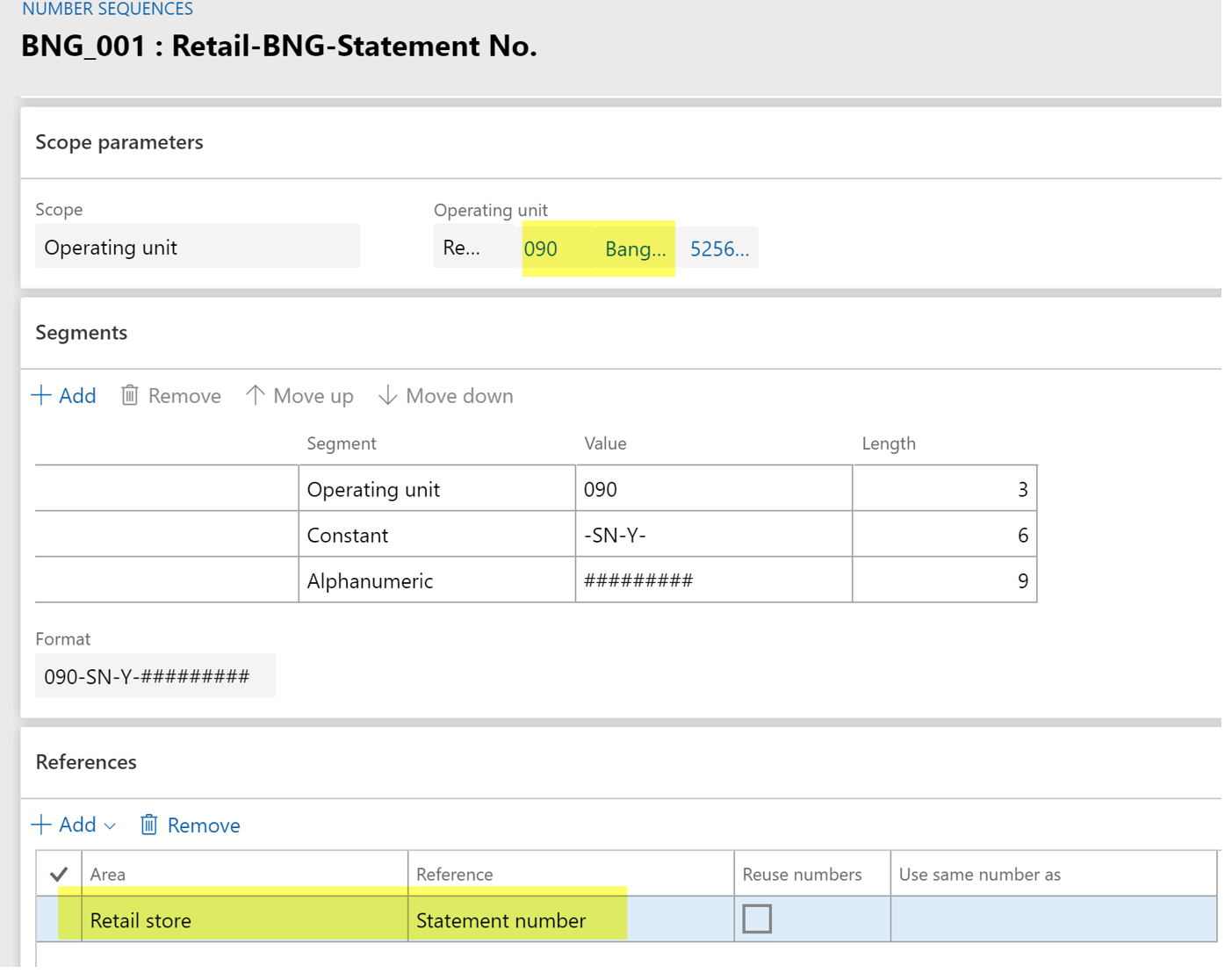
By going under the Retail store financials workspace, when creating a new statement and selecting a store, for instance :
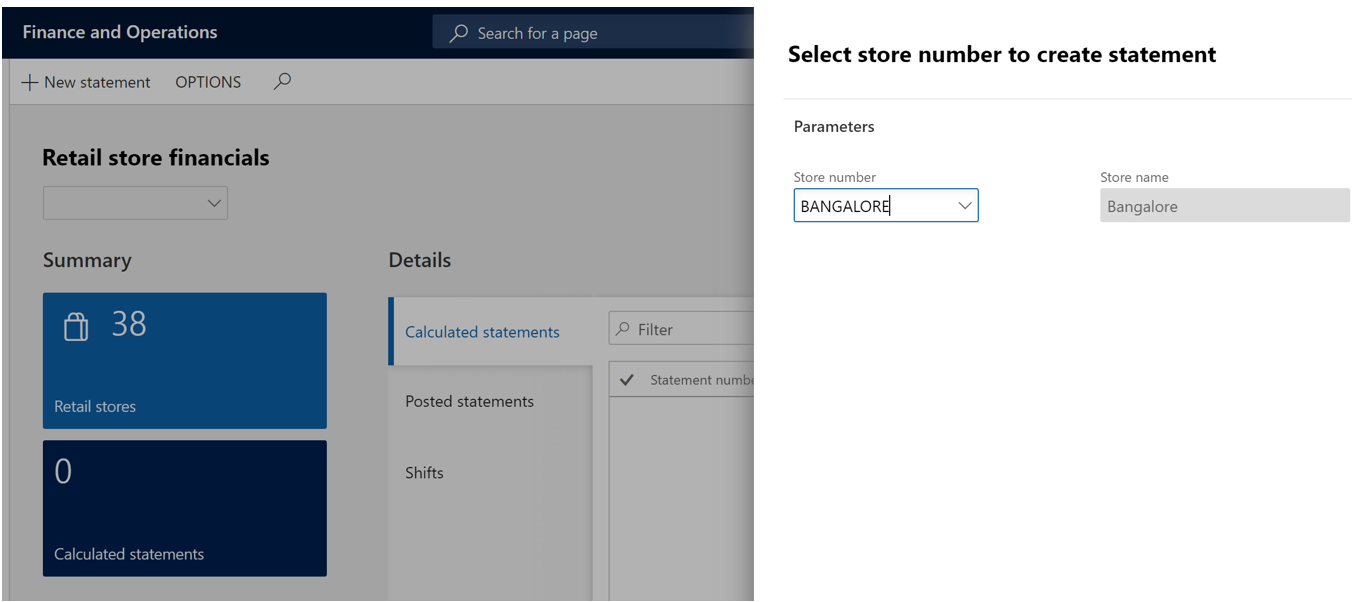
… you will notice how the statement number is generated according to the number sequence setup.
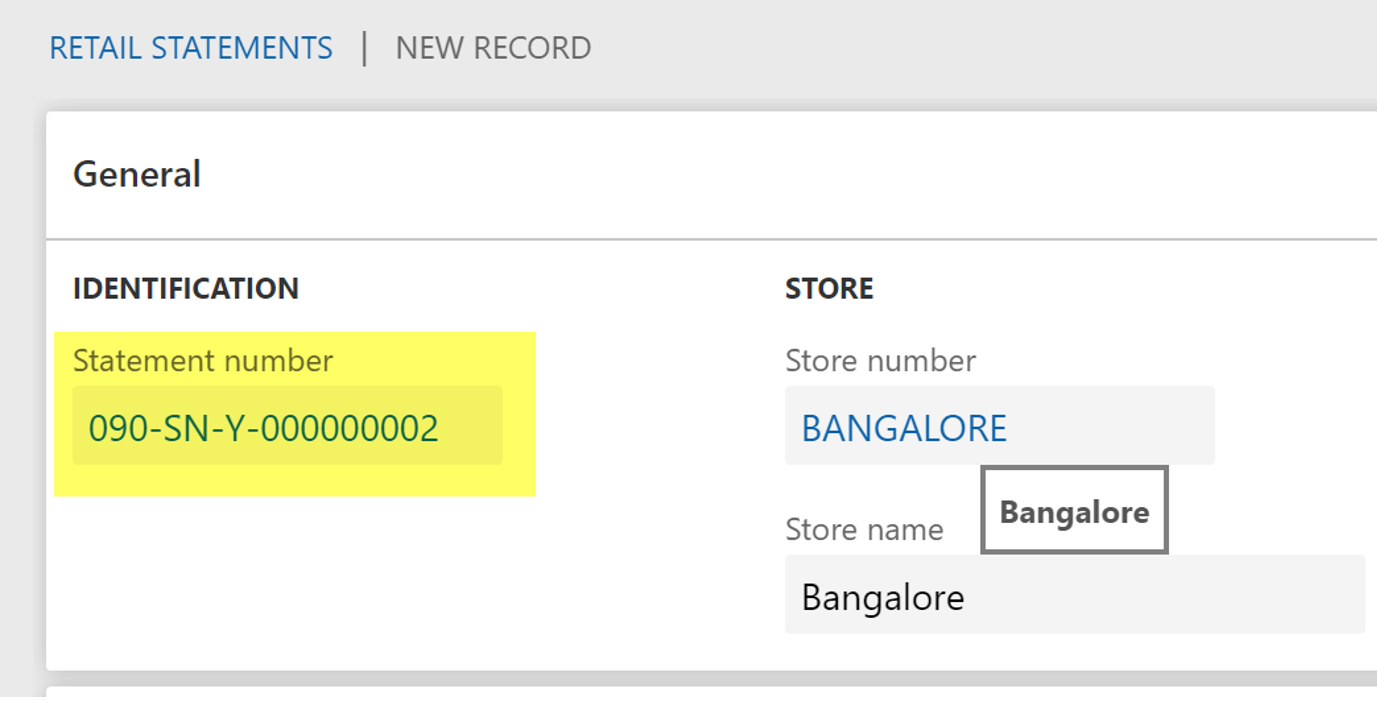
Company and Fiscal calendar period
This one is for us french. It applies for french public sector…
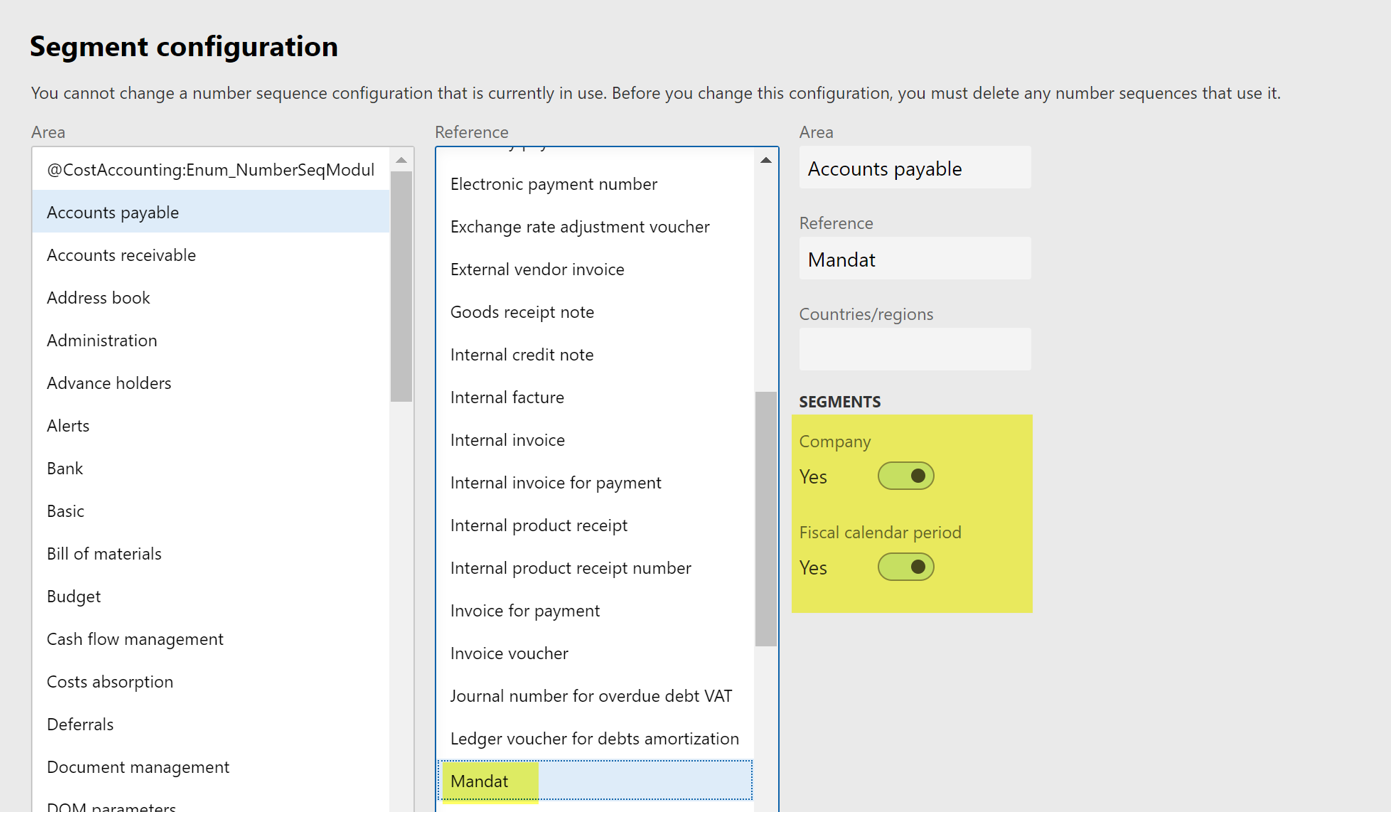
So you will need to activate the budgeting parameters and use French public sector accounting rules first.
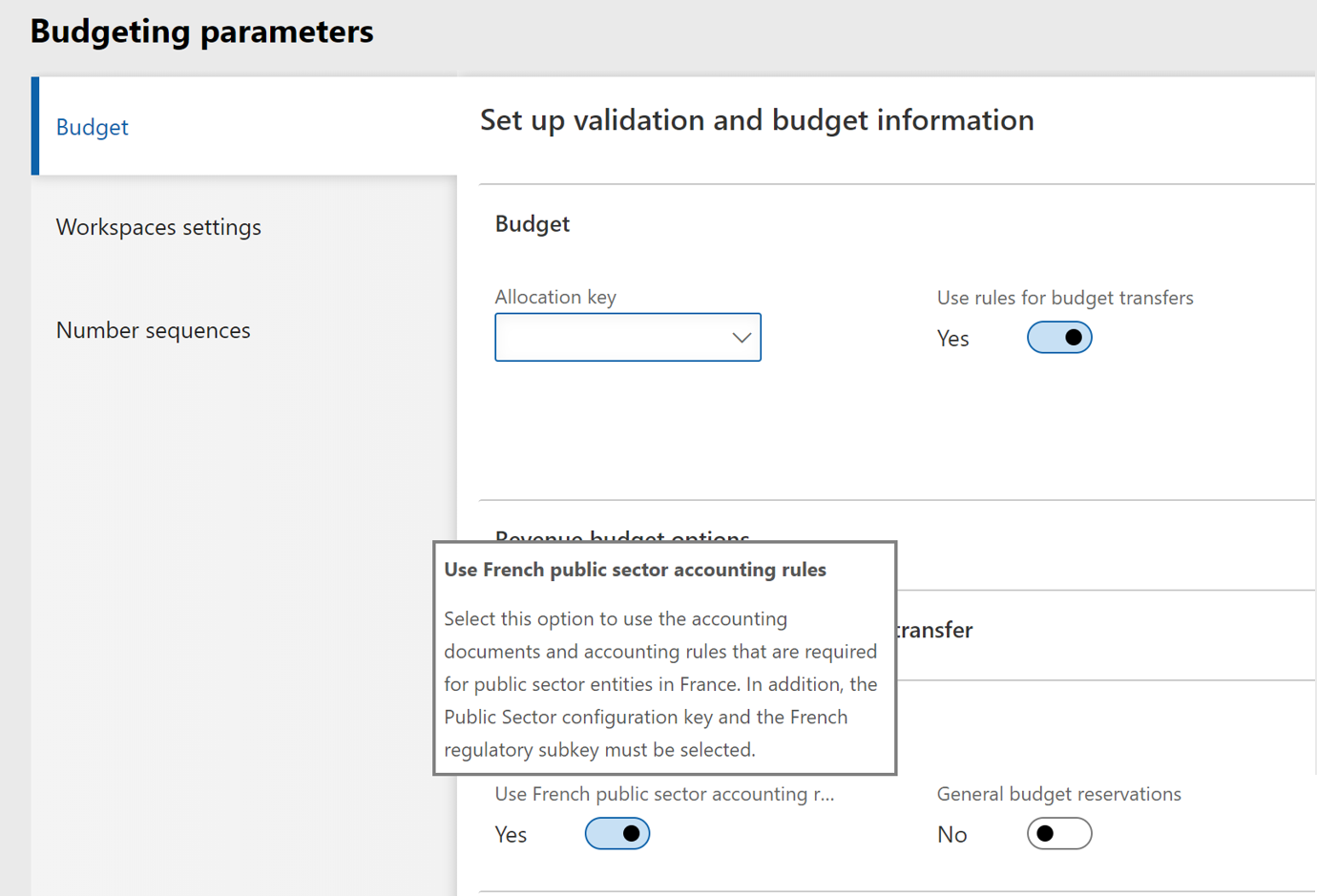
Then, in the pending vendor invoice form you will find the « Mandat the paiement ».
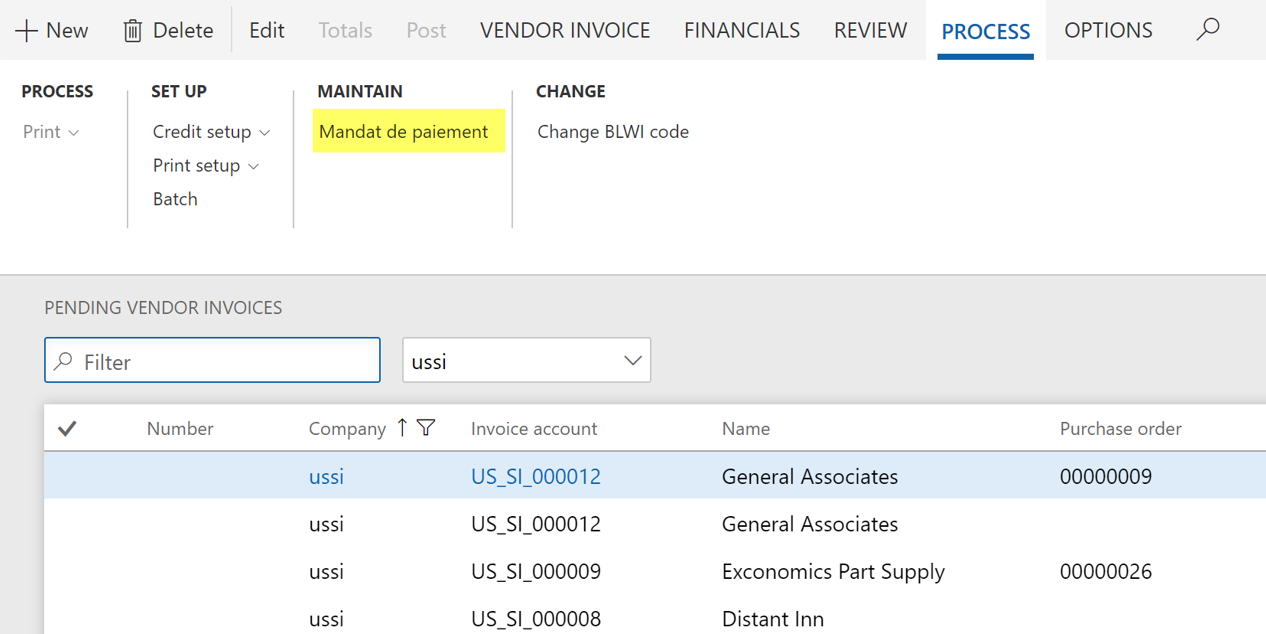
From there the Mandat numbers will be generated according to your setup. So you will see this one is not use very often.
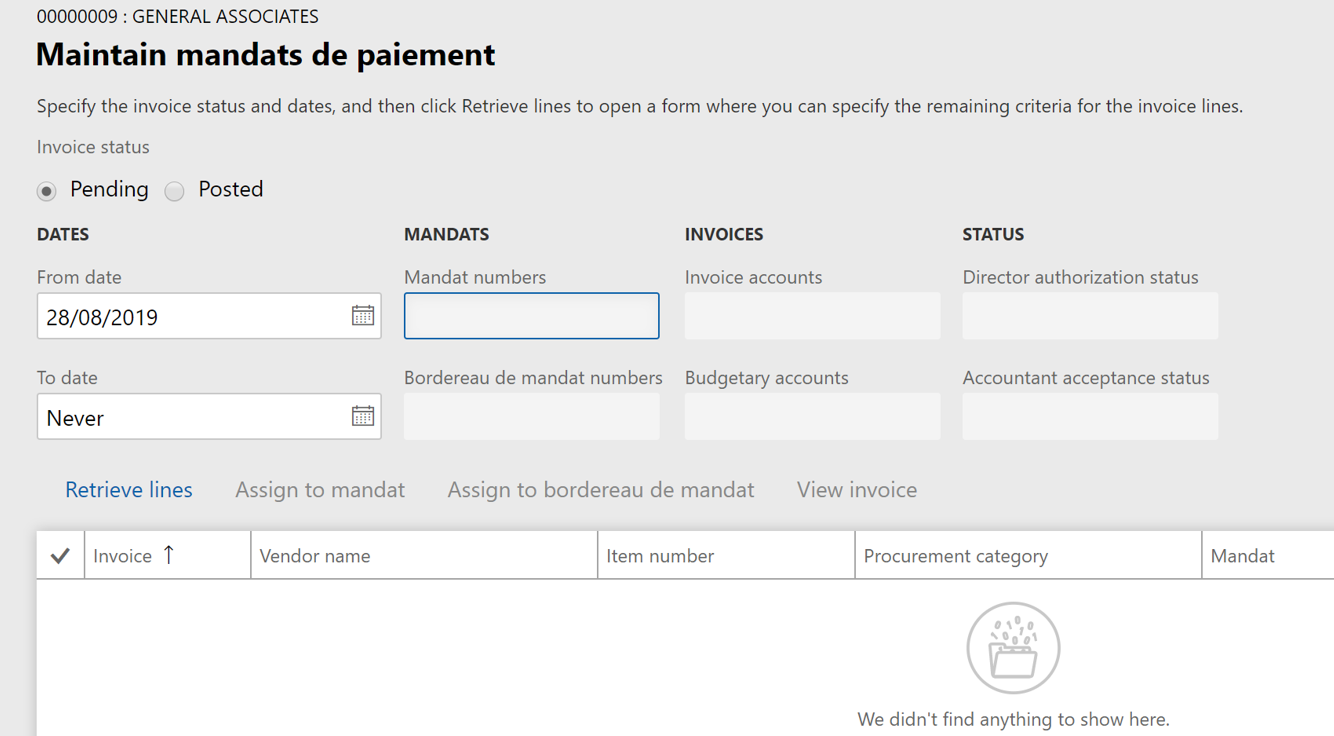
Legal entity and Fiscal calendar period
This one applies for China country, you need to activate the Chinese voucher system to make it work (done in the CNMF company here).
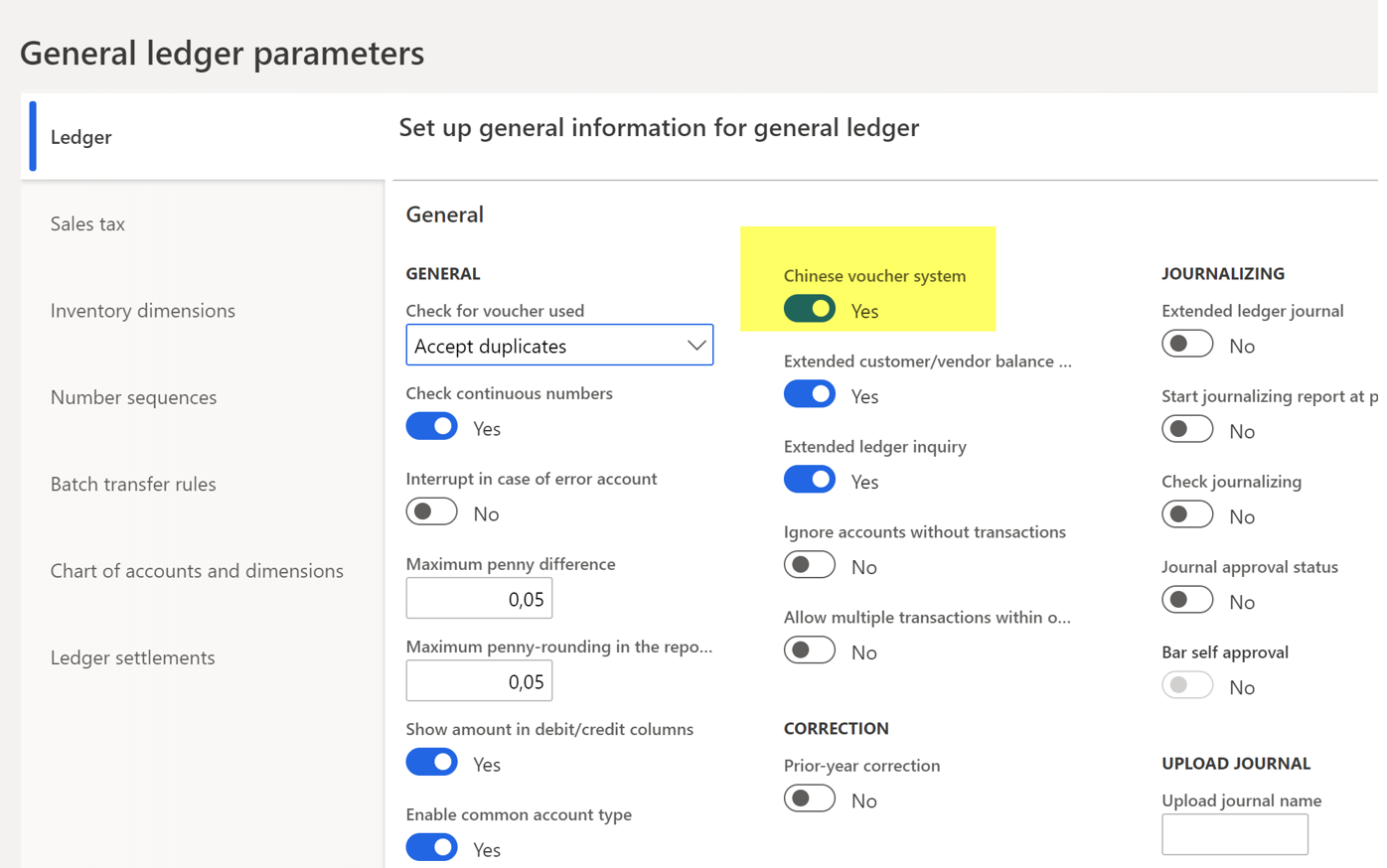
Yohann

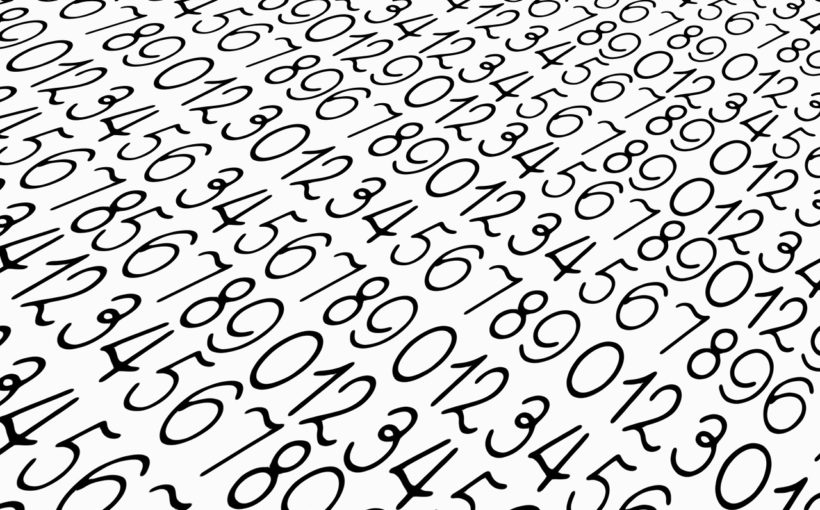
3 comments