Asset management is a new module available since October 2019 in a general access within #MSDyn365FO (or #MSDyn365SCM or whatever 😊).
I’m working now under PU30 (10.0.6) if you want to test the functionalities of this module resumed here .
You way want to generate sample demo data for facilitating the training or the demo to run for your customers, prospect or internally…
In here you have the process to run the wizard available.
If you are able to find the « Set up Test Data in Asset Management » white paper, let me know because I haven’t find it.
Anyway, searching the wizard is the module was a dead end until the menu item seems not to exist or be available right now.
What you can do is run this URL (replace myenvironnement by yours and USMF by your company code)
https://myenvironnement.cloudax.dynamics.com/cmp=USMF&mi=EntAssetDataWizard
Then the wizard is available and works.
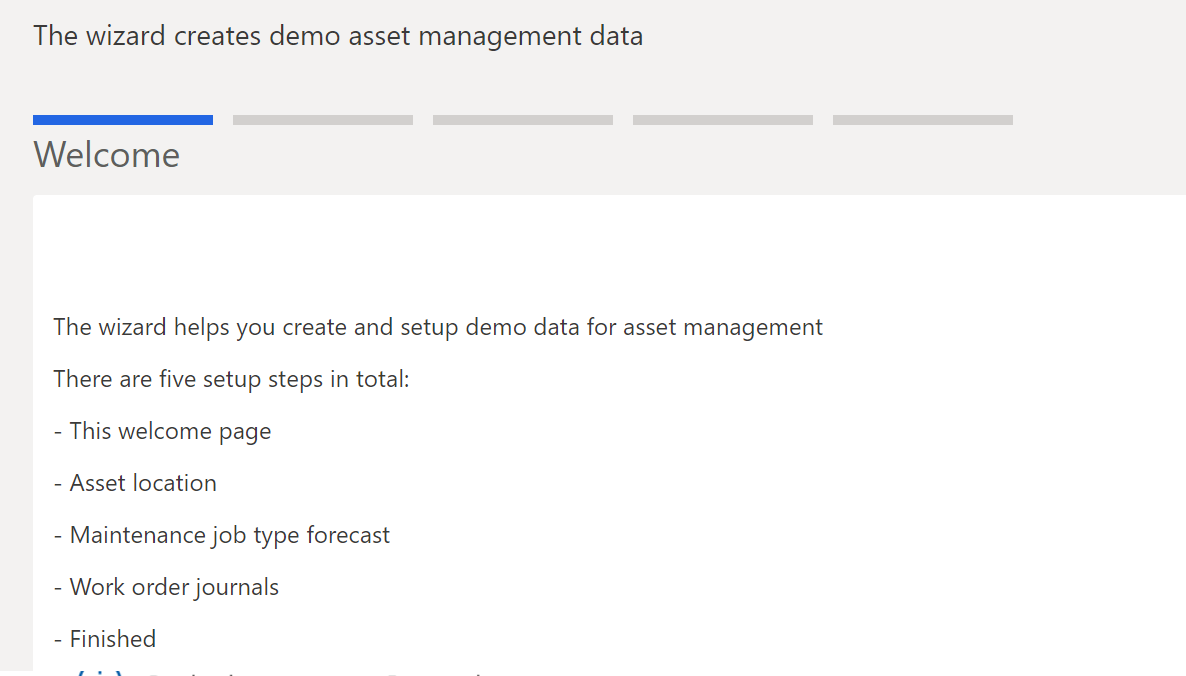
You should know that you will need to setup some stuff for the wizard to run with success such as default project groups, default project categories for items, expenses, hours, etc.
Each missing setup will make the process failed.
If everything goes well you should receive this notification :
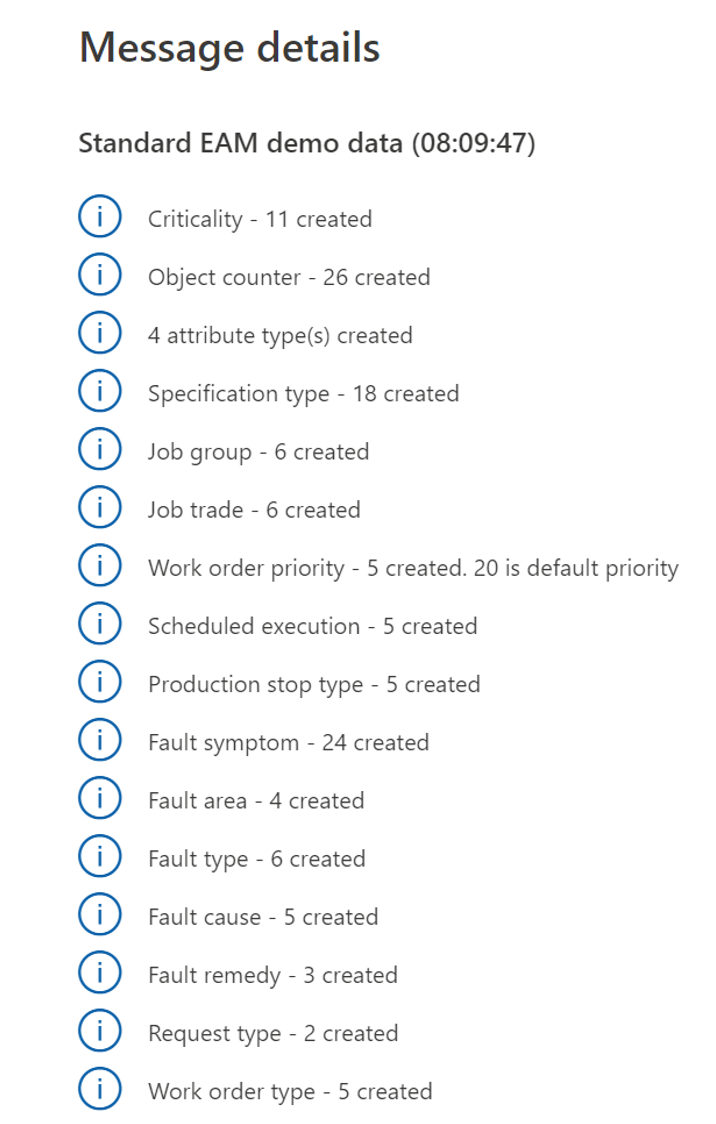
And then try to open one form to check if there is any data :
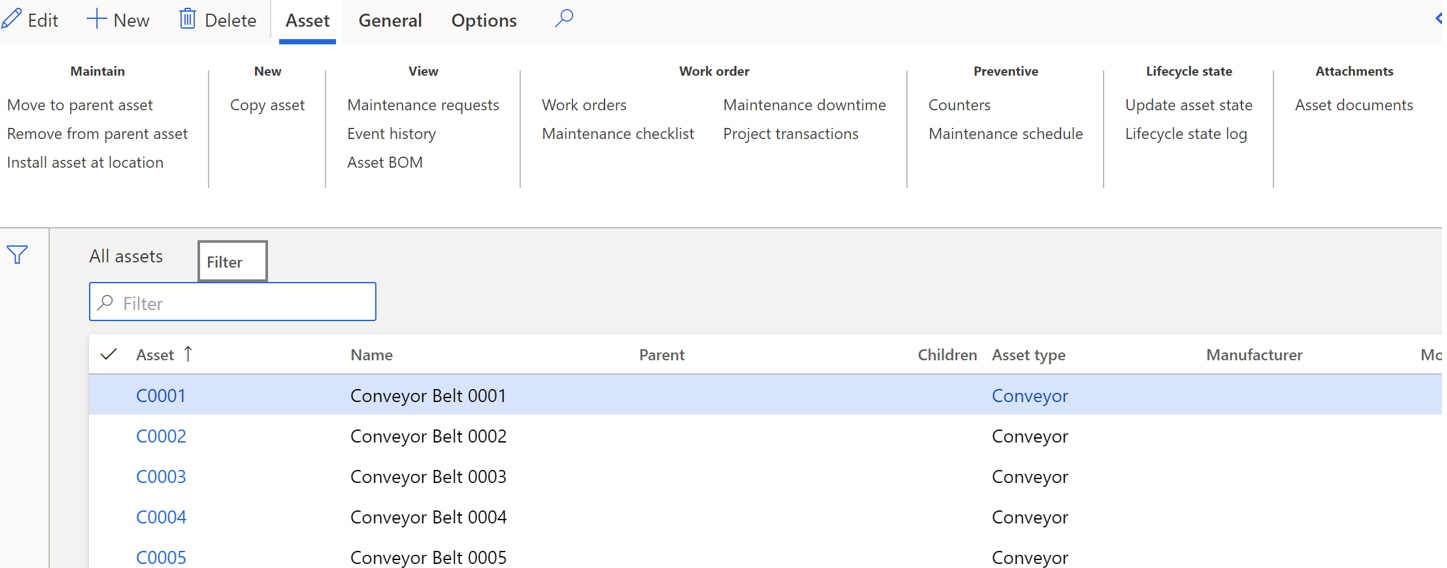
That’s all for today. The first thing I can tell is that Asset Management is linked to Projects, maybe such as Service management module. I don’t know yet, but will let you know when I will dig.
Yohann


Seems like the EntAssetDataWizard doesnt exist for me.. im running PU30 version 10.0.6
Strange ! I’ve done this on the same version as you. From the home page where you should have this : ?cmp=ussi&mi=DefaultDashboard replace the end by mi=EntAssetDataWizard instead of dialing manually the url or copy/paste my link.
Le Wizard est disponible en allant dans Asset management parameters, dans la barre de navigation.
Merci Jean-Philippe, pour ma part je ne là vois pas. Tu es bien sous la 10.0.6 ou une version plus up-to-date ? Je me doute qu’il va apparaître tôt ou tard 🙂
PS : quand tu parles de la barre de navigation, tu parles du ruban avec Options / Save etc ?
Hi! I’ve tried to run the wizard but I got an error. The problem is that when I’m trying to run it again I receive the error that I cant open the form. I’ve deleted cookies and history but the error persists.
Do you have any idea on how to run it again?
Have you tried on another company just for the test. If you have run it one time, it won’t works the second time. Are you working on a Contoso?
Bonjour Yohann,
Thank you for openng this post!
I am also on 10.0.6 (platform 30) and also unable to see the button « Create data wizard ».
Have tried your suggestion to append « EntAssetDataWizard » at the end of the URL but get an error message: « The menu item with name EntAssetDataWizard does not exist ».
Weird thing is, I do have seen the wizard before, but now it seems to be gone…
Any thoughts?
Can ytou re-try with appending the URL and verify it still works for you?
Merci beaucoupe!
Bas
Just try again today and still works. Are you able to find a developer to help you on this ? If the menu item does not exists, maybe you’re not on the same version ? weird.