Version Française disponible ici
Have you ever noticed the functionality that allows you to synchronize your contacts with Outlook from MSDyn365FO ? Well in this post I will show you step by step the different bugs encountered and of course the solution for making the synchronization work.
At first, when you see the Add to Microsoft Outlook contacts, I was naively thinking that could work without nothing particular to setup. But sometimes it does… Well not that time.
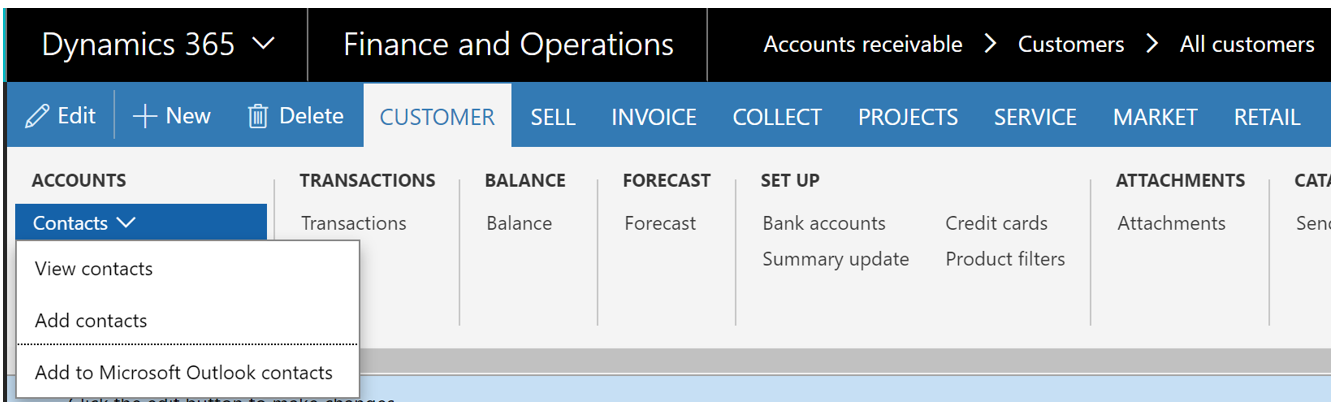
For having a brand new test, I’m setting up a new contact for a customer.
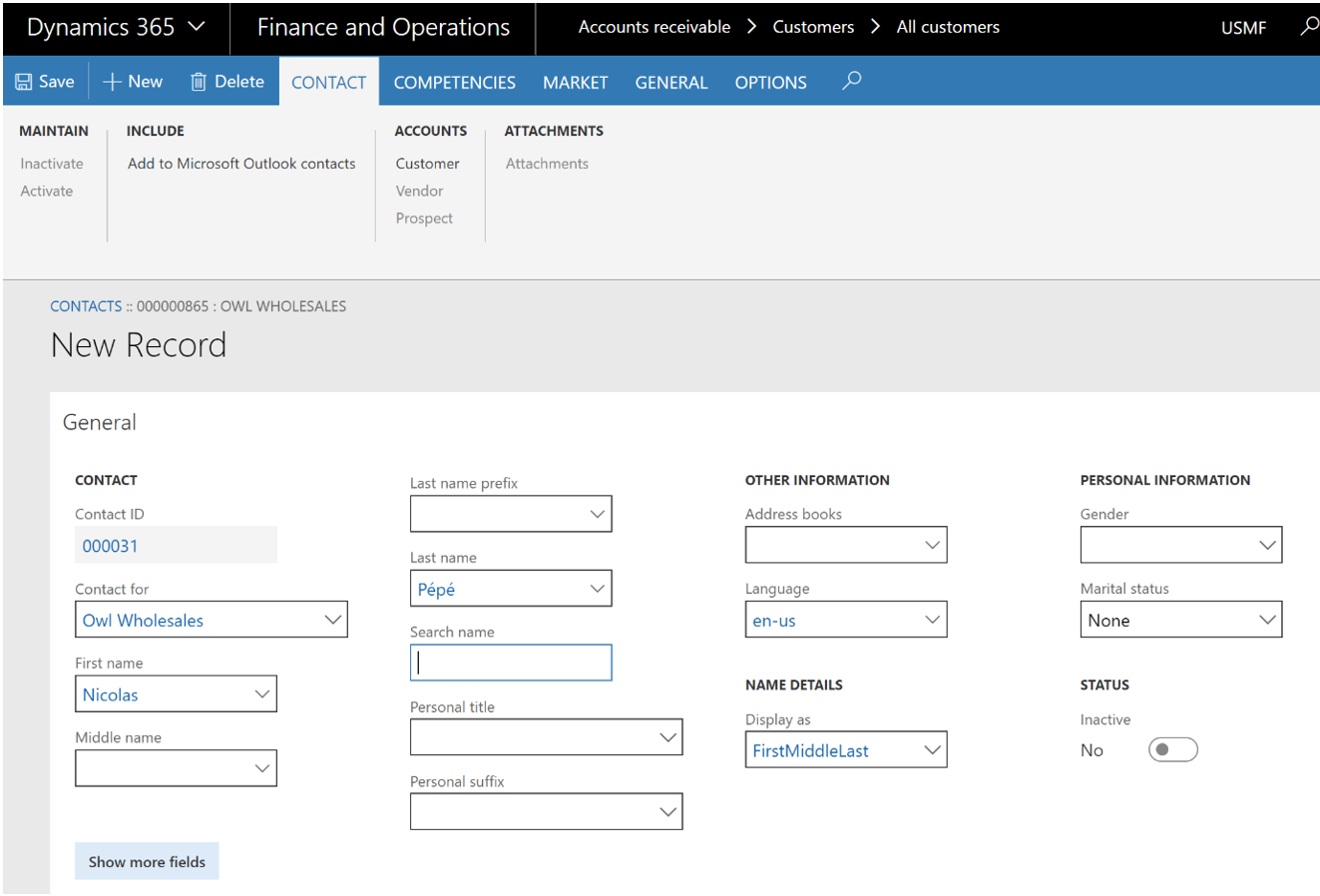
I’m completing the contact record, adding an email etc. When I’m done, I clic on the Add to Microsoft Outlook contacts button and hope for the best.
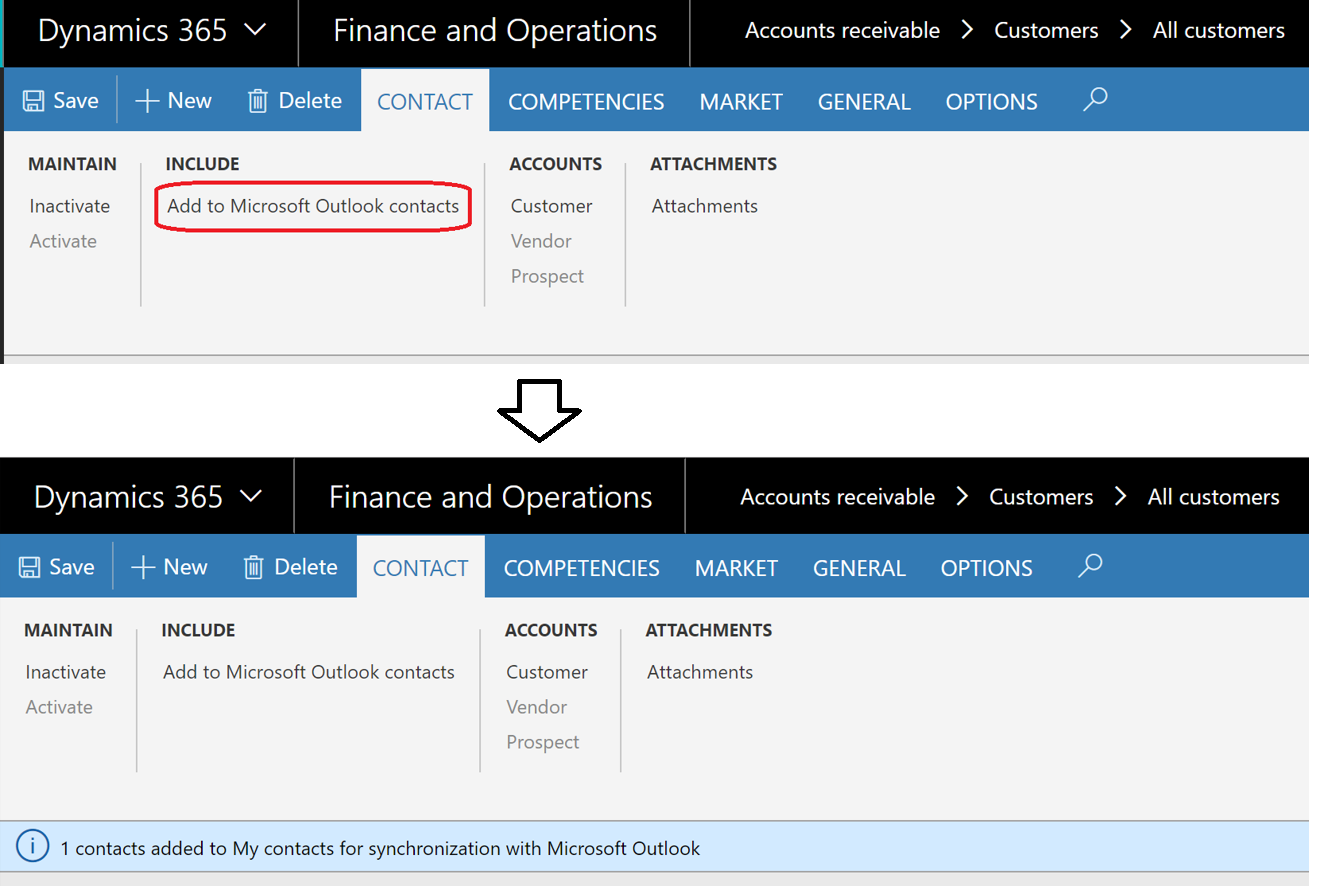
Well, of course I’ve checked my Outlook contact list, but nothing has happened. By reading again the message it says there is synchronization that need to be done.
By looking under the Common module (through Periodic > Microsoft Outlook synchronization > Synchronize) I’ve got a first issue.
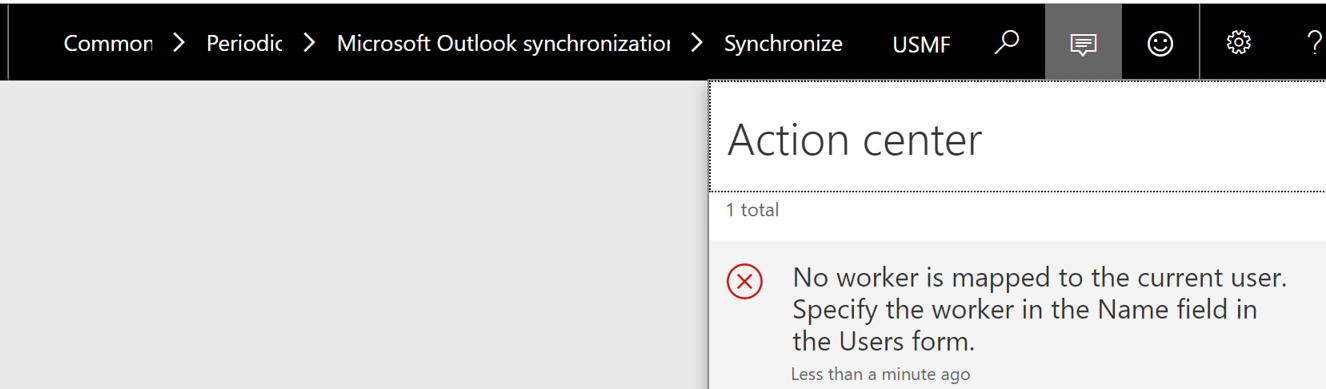
This is a classic one, as I’m working on a brand new VM, I have forgotten to add a employee to my current user.
Going back to Human Resource, I’m hiring myself and then linking me to my user under System Administration.
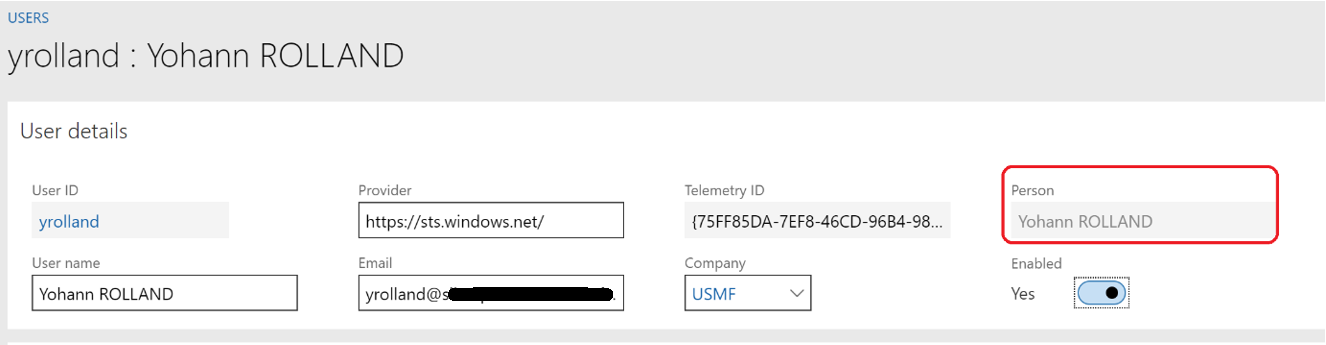
Now, doing again the previous synchronization, it seems better :
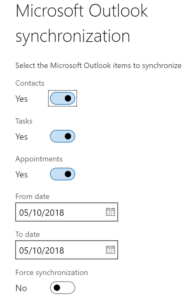
But here is result, quite desappointing acutally. But I’m keeping faith :
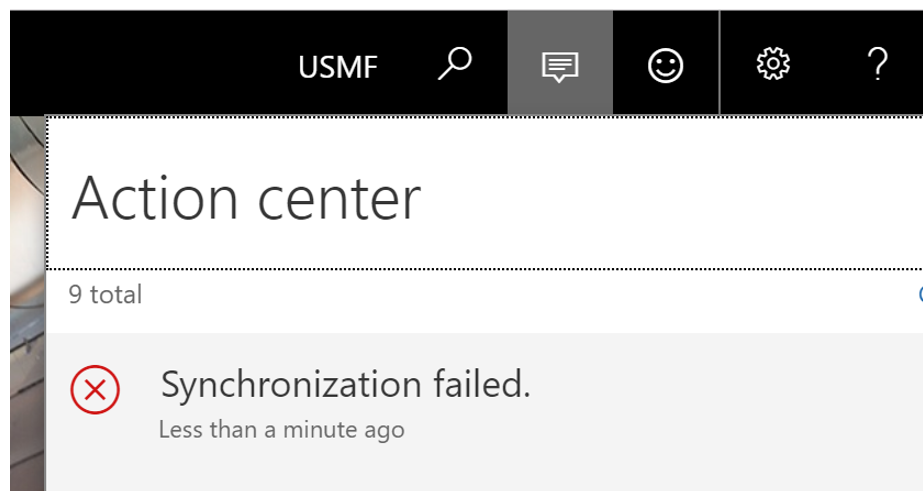
Well, digging deeper, and I found the wizard that could help me (if only I’ve done that earlier). So go under Common > Setup > Microsoft Outlook setup wizard
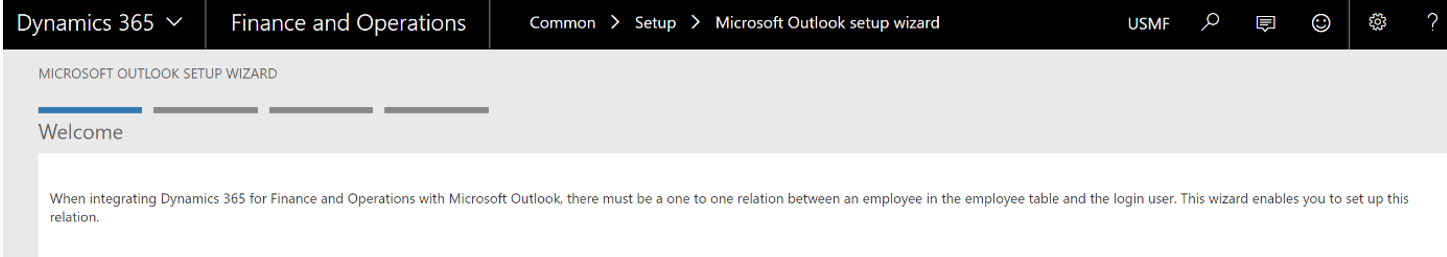
When asking, setup the following URL for Exchange Web Serivces URL : https://outlook.office365.com/EWS/Exchange.asmx
Note : you can found the URL by googling the Exchange Web Serivces URL D365 for instance.
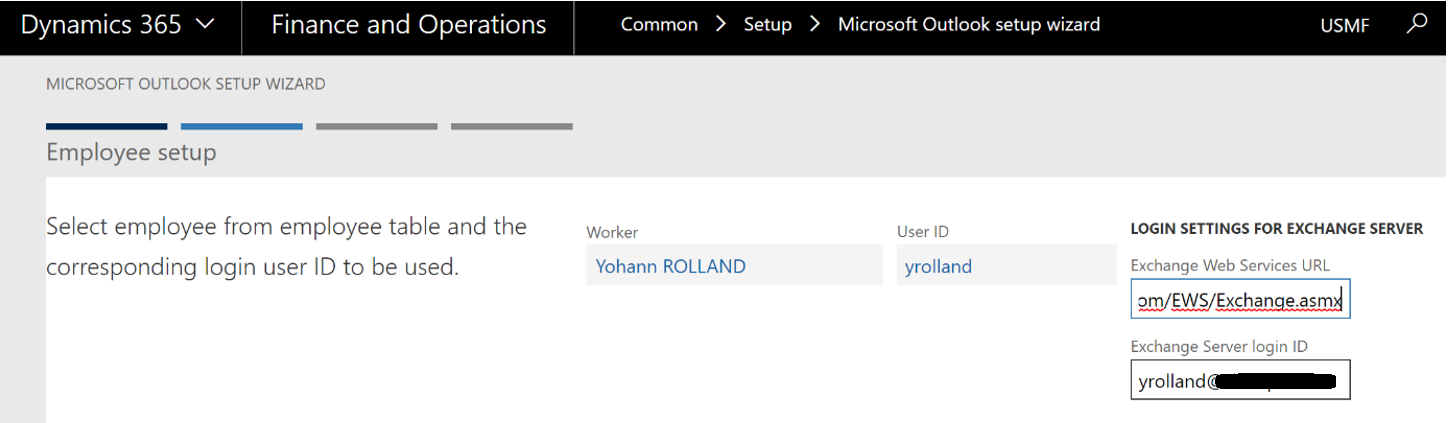
Well, something went wrong again. What is this could not communicate with Microsoft Outlook client ?
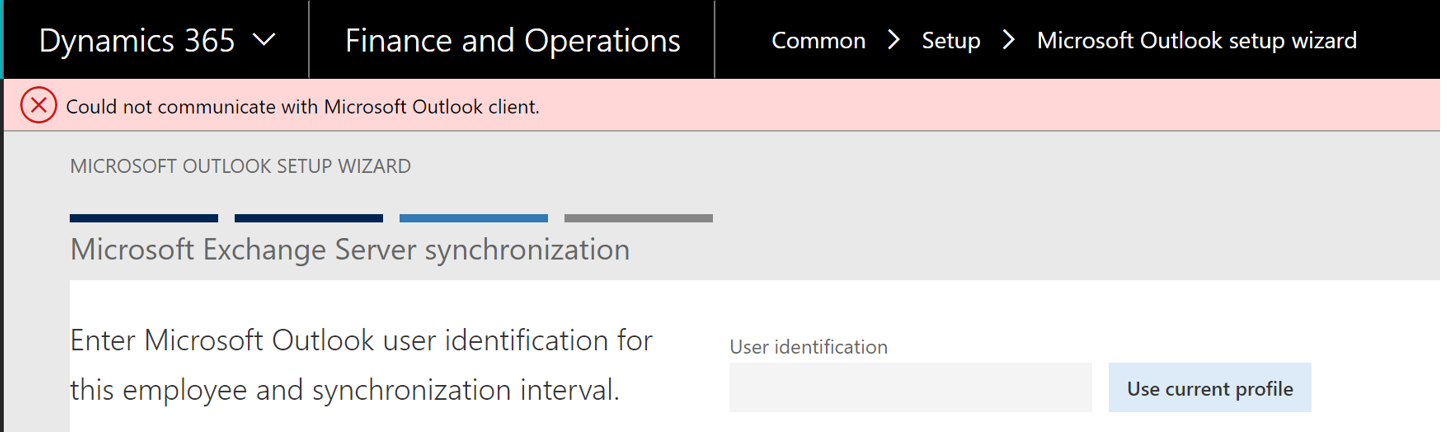
I thought as it’s full cloud, connected to my Outlook online account (associated with the mail I’m using for connecting into this MSDyn365FO environnement) would be enough. Apparently not, the wizard is trying to communicate with the client.
So open your Outlook client, make sure you have the current mail synchronized and do the procedure again.
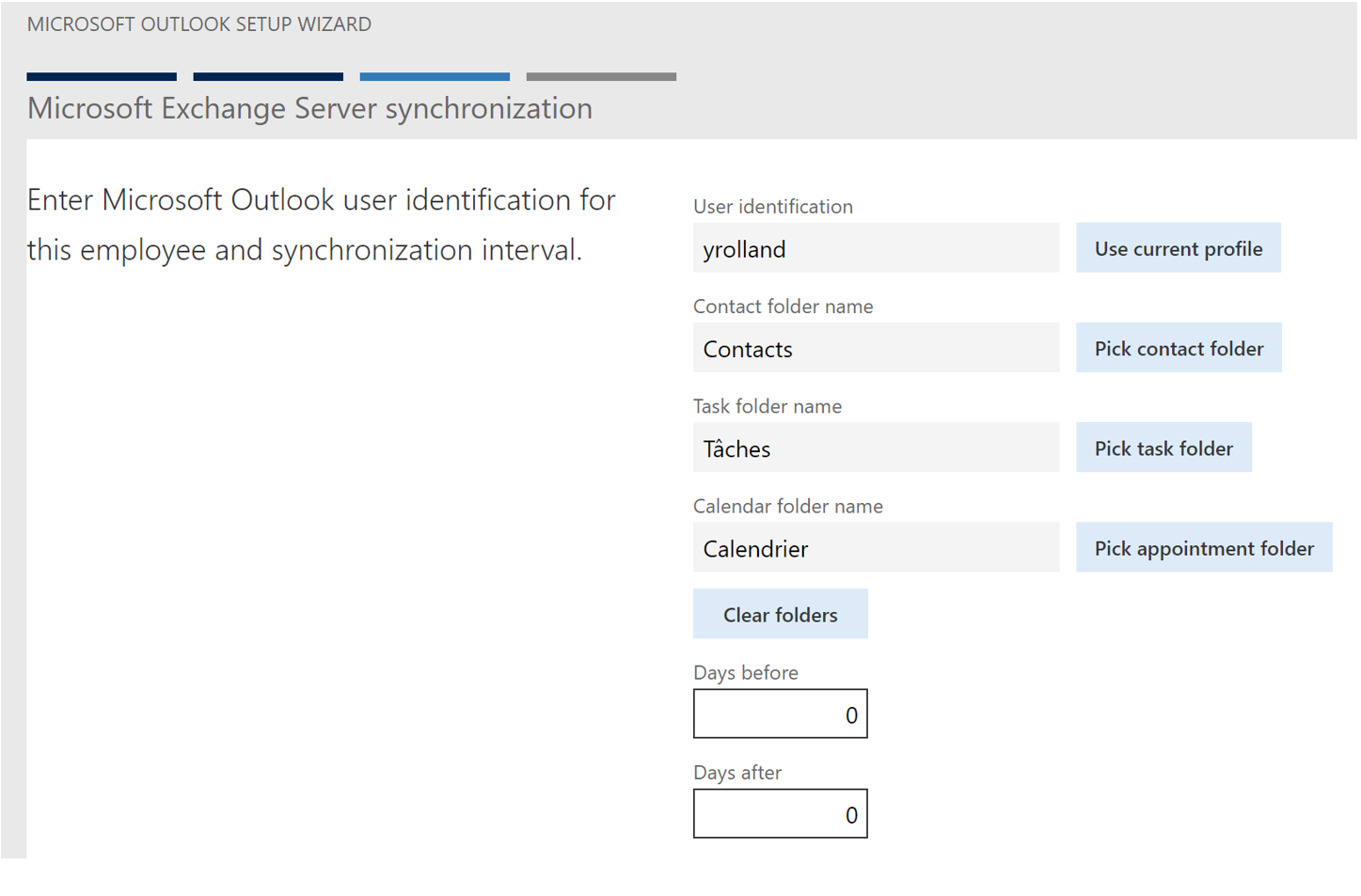
That’s good now. Go back to the Microsoft Outlook synchronization and run it again. This time it works fine.
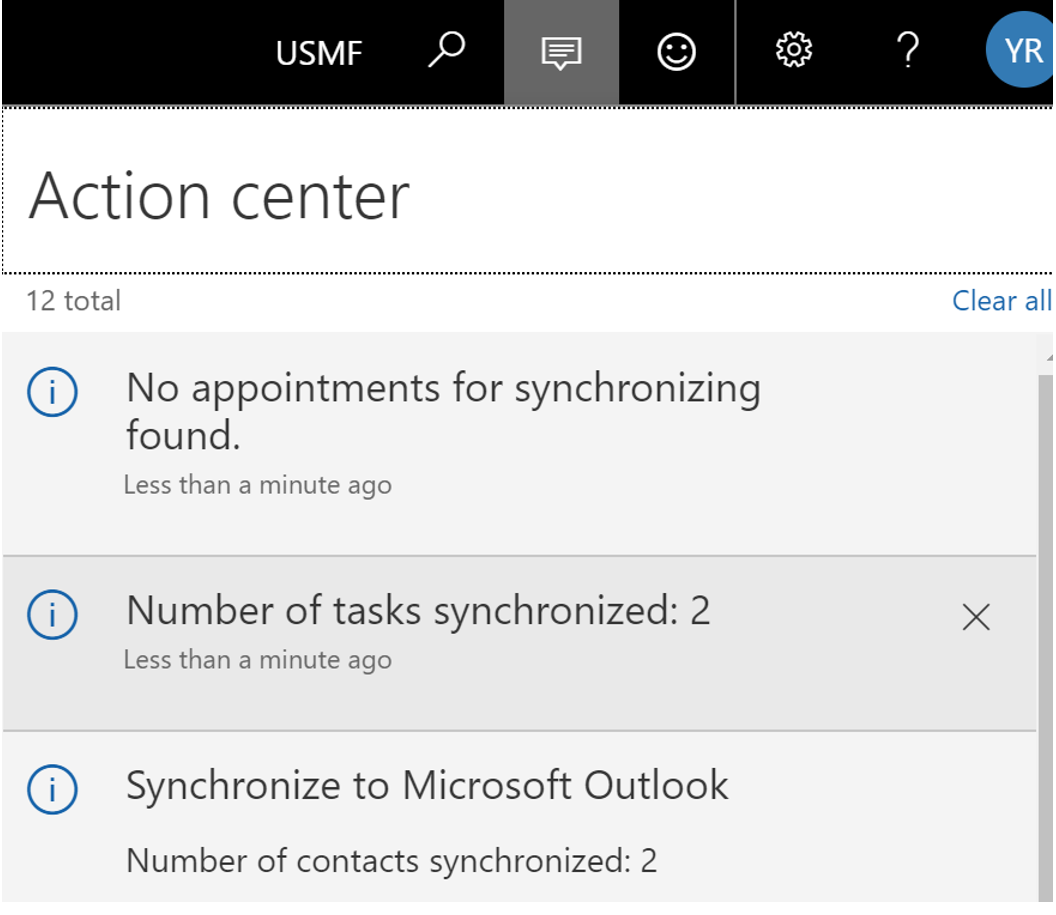
Then you can now check under your Outlook client or web and see what have been synchronized and you should be happy.
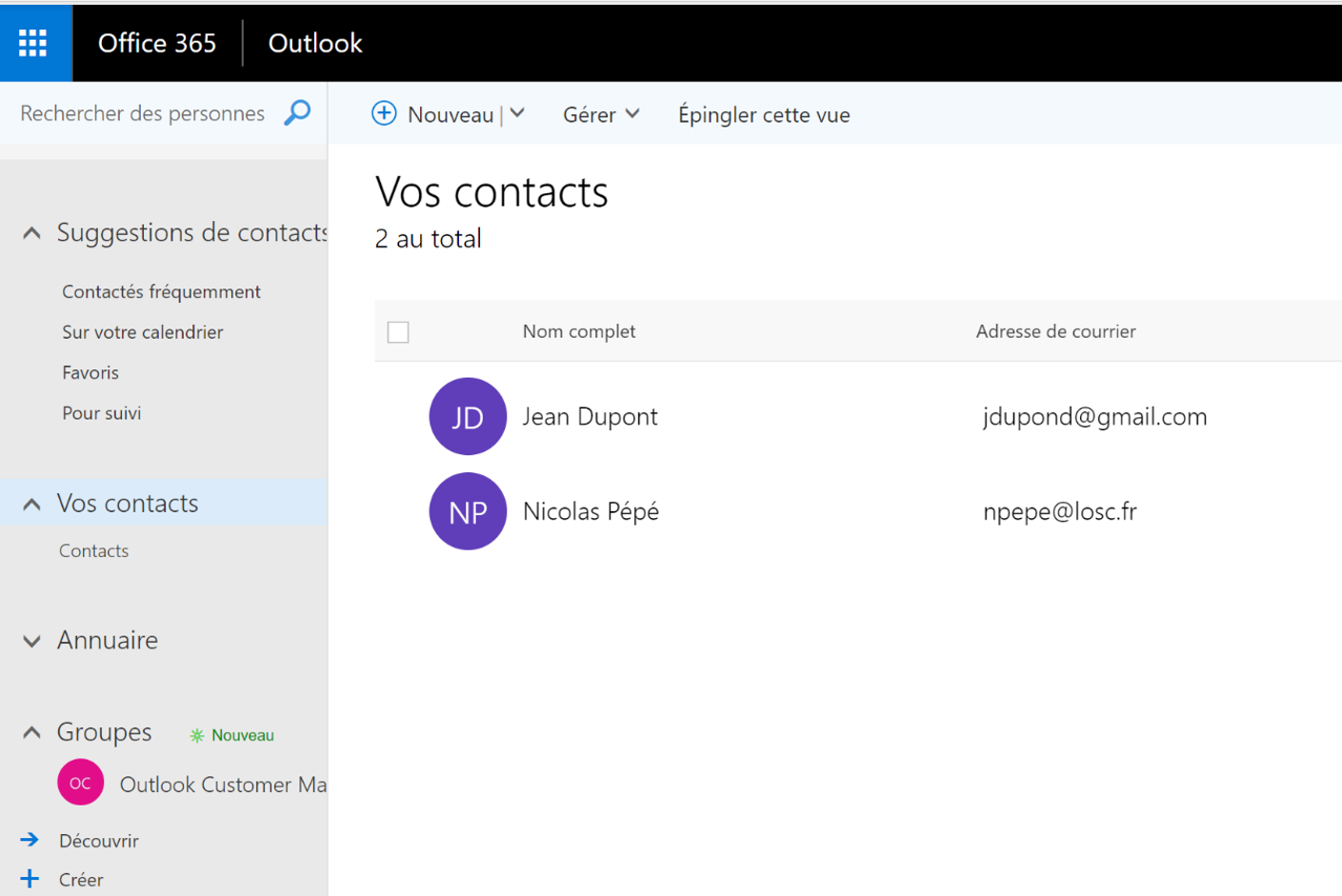
That’s it.
Yohann


Great post Yohann, thank you.
I couldn’t resolve the Could not communicate with Microsoft outlook client issue. How do I make sure I have the current mail synchronized?
Hello Katie,
On your « fat » Outlook client, you have at least one email synchronized, visible on the left part.
You can have several.
When your connected on MSDyn365FO, you do it with an email. Make sure this email is connected to your « fat » Outlook client on the left part. And Open Outlook during the procedure.
Yohann
Even, I had the same issue. Setting SMTP details solved my problem.
Make sure you have setup SMTP details (System Admin >> Email >> Email Parameters >> SMTP)