Version française disponible ici
Have you ever notice the margin alert functionality applying for purchase orders in MS Dynamics 365 for finance and operations, enterprise edition (well, in Ax) ? I knew the margin alert for sales orders but never experienced it for the procurements. Let’s see how it works.
First, you will need to enable the margin alert in the main parameters of the procurement module.
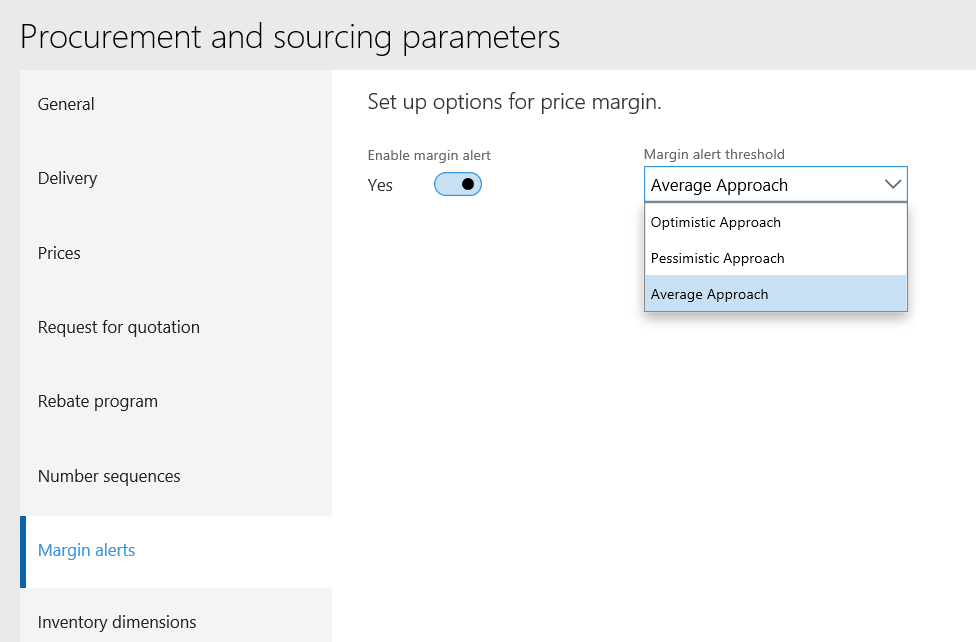
Then, having a look on technet the definition seems quite obvious, at least for understanding the “Margin alert threshold”.
The interest of that function is to simulate which sales price could be applied, and, according to the purchase price for the current line, a hypothetic sales margin is simulated.
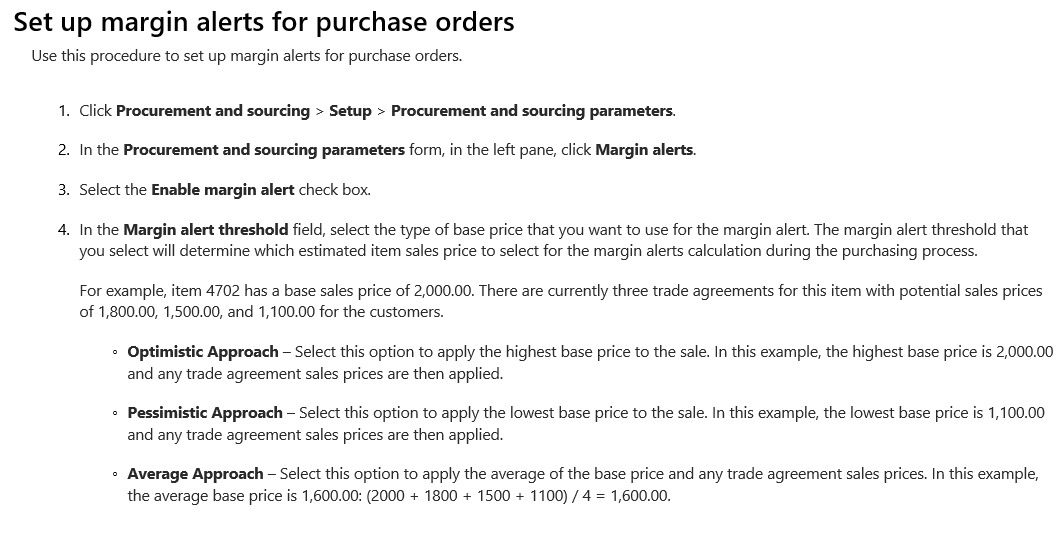
What is not written is how it applies. Well, you will need to enable the price details for purchase orders lines, otherwise you won’t see any impact.
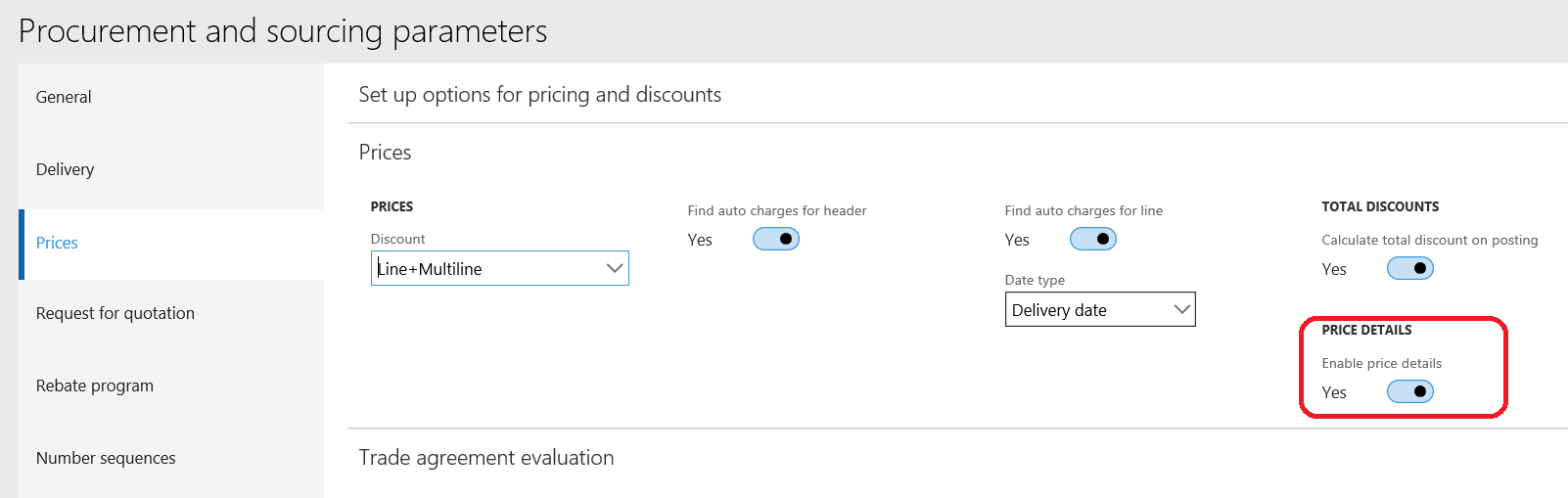
Then, I have setup an item with 3 sales price and 3 discount percentage price for 3 distinct customers.
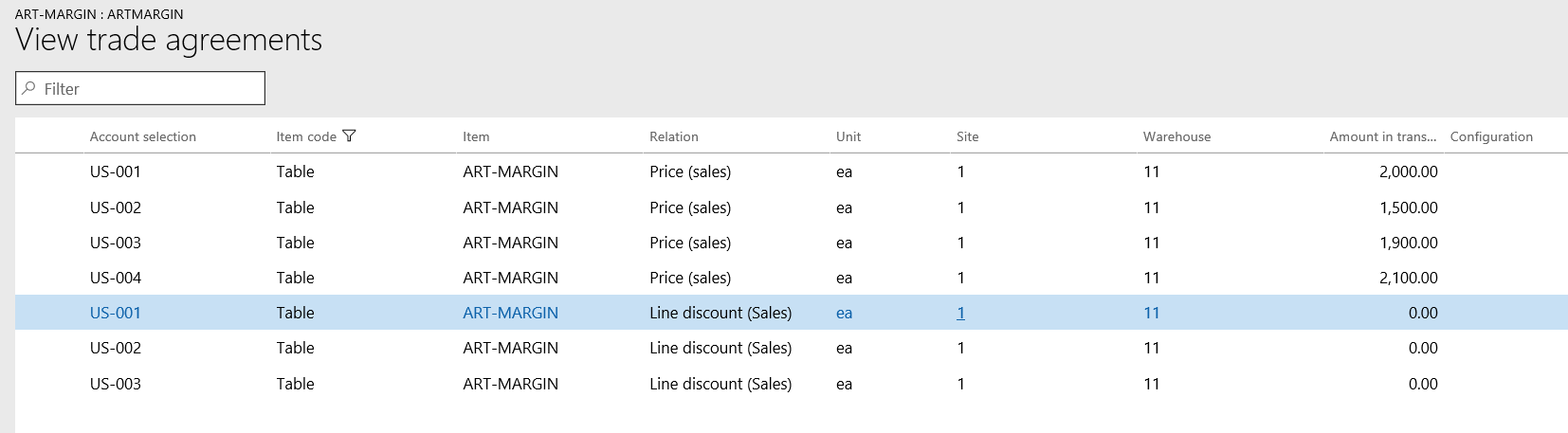
Now, i’m creating a new purchase order for my item, for a unit price of 1000 USD.
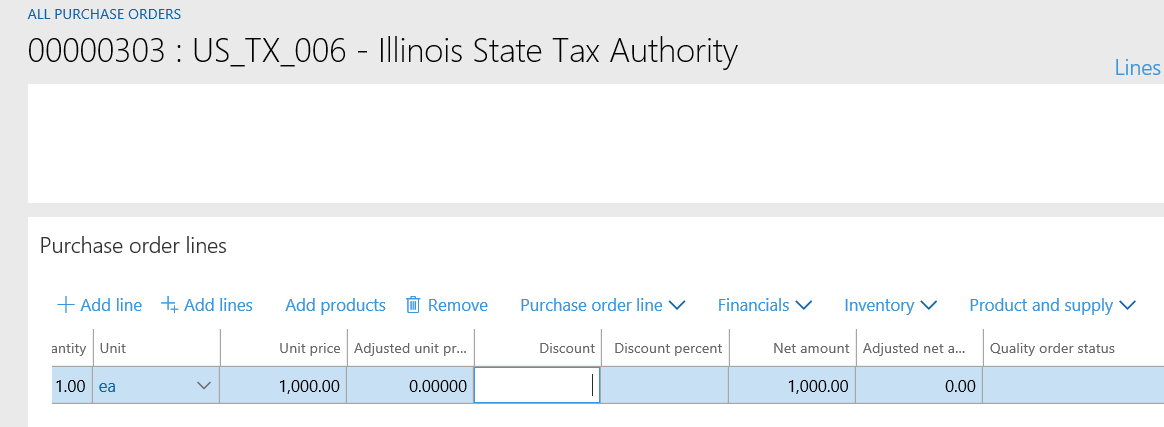
Then, go to Purchase order line > View price details. As I have enable the margin alert, the margin estimation fields are displayed. The “Margin alert threshold” is setup to the average one, so the estimated sales price is an average of the sales prices existing.
What is disappointing is the fact that the discount trade agreements are not taken into account, only the “price (sales)” trade agreement. It is a real limit of that functionality from my point of view.
So in that case the margin is calculated up to 46.67%.
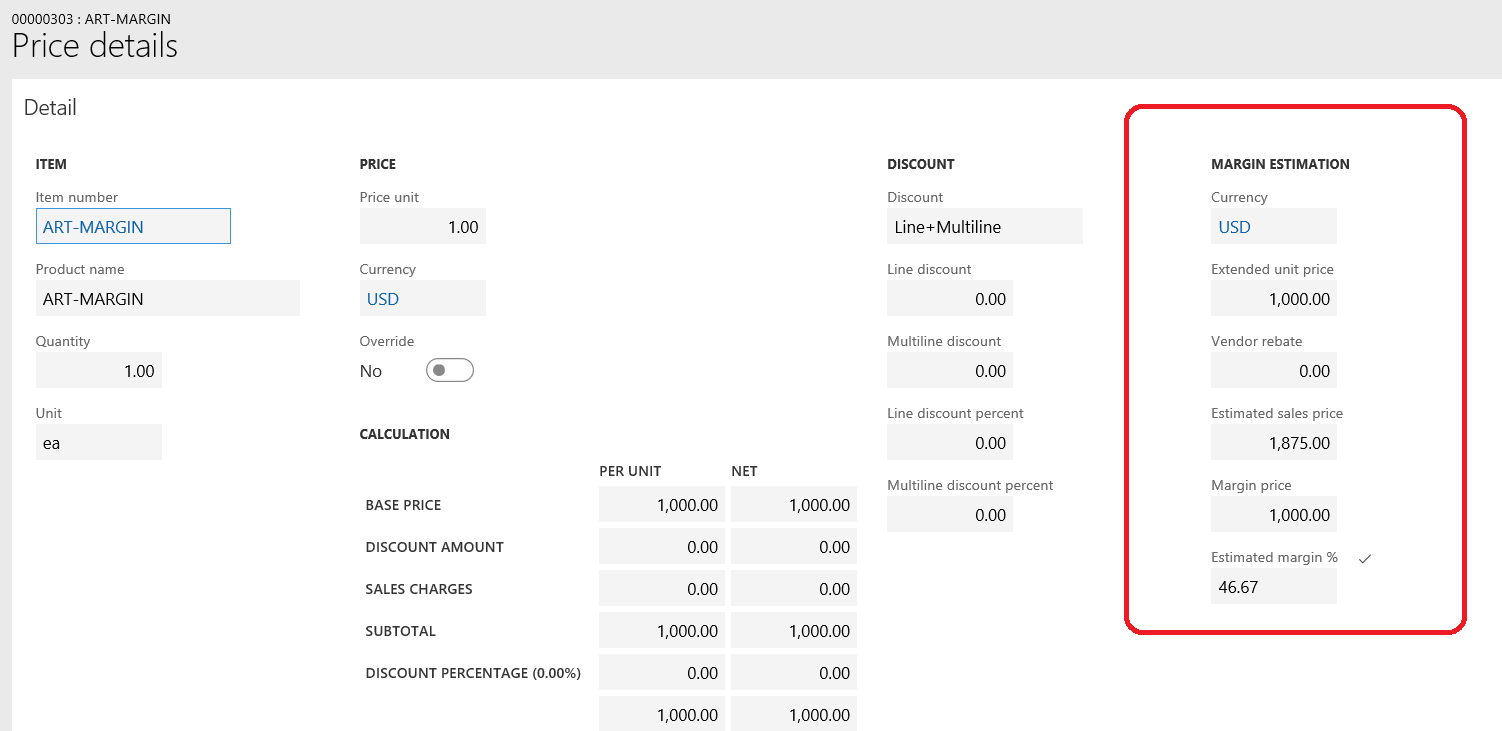
By updating the “Margin alert threshold” to the optimistic approach, the estimated sales price is updated accordingly.
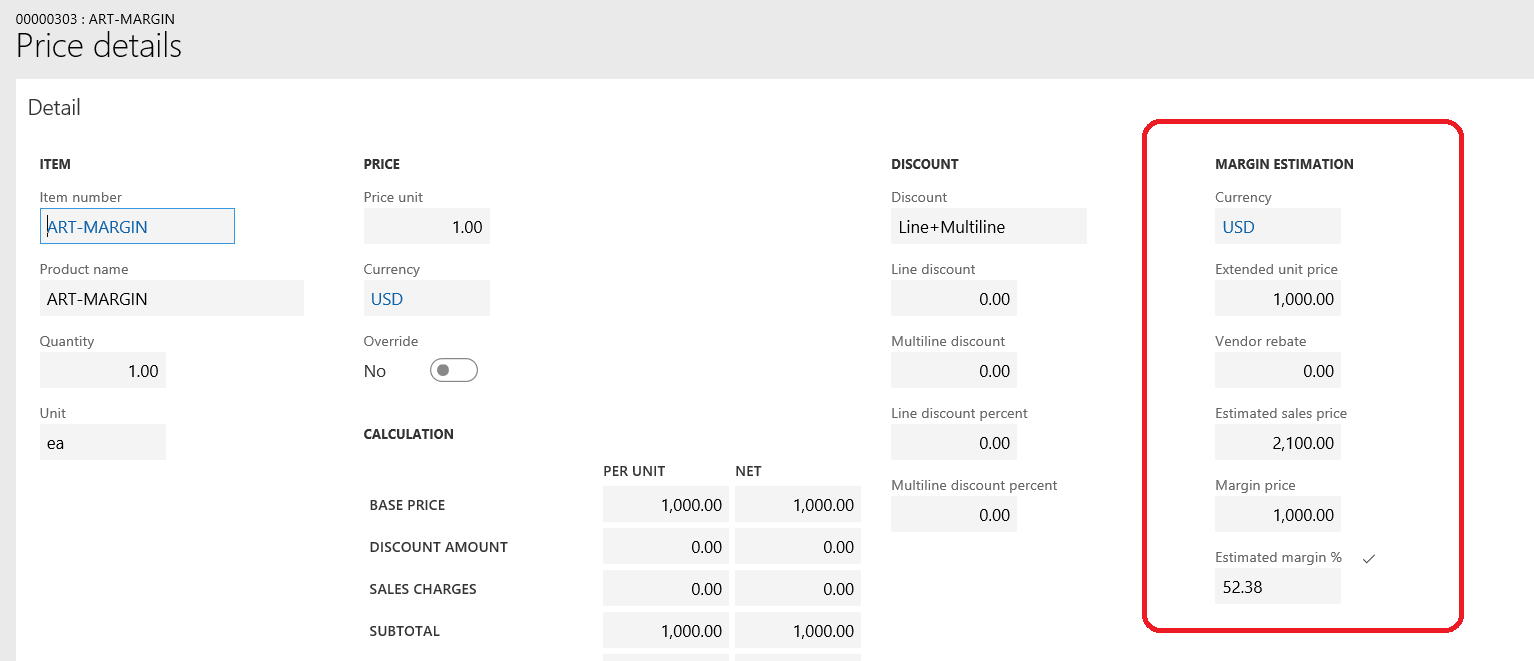
And that’s it. Now we know !
Yohann

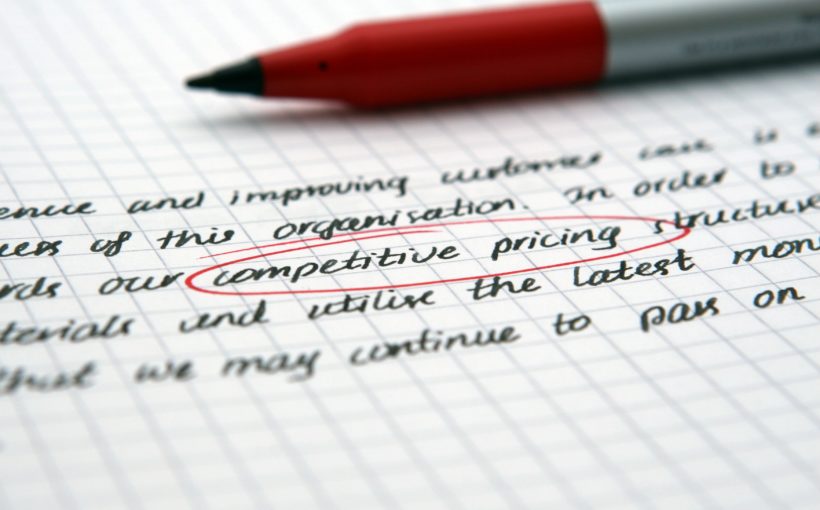
Thank you! I learned something useful