Today I will detail this interesting quite new feature (available since December 2021) which allows your Dynamics 365 for Supply Chain Management ERP to connect with external MES. Basically 6 standard processes are already pre-build and is a real time saving. You have also some D365 forms in which you will be able to monitor any messages and track issues. Let’s dive that. If you wish to implement the Production Floor Execution instead, please refer to my previous post.
The standard documentation is very detailed and useful.
You need to proceed the Time and attendance licensing key to begin.
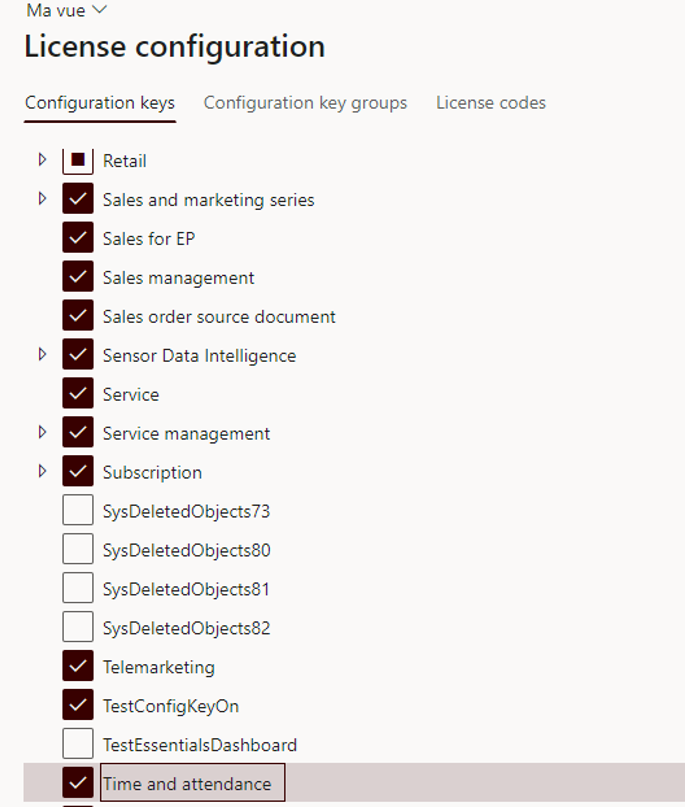
Then activate the Manufacturing execution system integration feature from the Feature management workspace.
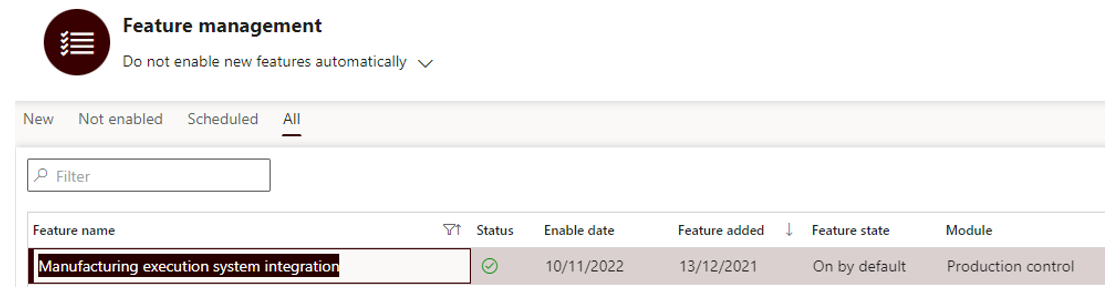
After that you will need to simulate the data ingestion from the external MES to test your system.
You can download Postman for instance.
It will allow you to simulate imports by using Json parsing for any of the 5 existing inbound process which are :
- Start production order
- Report produced or scrapped quantity
- Report material consumption
- Report time consumed for the operation
- End production order
The Release production orders and production order status change business events is the only outbound process available. All details descriptions are available in the previous link.
From your Postman environment, you will parse your Json file as below and the send sample data in a second time. The values are also detailed on the standard documentation (link above).
For instance, starting a production order:
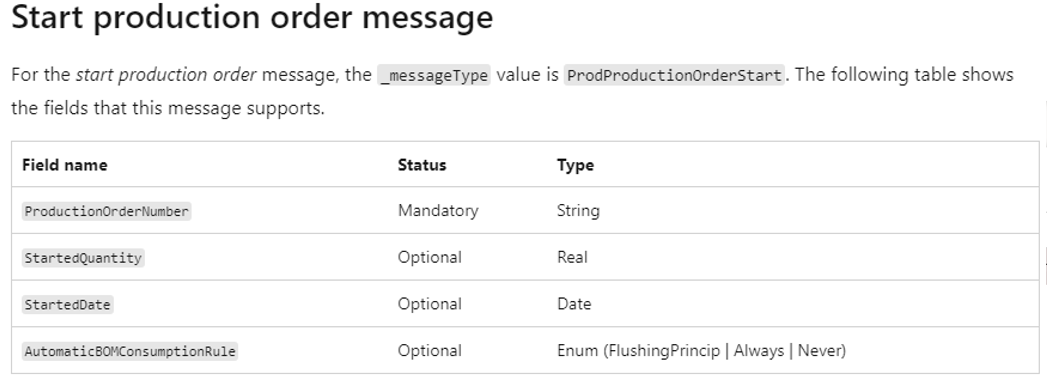
Within Postman after parsing, it should look like this :
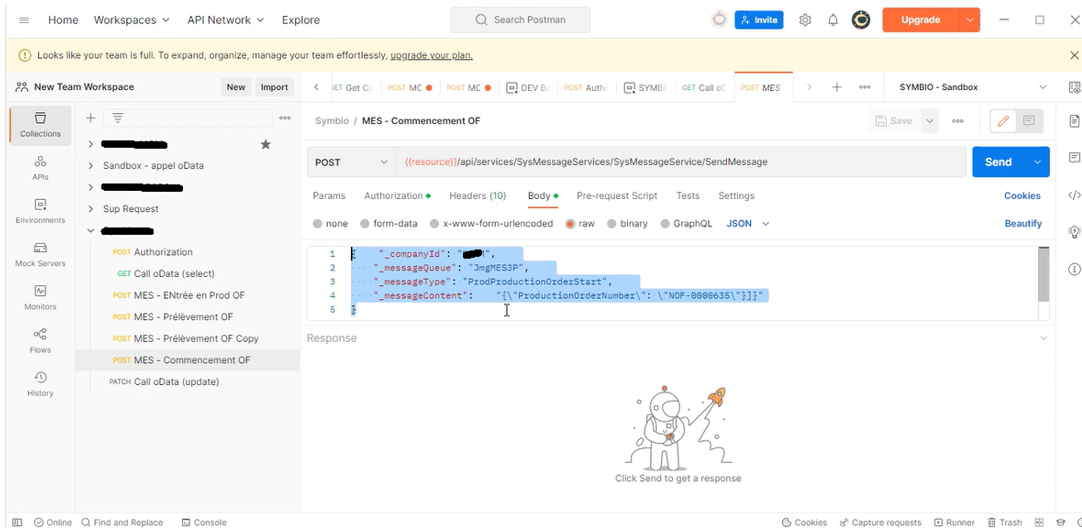
Then you can test the process by filling sample data into the Body tab.
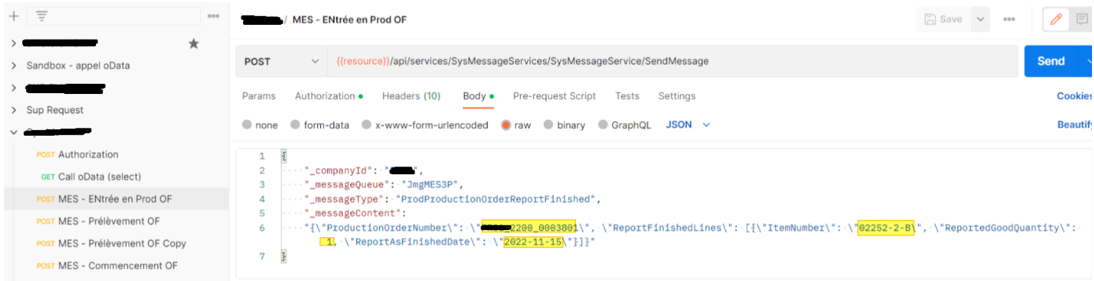
Before than, don’t forget to setup the Postman with the help of and IT administrator.
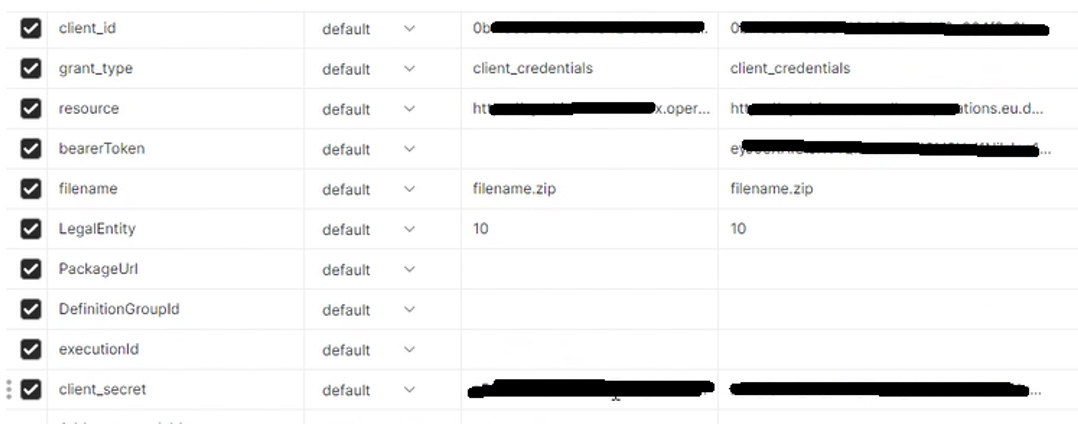
Regarding Dynamics 365 for Supply Chain Management, you will find 3 new menu items under System Administration > Message Processor
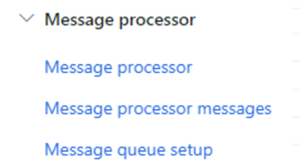
Message processor : to setup the frequency of the batch treatment for any message
Message queue setup : For setting up the number of processor running in background. For this process you need to use the Manufacturing Execution 3rd Party.
Here is more information regarding other options :
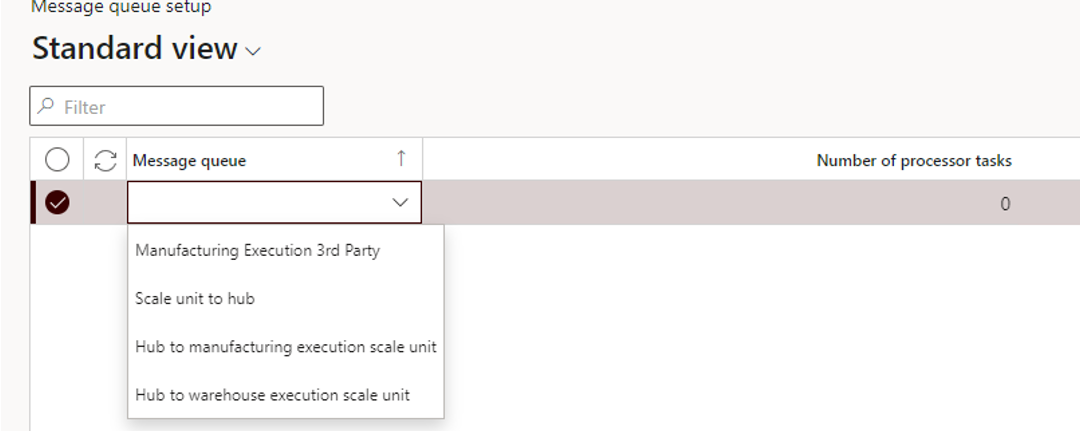
Message processor messages: also available under Production Control > Manufacturing execution > Manufacturing execution system integration (same form except the one from System administration displays additional information regarding the message queue).
As you can see, every message is monitored with associated log messages. You can take some actions from this form such as queue, process the message (or cancel it).
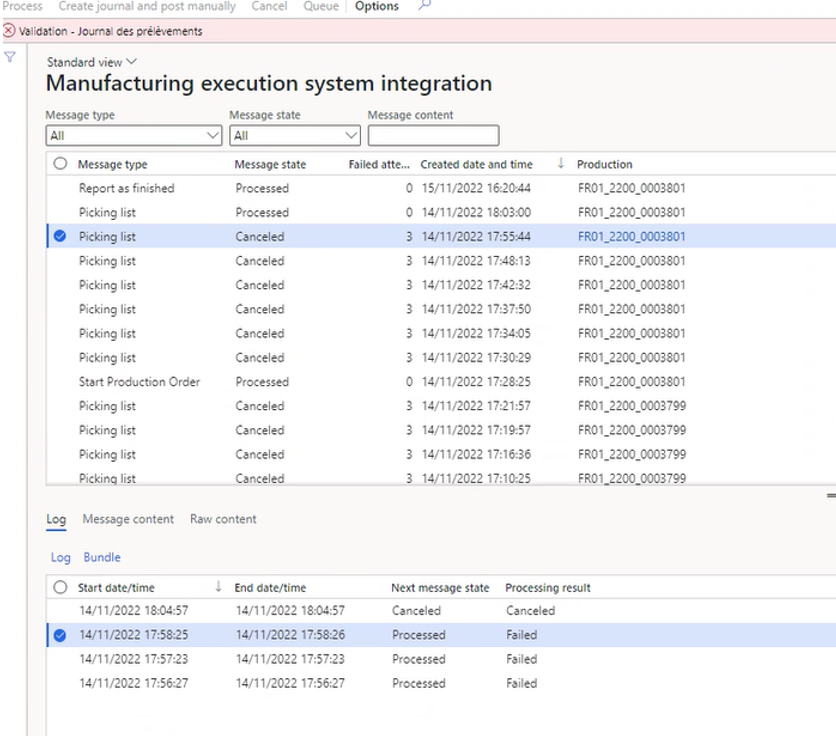
Don’t forget to check production order updates according to Proceed Messages (status has been updated to “Started” for the “Start Production Order” message type, picking list has been generated for “Picking list” message type,…)
To conclude, this MES out of the box ½ interfaces are very powerful: everything is embedded including the monitoring. It a time and cost saving option to activate as long as the process remain standard (without any customization). I hope other pre-build ½ interfaces on other modules will be available in the future. If there is still any, don’t hesitate to share.
Yohann
Additional resource : https://www.youtube.com/watch?v=Dth5b4gsQEs


One comment