Version Française disponible ici
Another project estimation blog post available ! Yes but the purpose is not to explore an end to end process this time. When you work with fixed-price projects you need to run estimations and in it, you will find a lot of cost to complete methods.
List of methods available
In this posts I will go in every methods, meaning :
- Total cost – Actual
- Remaining budget
- As previous estimate
- Set cost to complete to zero
- Total forecast – Actual
- Work progress percentage
- From cost template
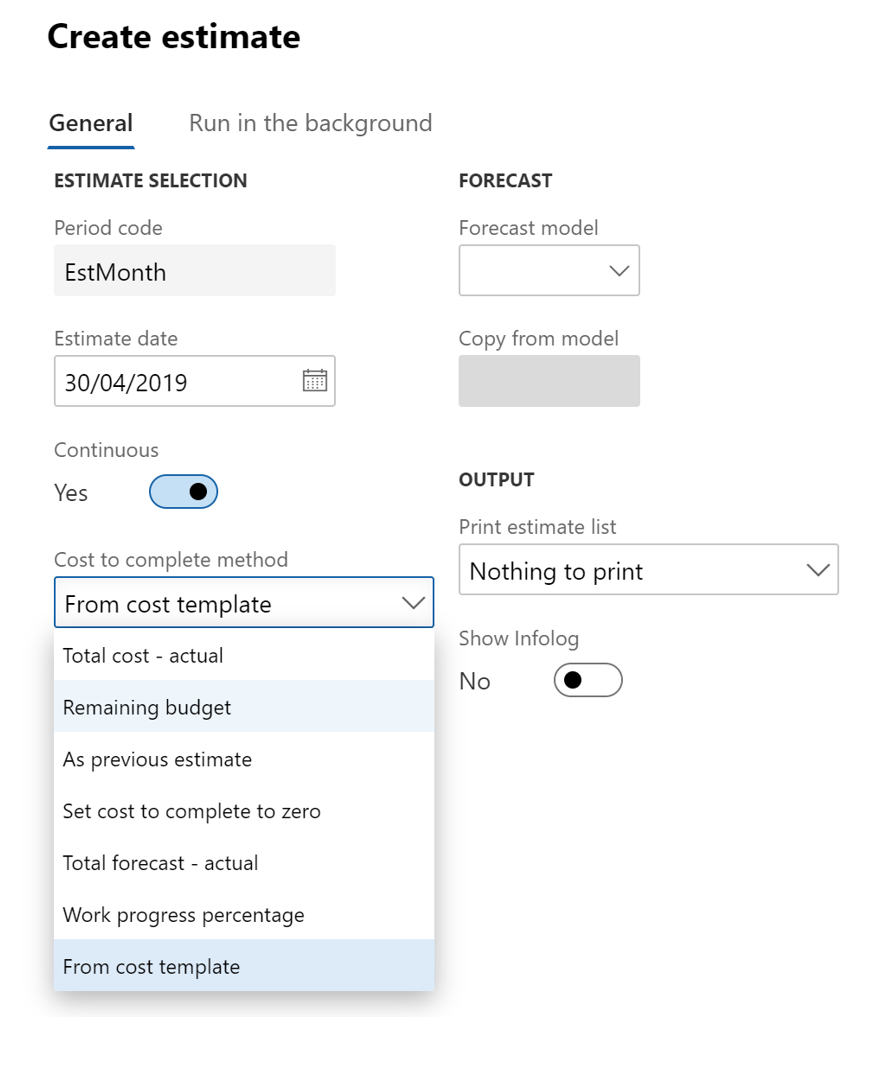
From cost template
I will start with this one. When you create a project group, which is mandatory for any project, you need to setup the Estimate tab for fixed-price groups – if you’re using fixed-price projects. Here I’m using a completed percentage revenue recognition accounting rule, but the most important setup – for this current test – is the cost template I’m going to use.
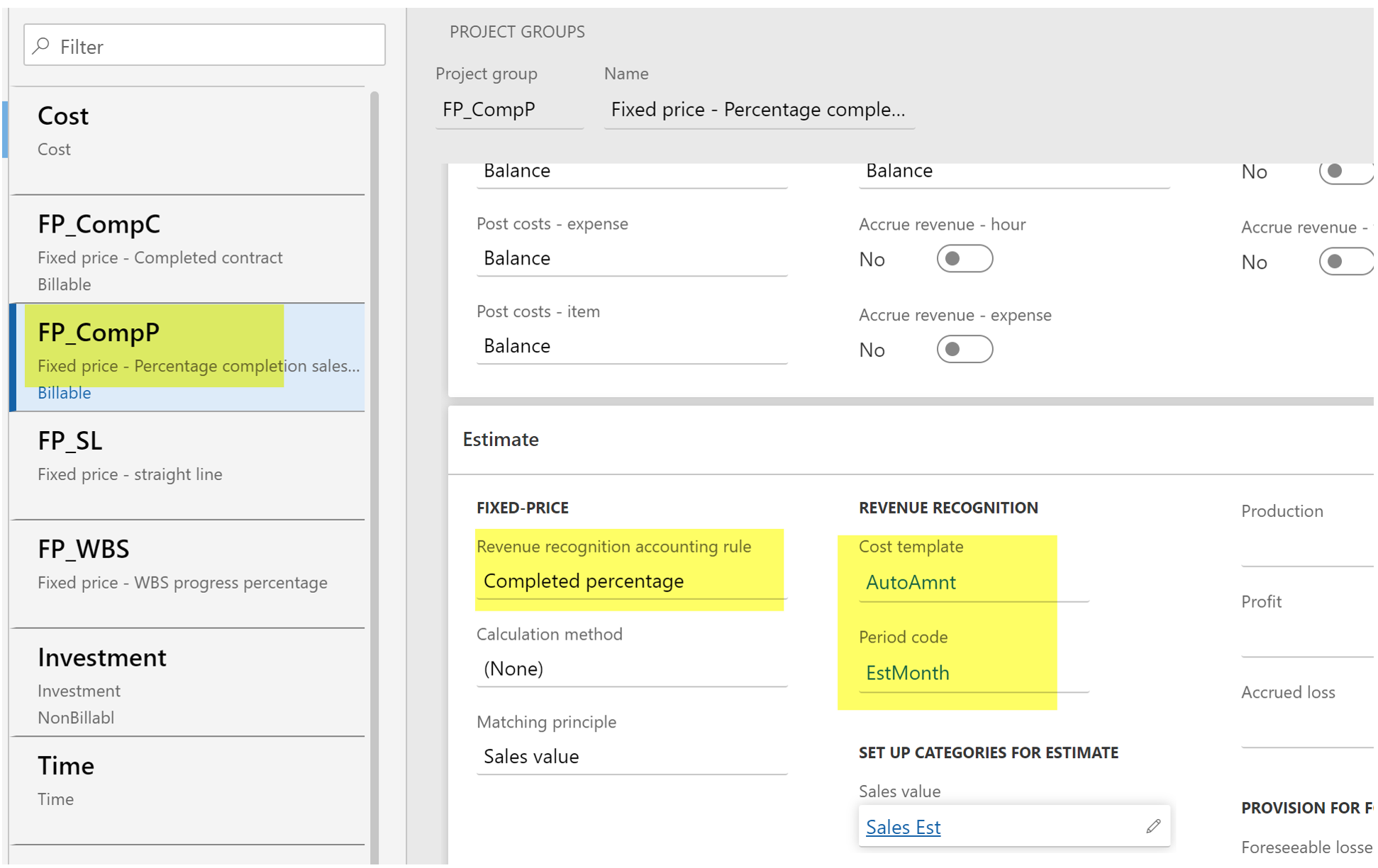
The period code is also important when you run an estimation. In my example I’m using monthly periods.
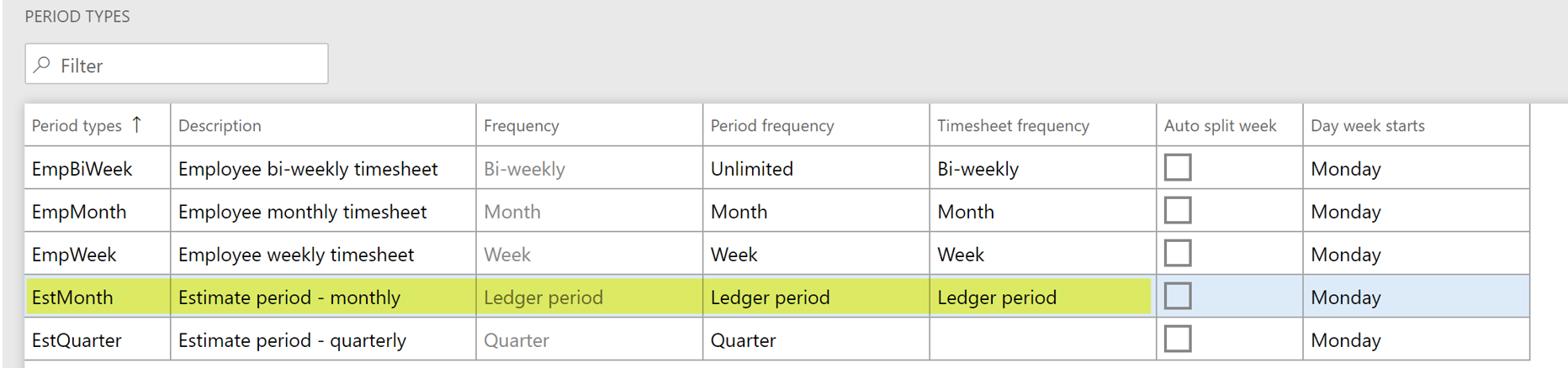
Cost amount
Going back to the cost template, we’ll start the tests for the value of completion based on setup to cost amount.
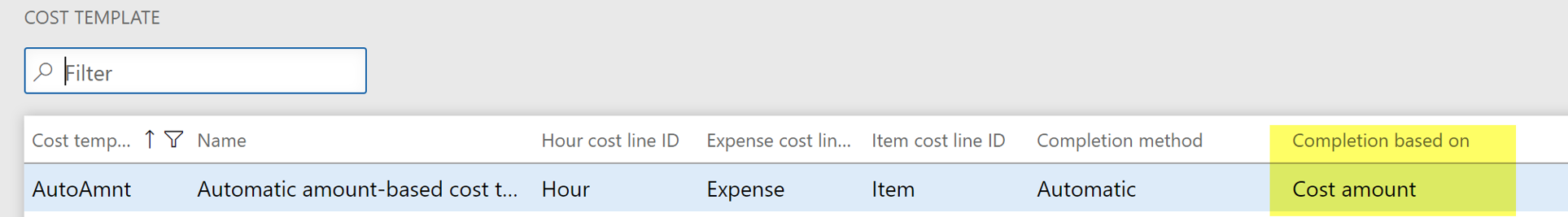
Going in the Cost line view from the cost template, you will see for each type (Hour, Expense, Item) which cost to complete method is used. In here Total forecast – actual.
I will explain the different cost to complete method in more details in other posts but let’s consider here a forecast vs posted transaction on the project.
I’m creating a fixed-price project based on this project group with an On-Account transaction setup to 1000 USD.
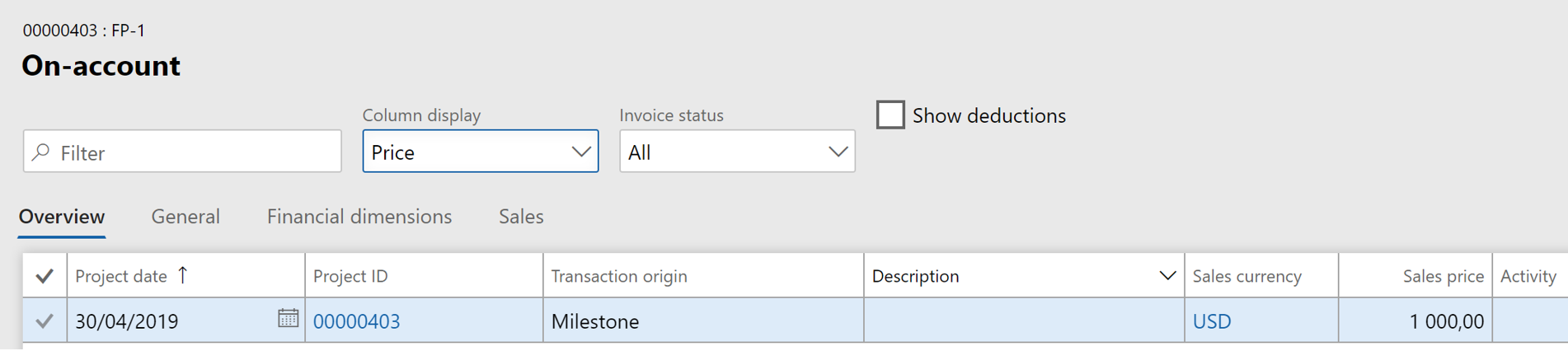
Then I’m setting up a WBS as you can see below
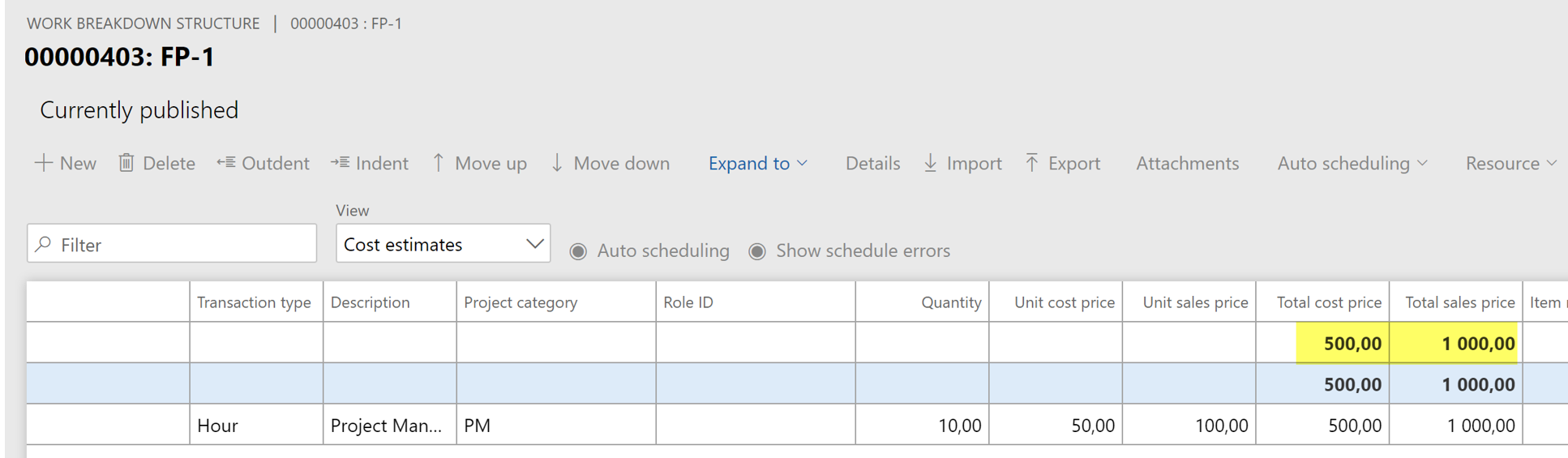
I’m also setting up a budget. It creates forecasts as I’m importing the budget based on the WBS.
Note the duration of the project from end of April until end of the year.
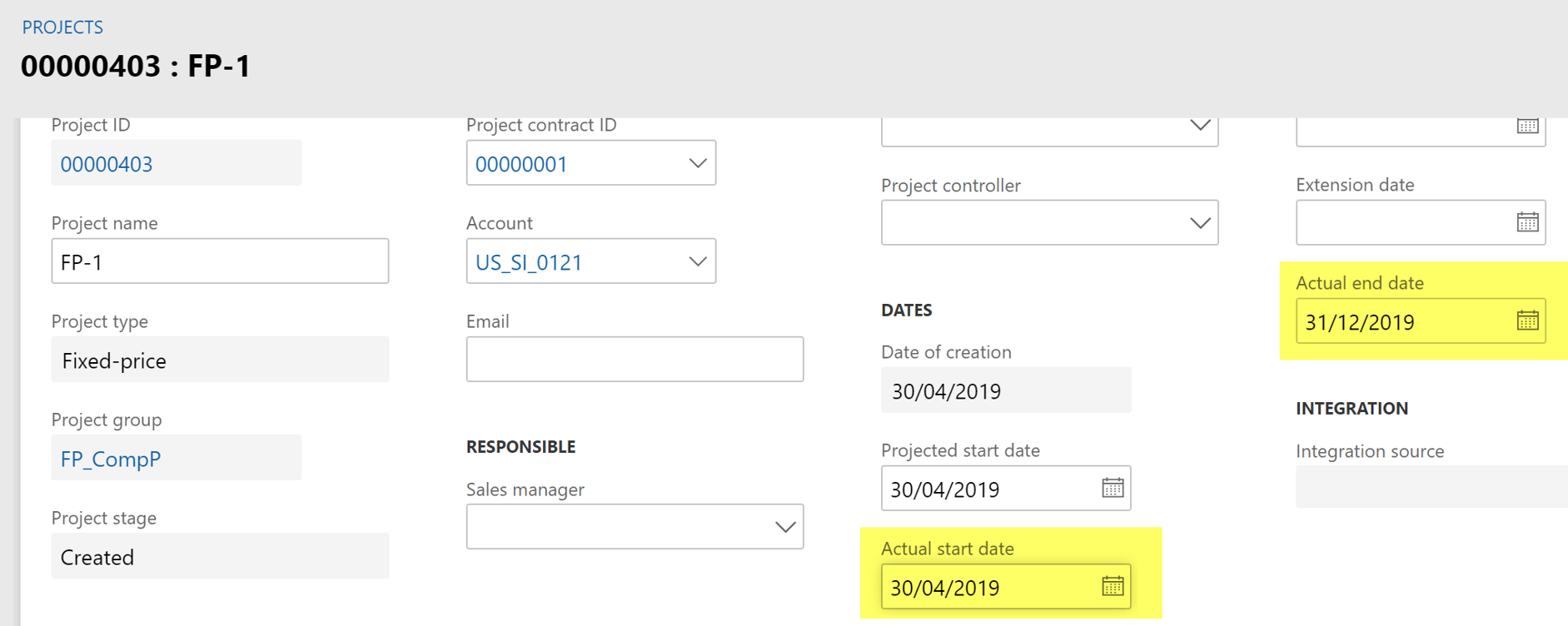
After updating the project status to released, I can post some transactions. In this example one hour, for a cost of 50 USD.
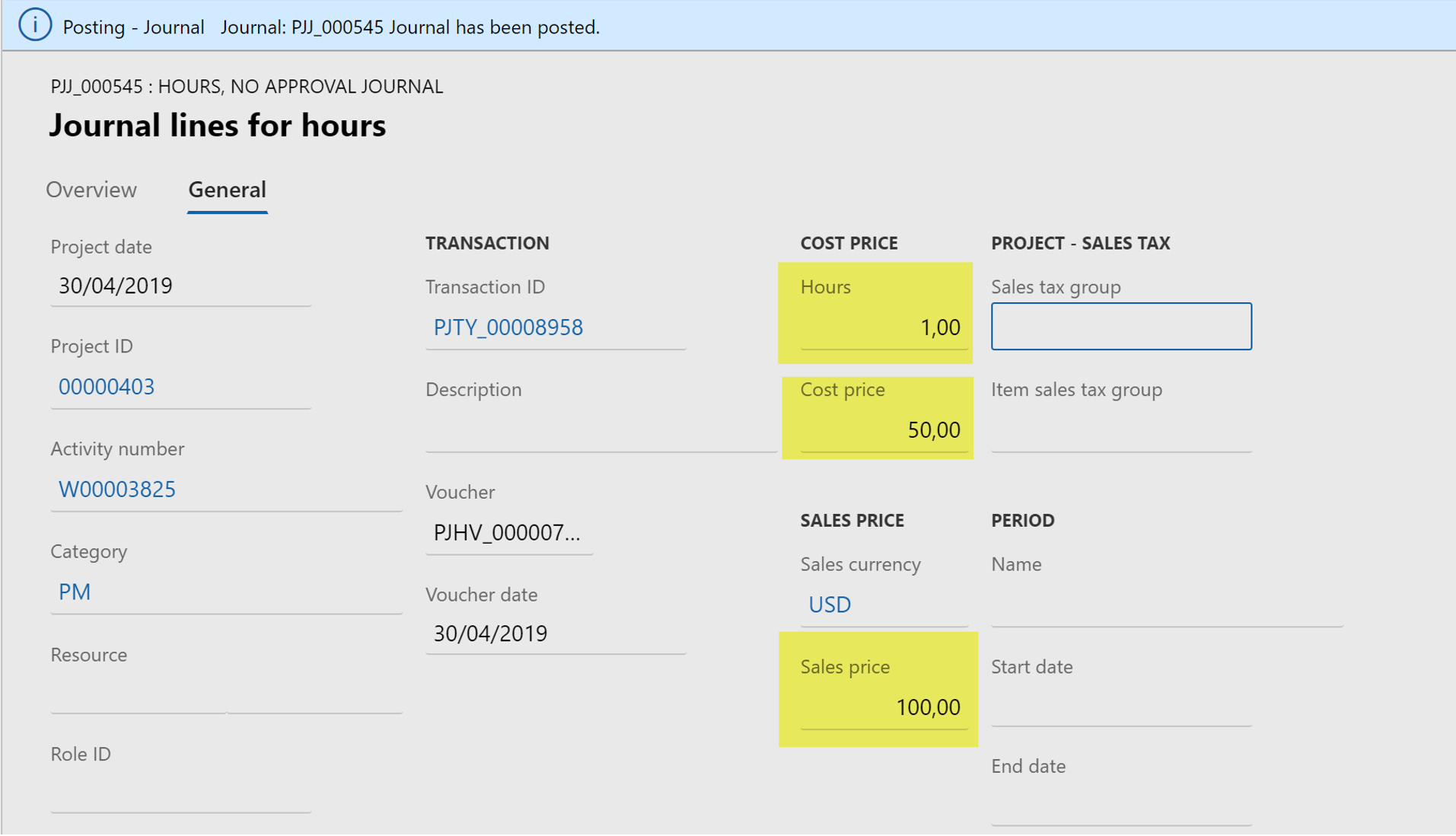
Then I’m creating an estimation, and I’m using From cost template method (as a remainder, the cost template used here in the project group has setup the cost amount value, and Total forecast – actual for cost to complete method for hours).
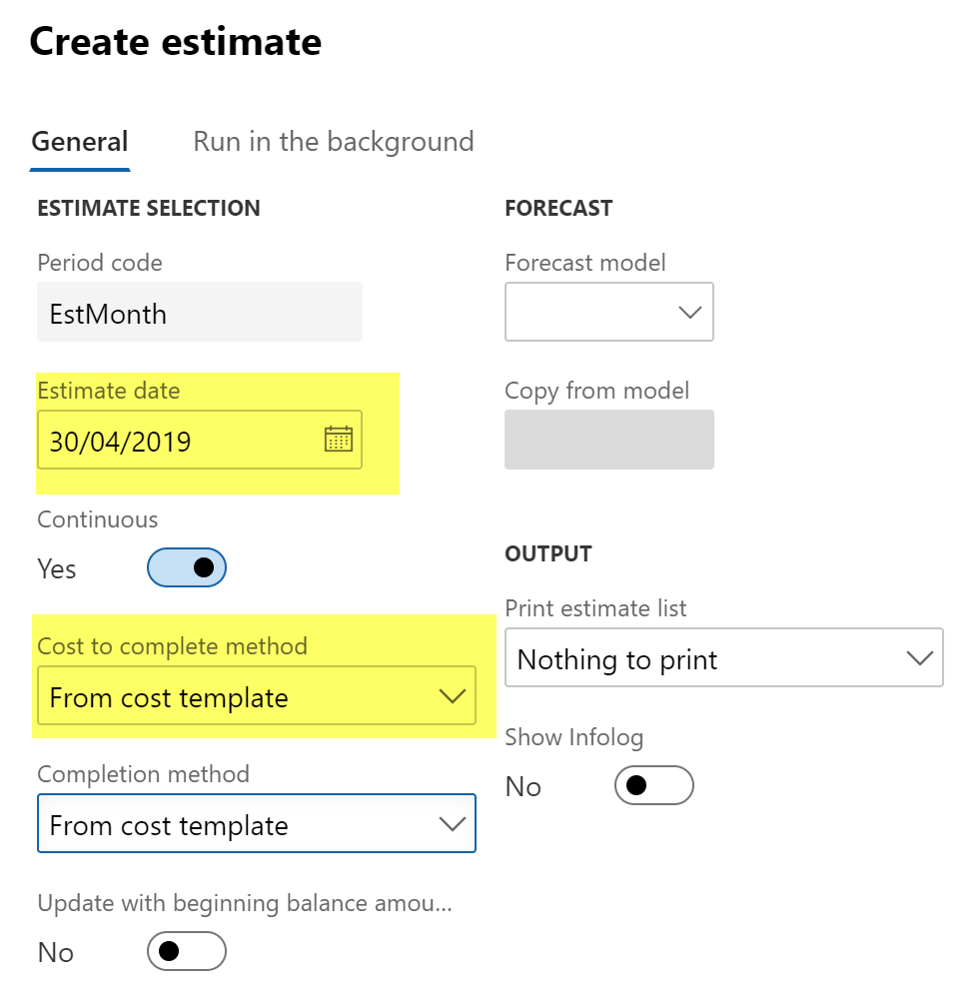
The result is the following. The project is 10% complete. Why ? Very simple, 10% of the cost because 50 USD have been posted (visible in the Total cost column) against 500 USD in the forecast.
The accrued revenue is updated accordingly : 10% * On-account amount = 100 USD.
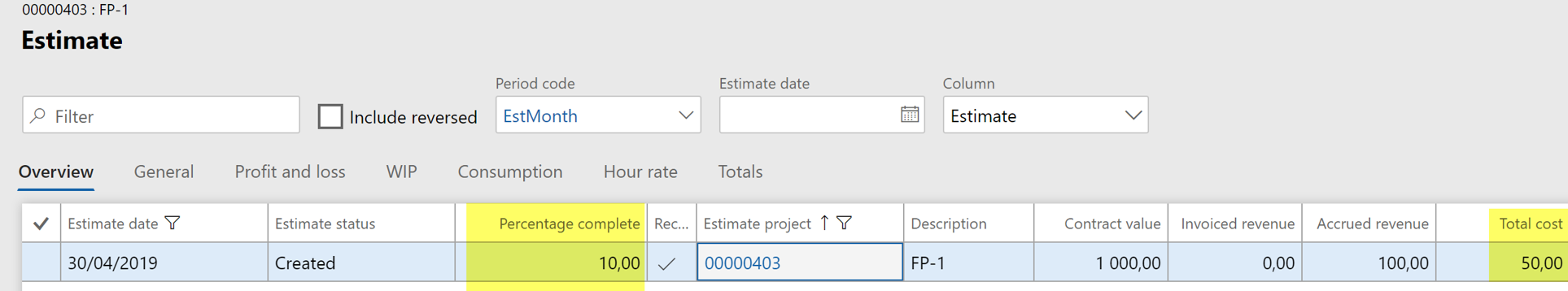
Note : the budget has no impact in estimation calculation, only the forecasts. Even if some methods are named with « budget », it means forecast.
In this example, without any forecast, the result would have been 100 %.
Straight line
Changing now the completion based on value based on straight line
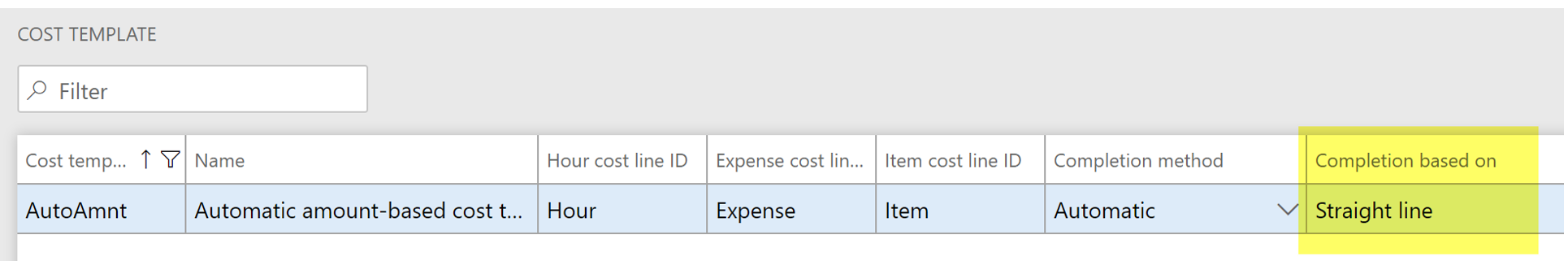
Pay attention here: you cannot choose or change the cost to complete method in the cost template line.
After deleting the previous estimate, and run again:
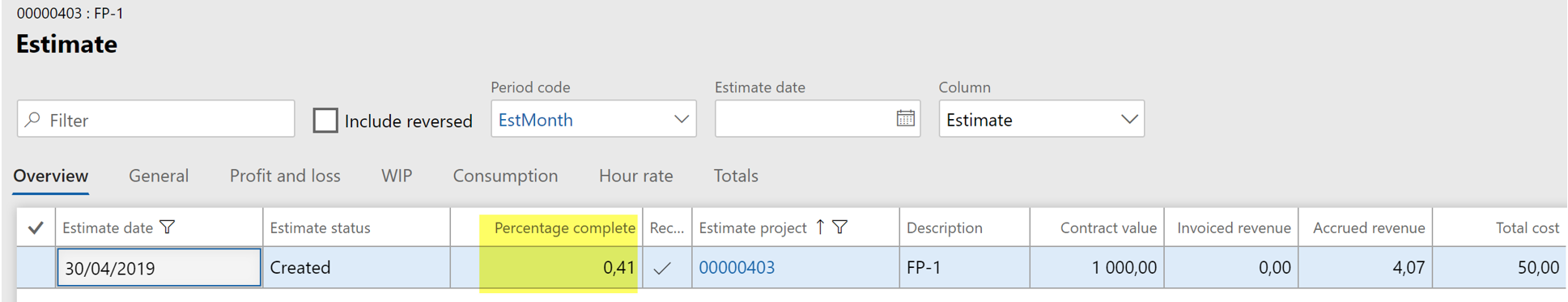
Why 0,41 % of percentage complete ? Because the project has 1 day in April, and we just have run the estimation at the end of the current period, meaning 30th of April. As the project duration is 246 days long (it ends on December 31th), it makes 1 / 246 = 0,41%.
If no forecast, the result would have been the same.
So about the accrued revenue = 0,41% * 1000 = 4,07 USD
Quantity
Changing the completion based on value with quantity now, by testing with the following forecast (with a total of 3750 USD):
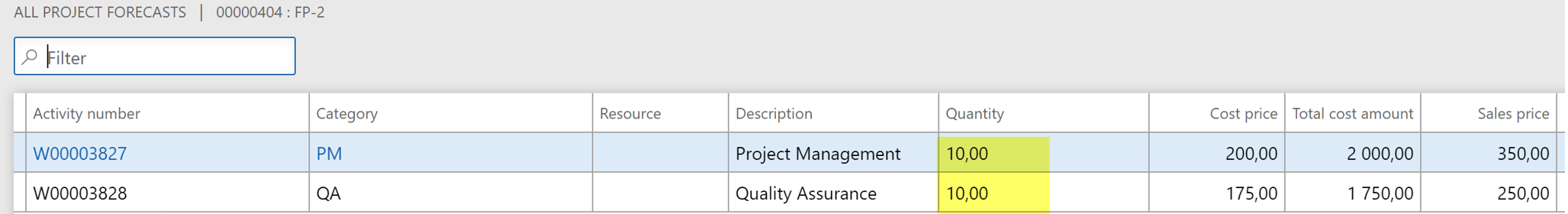
After 1 PM hour posted, the result is 5%
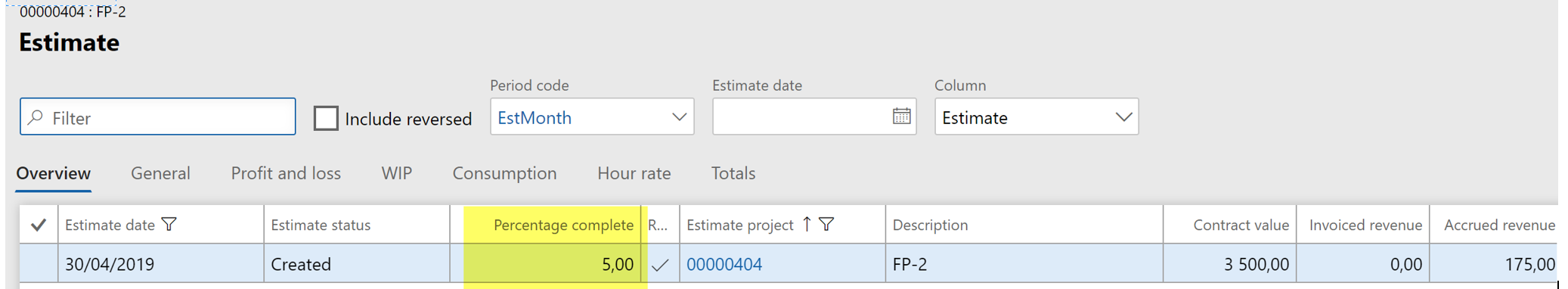
The cost to complete method is unchanged for hours in the cost template so the posted quantity / forecast quantity = 1 / 20 = 5%
If I had used the cost amount instead it would have resulted: 200 USD posted / 3750 total forecast budget = 5,33 %
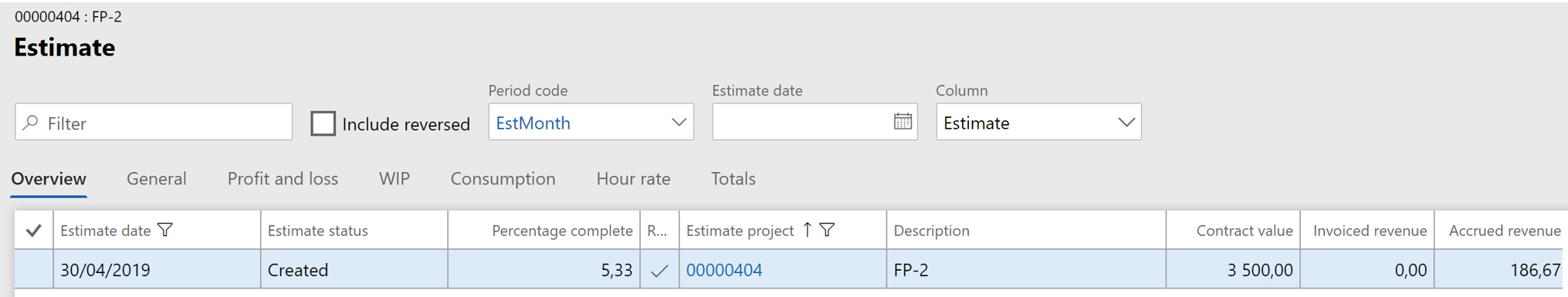
Work progress percentage
Now let’s test the last completion based on value: work progress percentage.
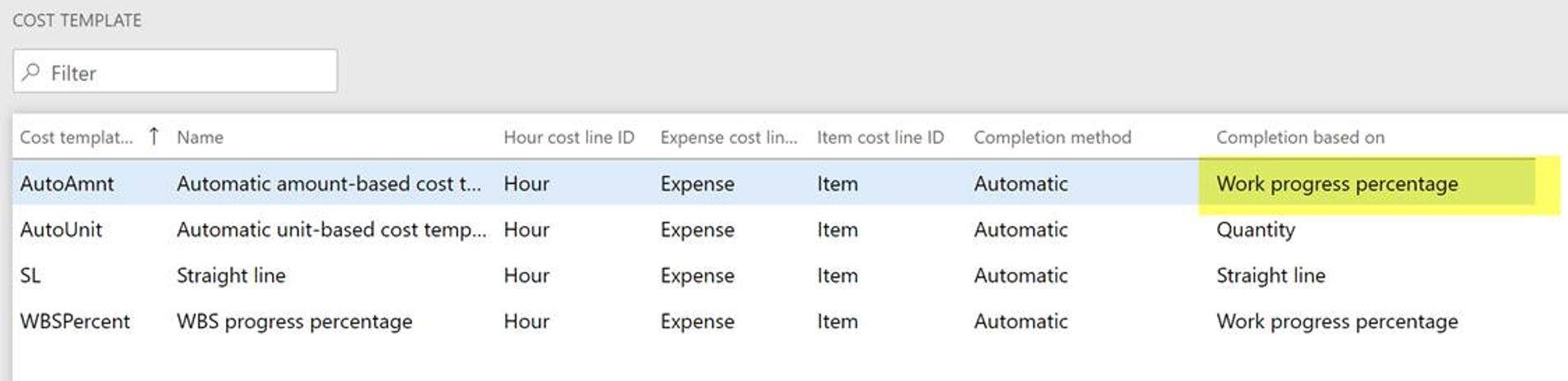
Pay attention here: you can choose or change the cost to complete method in the cost template line but there will be no impact on the result.
The result is the same as using quantity.
There is still one difference:
- For quantity, the system calculates the posted quantity for the project against the quantity in the forecast.
- For work progress percentage, the system calculates the posted quantity for the project against the quantity in WBS
That’s it for the first one ! The next post is here !
Yohann

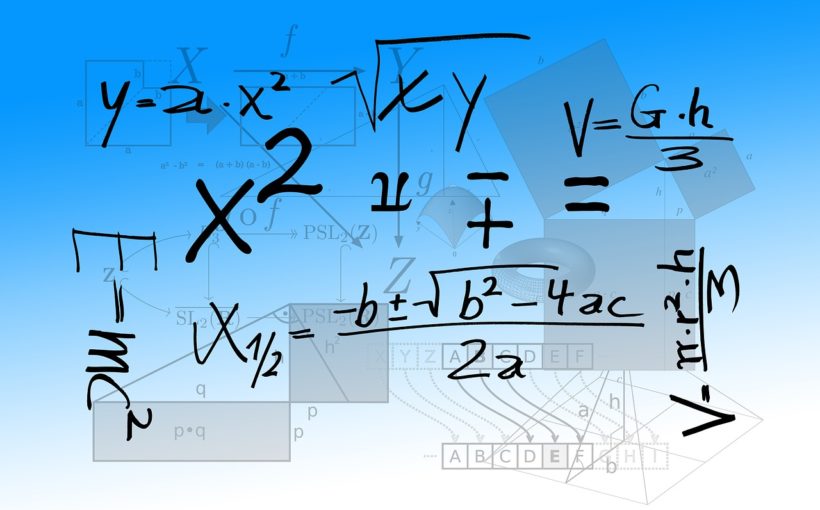
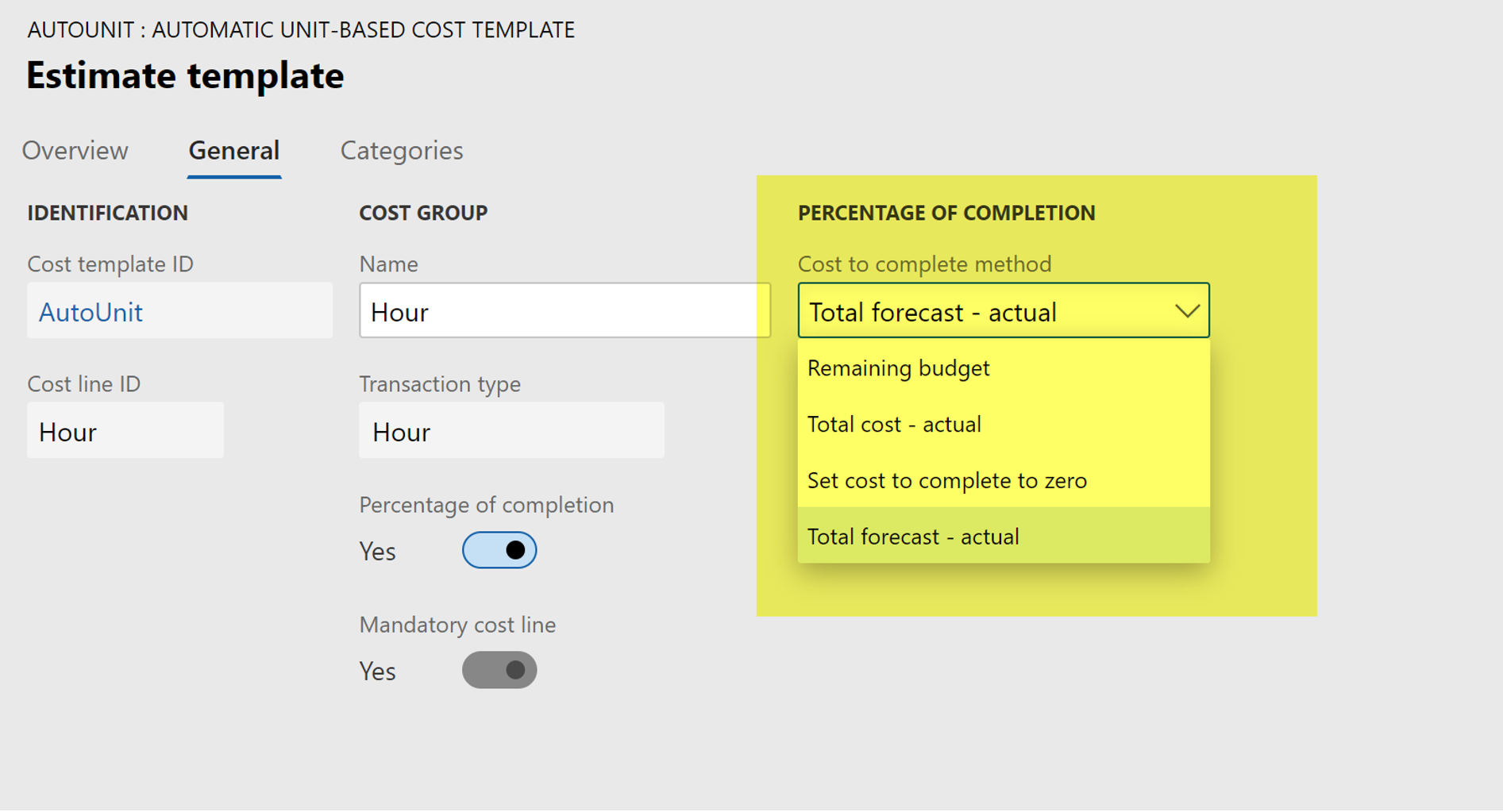
I don’t speak French, but this is good stuff.