Version Française disponible ici
To complete this serie of posts about cost to complete methods in projects (you can find the part one here and the part two here), I will now focus on the ones that need any forecast.
Total forecast – actual
We have seen this one very quickly by testing the cost templates.
Let’s recap. A project group is mandatory for any projects, and in here you will define the cost template and period code, which is also mandatory for fixed-price projects (refer to part one).
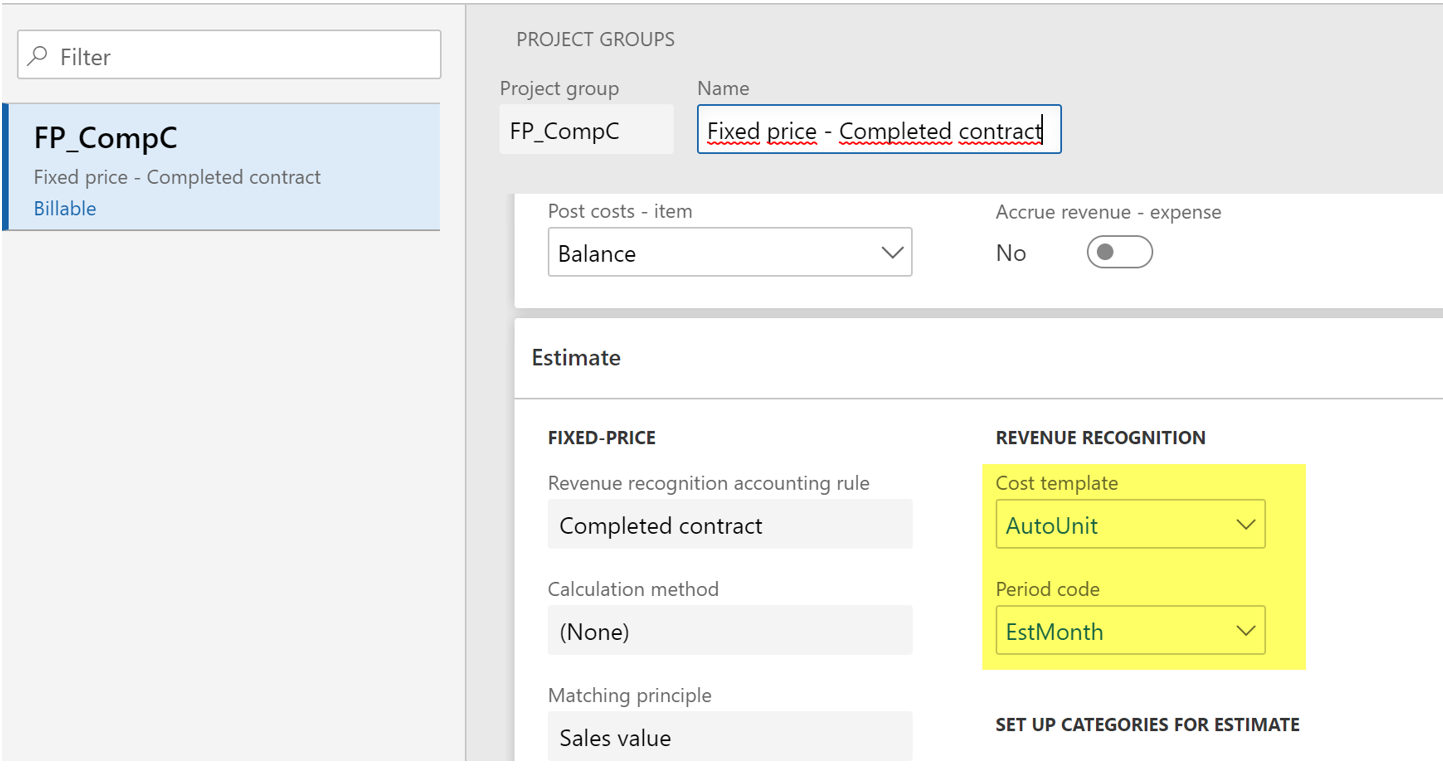
Here I’m choosing AutoUnit with the cost amount completion based on value.
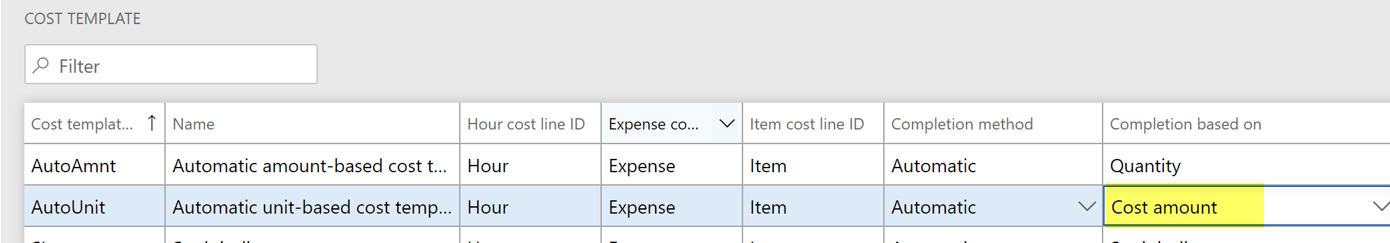
At first, I’m creating a project, and setting up some forecast on the T_Forecast forecast model.
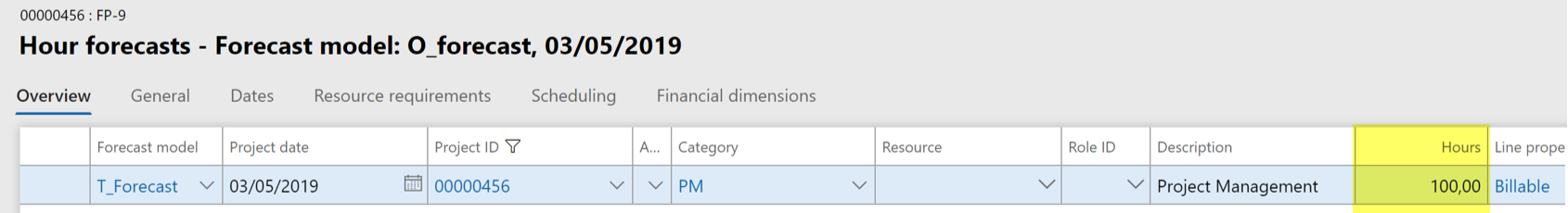
I’m also initializing the On-account for 35 000 USD.
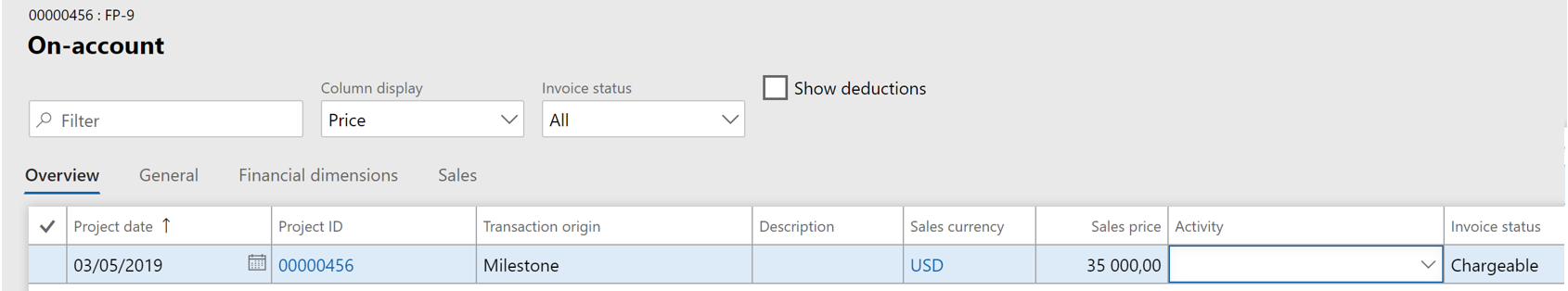
Then, I’m posting 2 hours, after releasing the project.
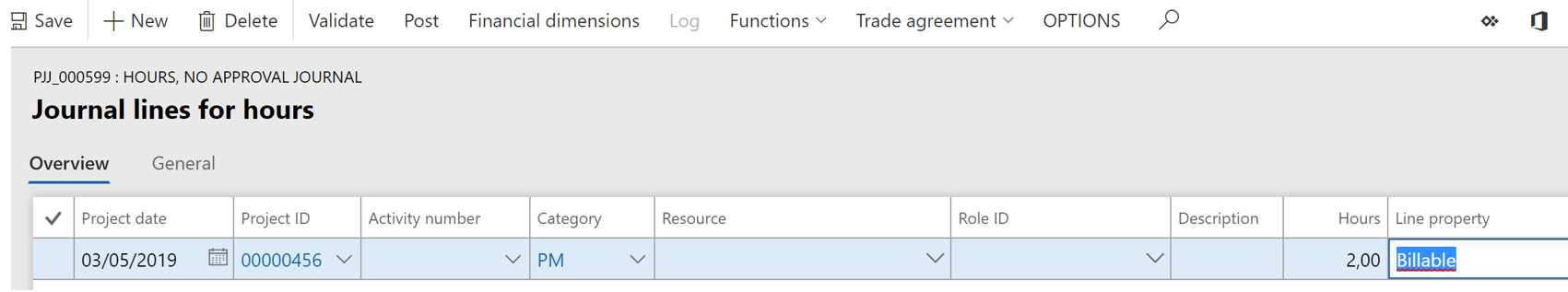
When running the estimation, I fill the Forecast model.
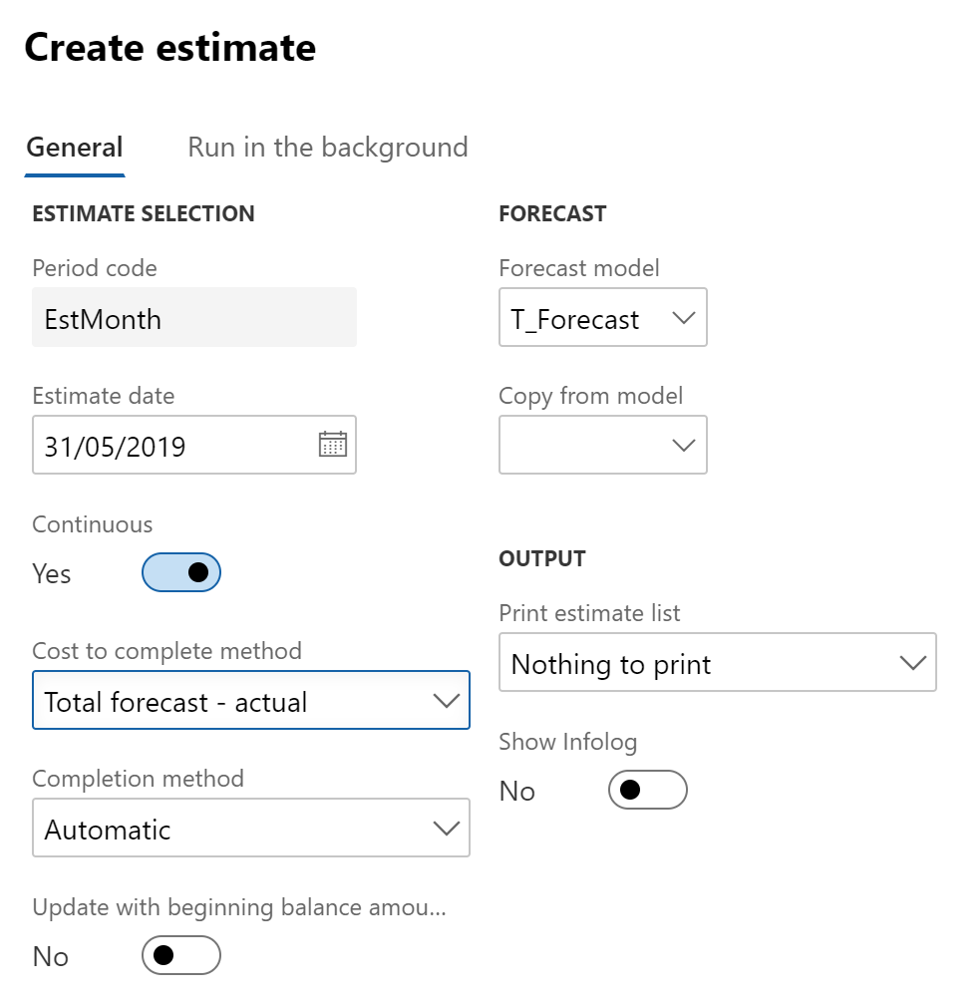
If you let the Forecast model empty, the system will take into account the one default in Total value on the Cost control tab available on the project management and accounting parameters.
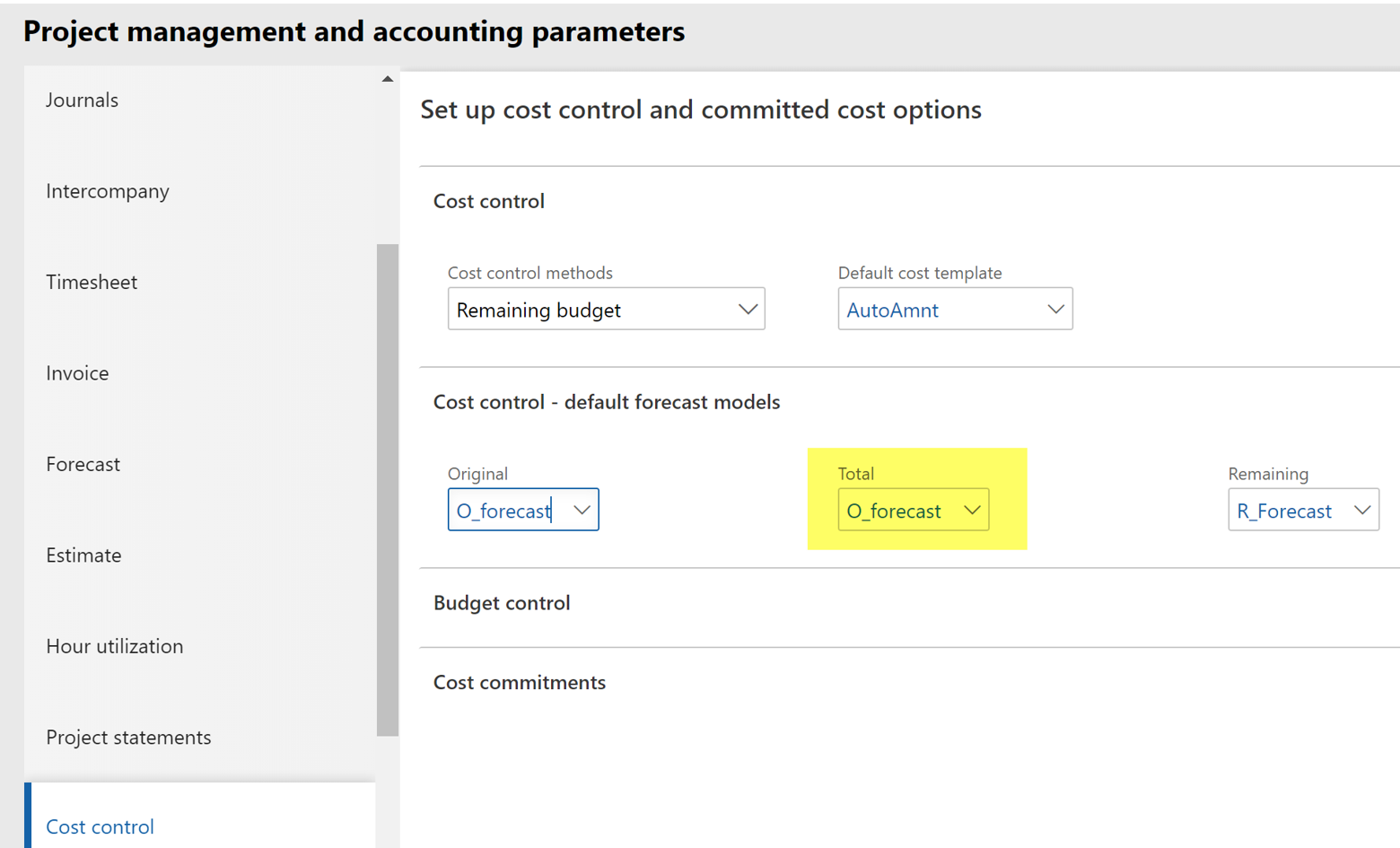
Here is the result of 2%. I’ve posted 2 hours for 700 USD / 35 000 USD of forecast = 2%
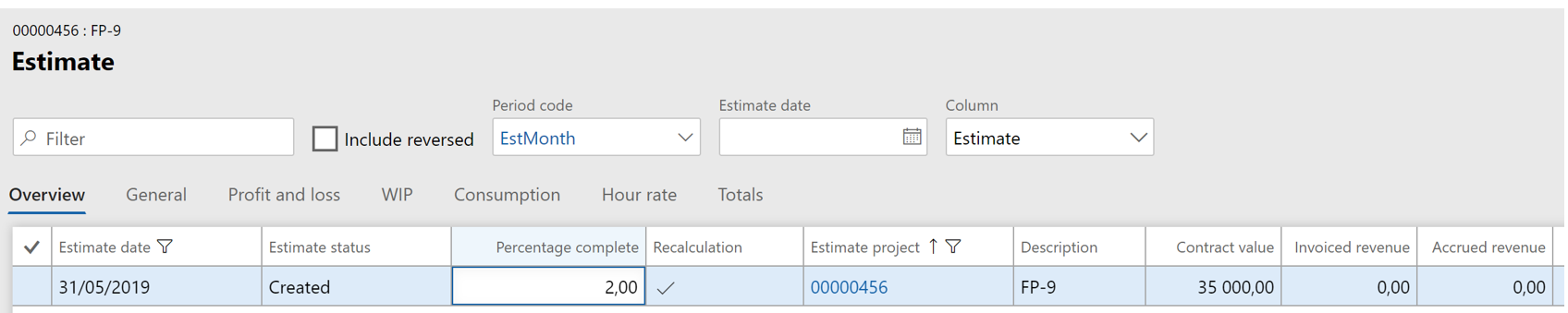
Remaining budget
What does this one mean ? Comparing with a remaining budget. Well, for this, it’s advised to have 2 forecast models on your project, an original one and another that is reduced when transaction are posted.
Let’s jump to the forecast model setup for the remaining quantity (the second one described).
In here you will need to activate the forecast reduction.
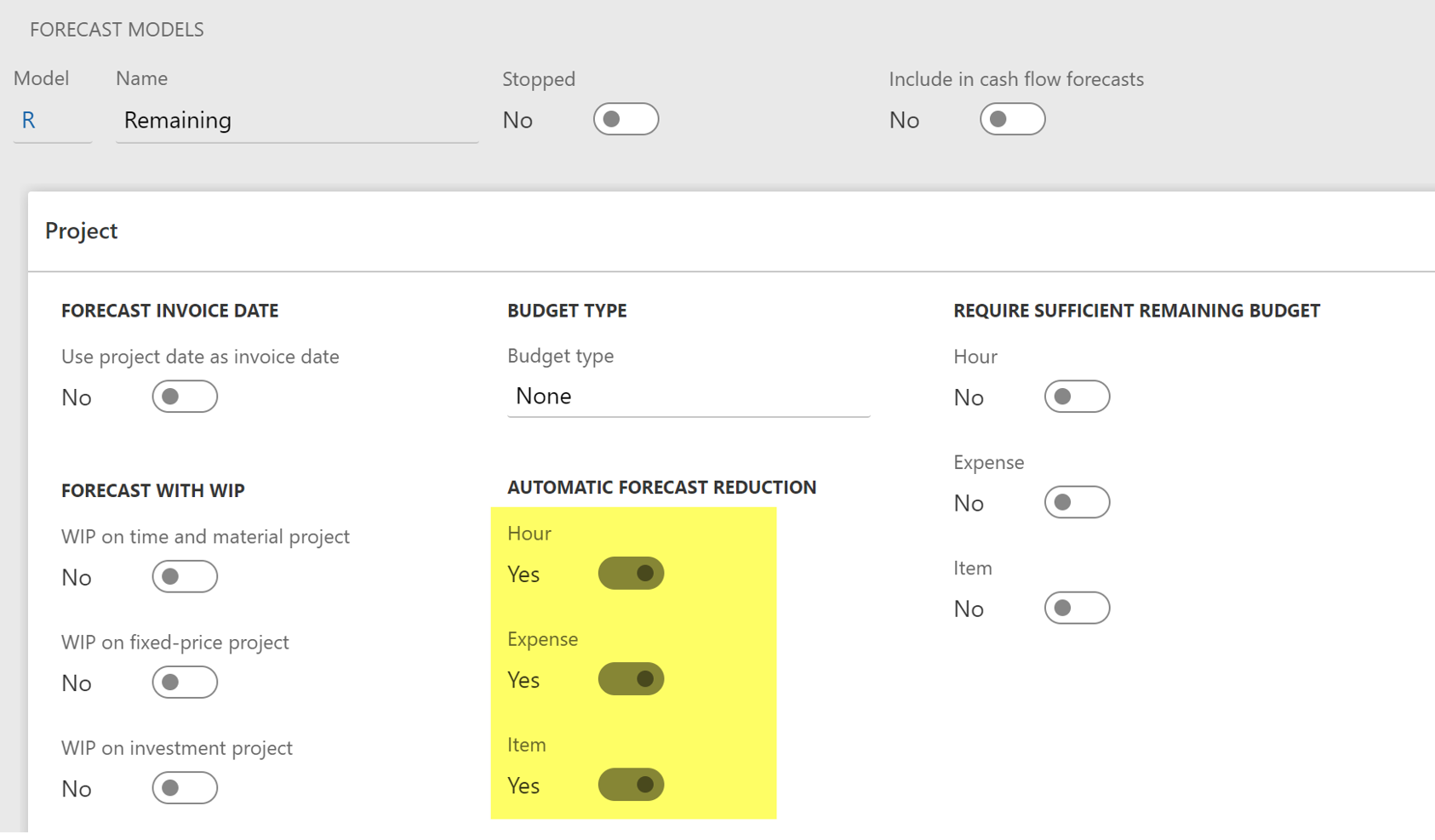
Under the Forecast reduction tab, available on the project management and accounting parameters, you will select the criteria for priority used to reduce the forecast and the minimum requirement.
Here I make it very simple : I’m using only my project ID to reduce the forecast.
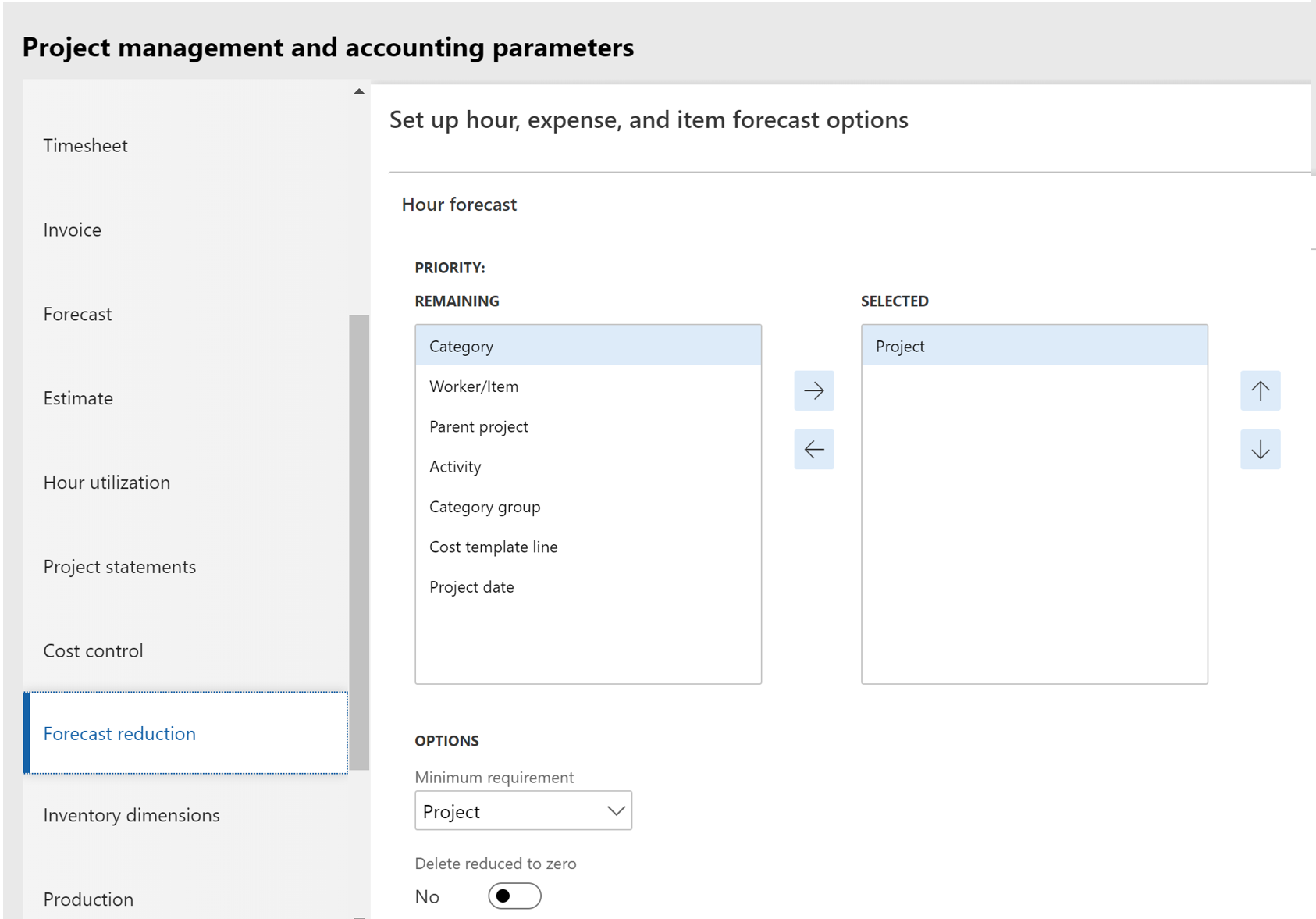
Then, I’m creating a brand new fixed-price project, and adding an original forecast. Then I’m copying the forecast in the remaining forecast model I’ve just setup.
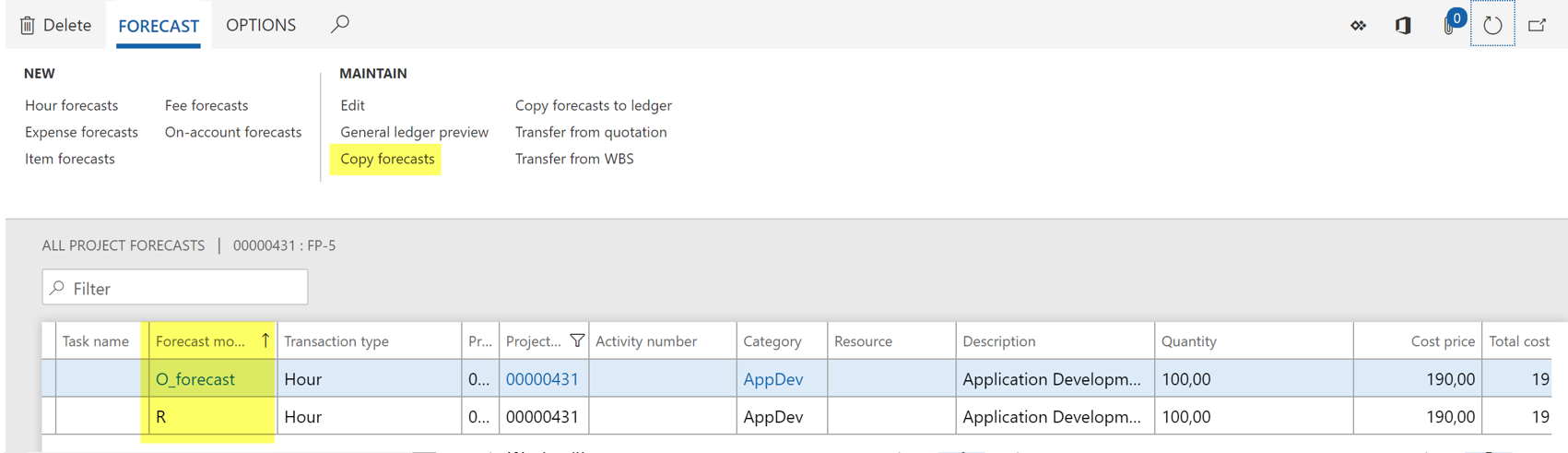
In the project setup, I’m choosing to use the forecast reduction instead of the budget control (under the Budget and forecast tab). Yes you cannot do both. Globally, you will use either forecast or budget, there is pro and con, well explained here for example
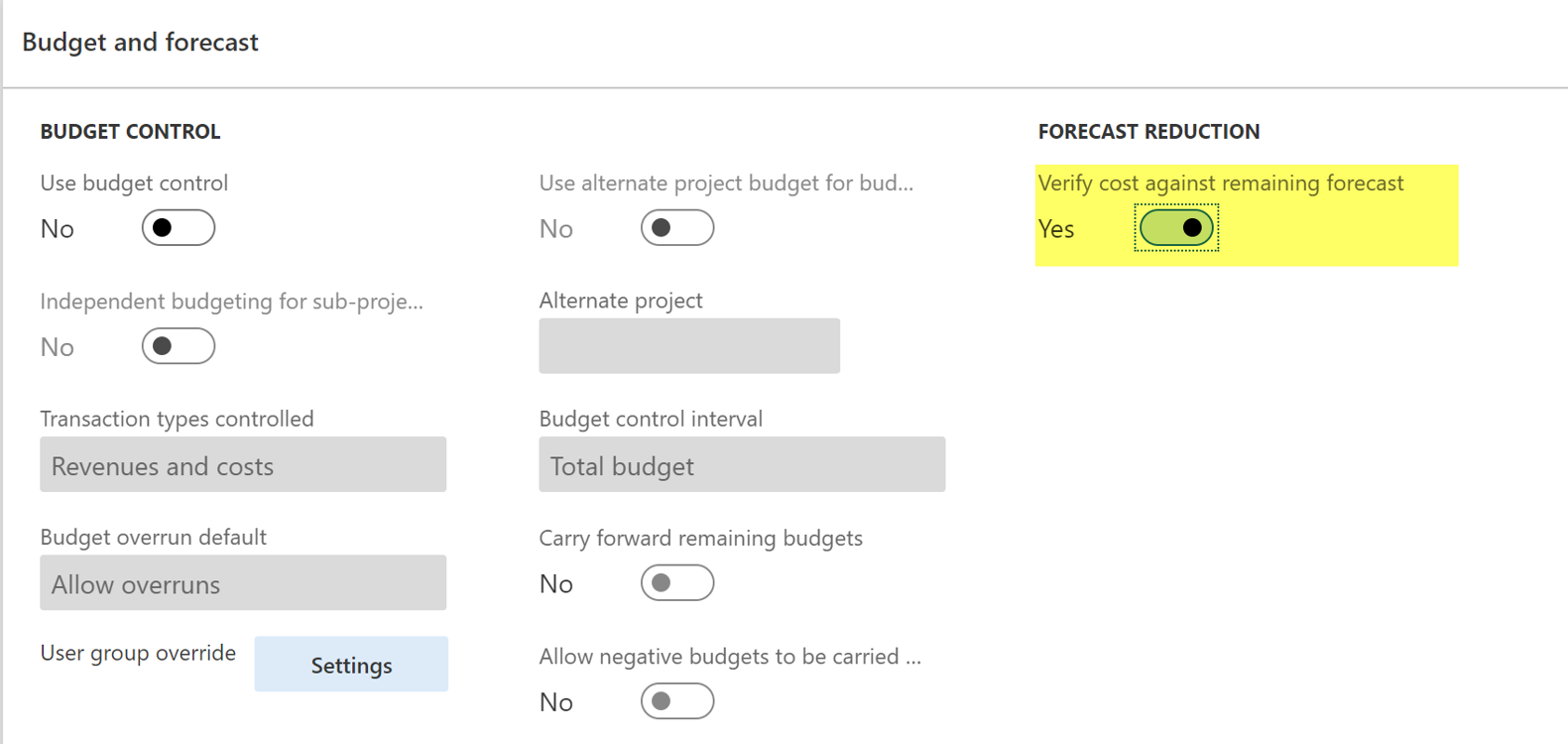
I’m releasing the project and posting 5 hours.
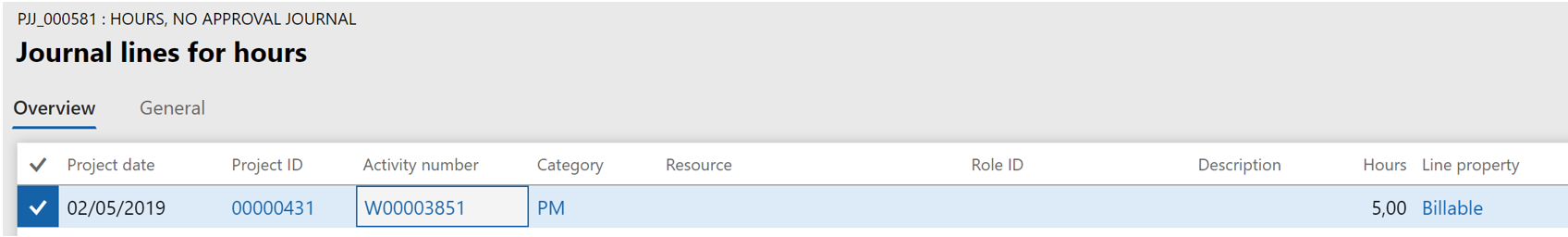
As you can see, the forecasts are automatically reduced on the appropriate forecast model. That’s great.
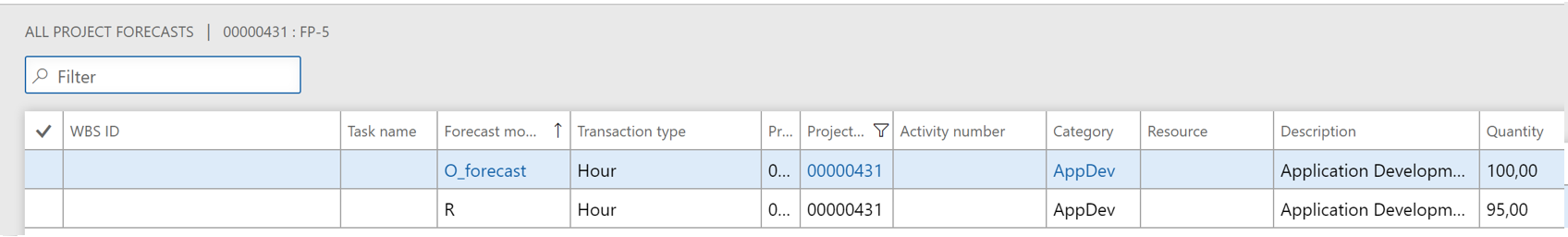
Now, I’m creating an estimation with the Remaining budget, and specifying the Forecast model I want to use for reducing the forecast. As shown in the previous example, there is also a default value for remaining budget that you can setup.
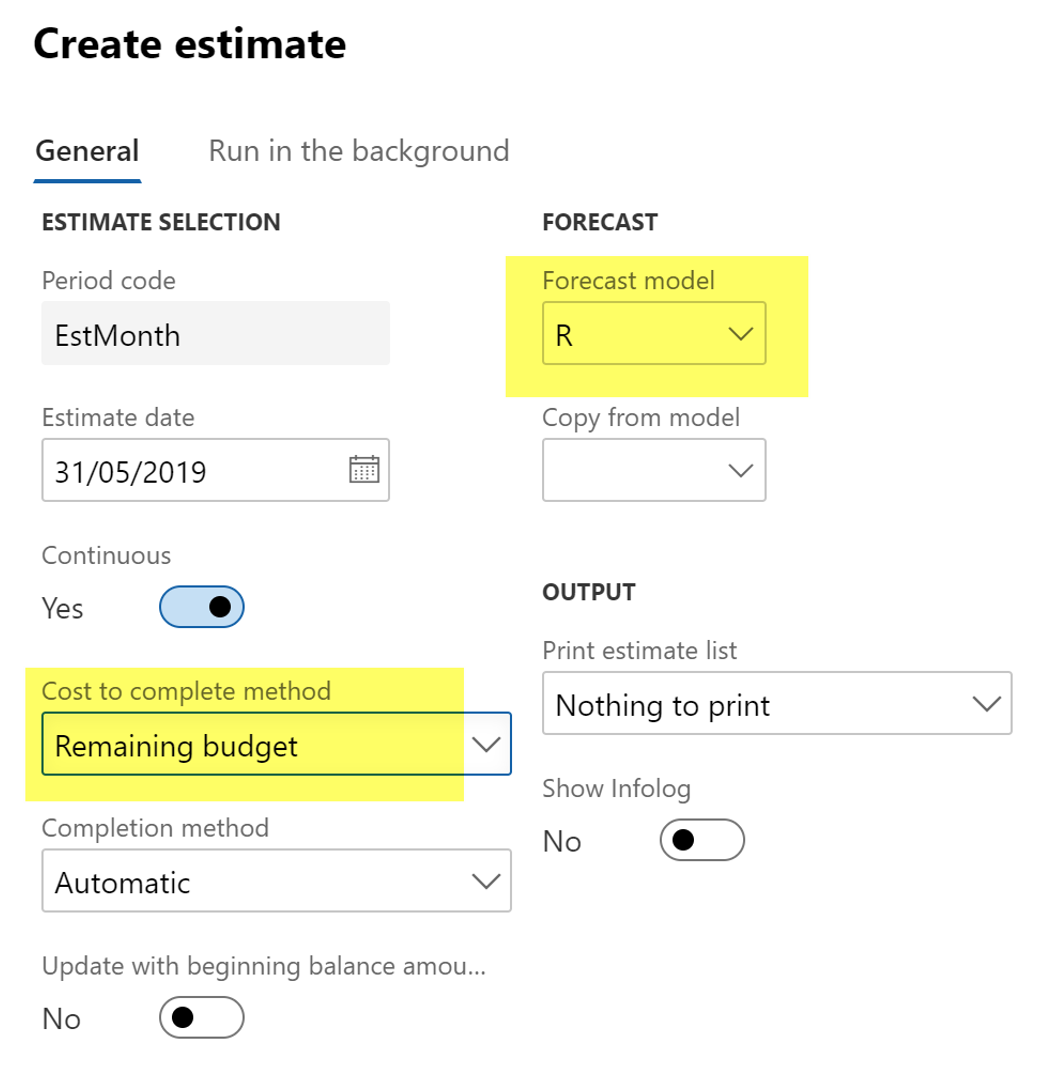
The result of the estimation is 5%.
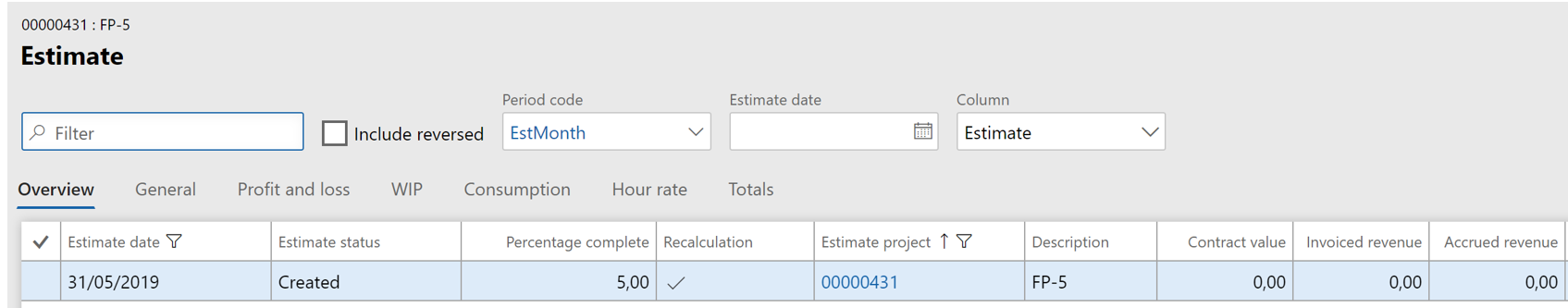
I’ve posted 5 hours against what I’ve consummed (5) + the remaining budget (95), meaning 5 / 100.
It’s the same result that the one run with Total forecast – actual based on the O_Forecast forecast model.
But when you want to used the remaining budget it’s important to setup a forecast model that reduce the forecast. Otherwise, the system would have cumulate what is posted (5) + what is remaining (maybe 100 if it was not reduced). The percentage would have been 5 / 105 so 4,76% which has no meaning here.
That’s all for this serie of blogs ! I hope is more clear now.
Yohann
PS : just a quick note about the completion method : if you’re using manual that means every calculation I’ve just explained have no sense because you can setup the percentage of completion manually…. If someone has run some tests with other results I would be happy to chat.
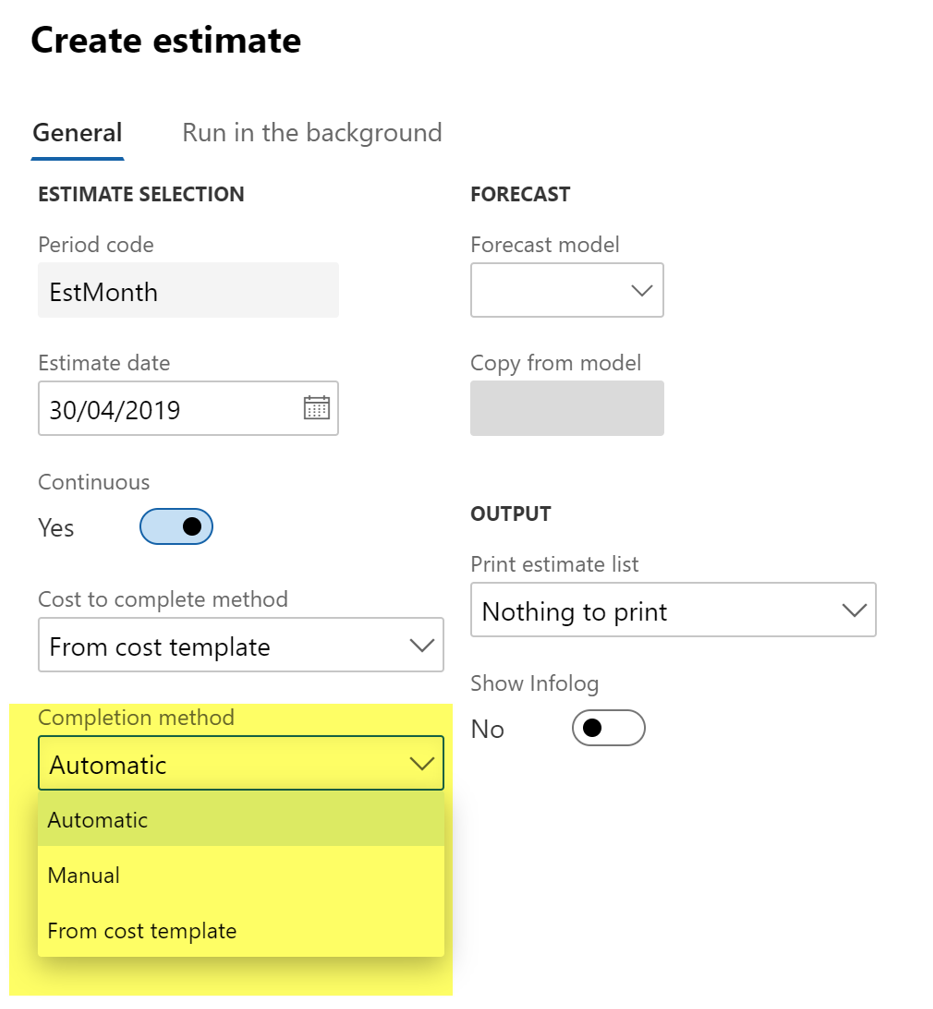
Here is a link about the completion method.

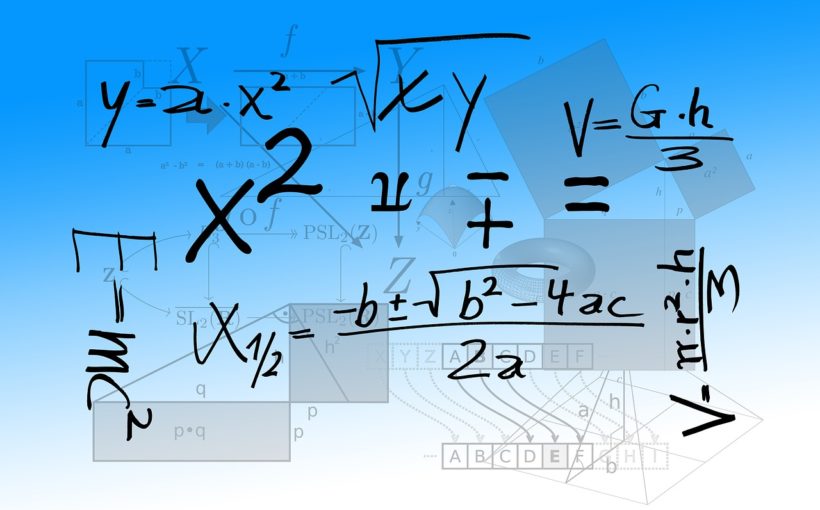
Hello,
am I able to create the estimate based ONLY on the Project budget? I would like the system to compare my project budget vs the posted costs. I don’t want the users to create a WBS or the forecast (too much work), but I still want to be able to run the estimate automatically. I suppose that is not possible, right? Thank you