Today we will continue digging into Pricing Management new capabilities by reviewing how charges have been enhanced. It will be the last post of this Pricing serie.
Don’t forget to visit the previous posts, if you want to review the whole serie, you can click on the following links :
- Key Concepts
- Base Price
- Margin component price adjustments
- Simple Discounts and Quantity Discounts
- Threshold Discount and Free Items
- Mix and match discount, Coupon
- Applied discount according to delivery date and price update
- Usage of funds and max
- Rebates
What’s new or what has changed according to charges ? Actually, it’s based on the same objects (charge code, charge groups, auto charges), but some enhancements have been added :
- Charges take into account attributes
- Charges are date range controlled
Let’s have a look at some examples applying on sales order headers and lines. It will not be focused on how to setup a charge code but mainly dedicated to the new features.
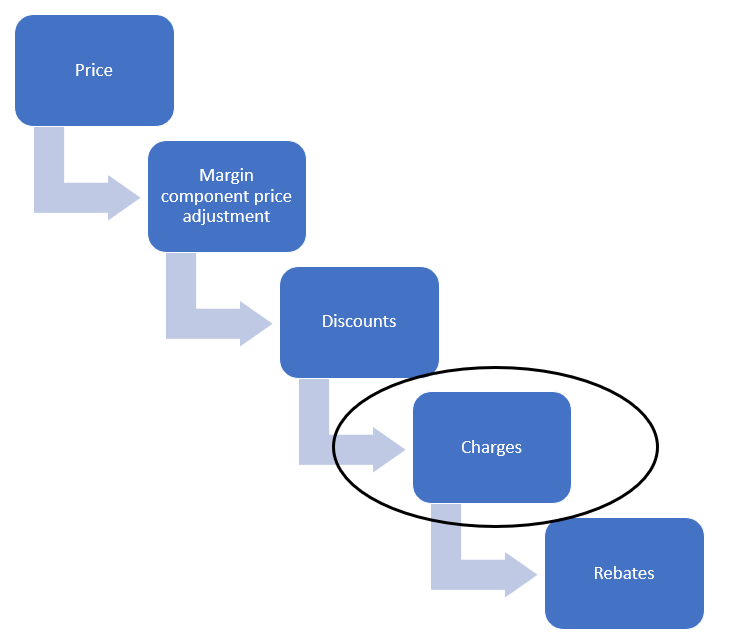
Header charge
Setup required
As it’s attribute based, Price attribute groups has to be created. In this demo, I’ve setup one for the sales order header charges.
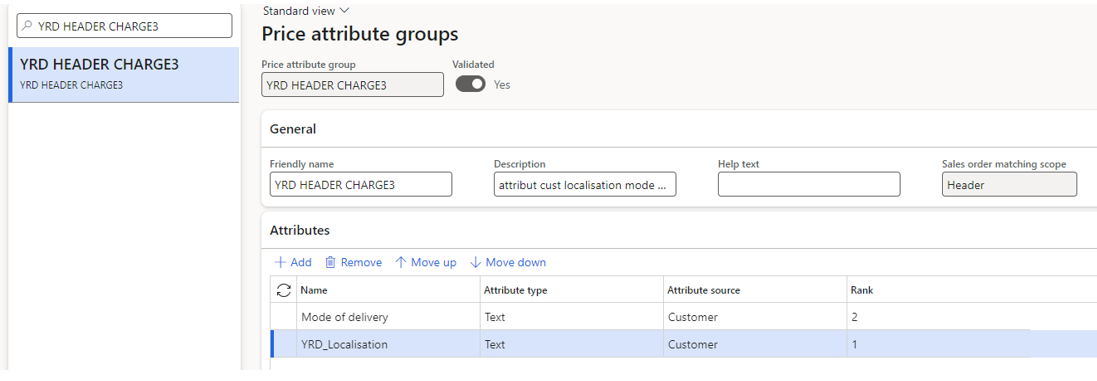
I’ve added 2 attributes, based on customer attribute source, one with a standard field (Mode of delivery) and another by using a customer attribute previously created (Localisation).
The next step is to create a Price component code for the header charge. As I have no interest for lines so far, I’ve put Use all in line group to start.
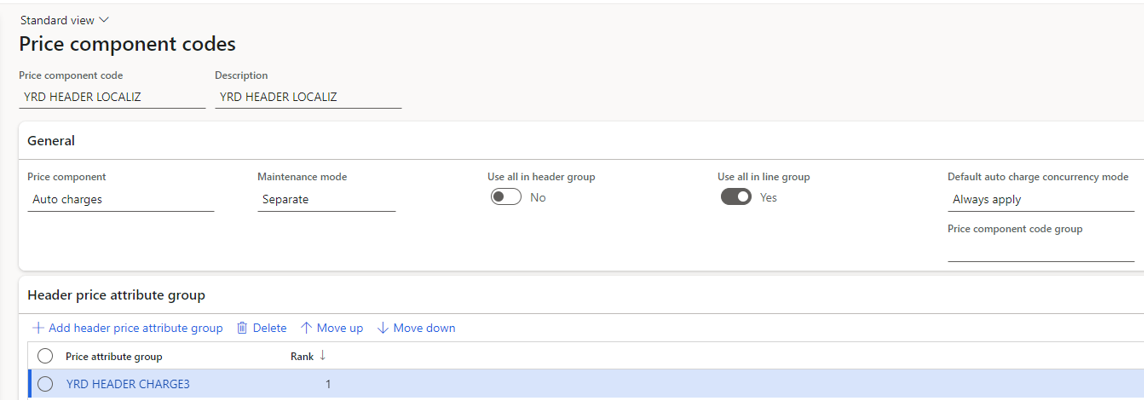
Now, let’s focus on charges. From Pricing management > Charges setup, you can retrieve the old menu items for Charges code, Customer charge groups, Delivery charges groups, Item charge groups, and Auto charges.
By opening the Auto charges forms, this looks quite different than what we use to know. You need to specify if the Auto charge is for Header or Lines and then add the Price component code.
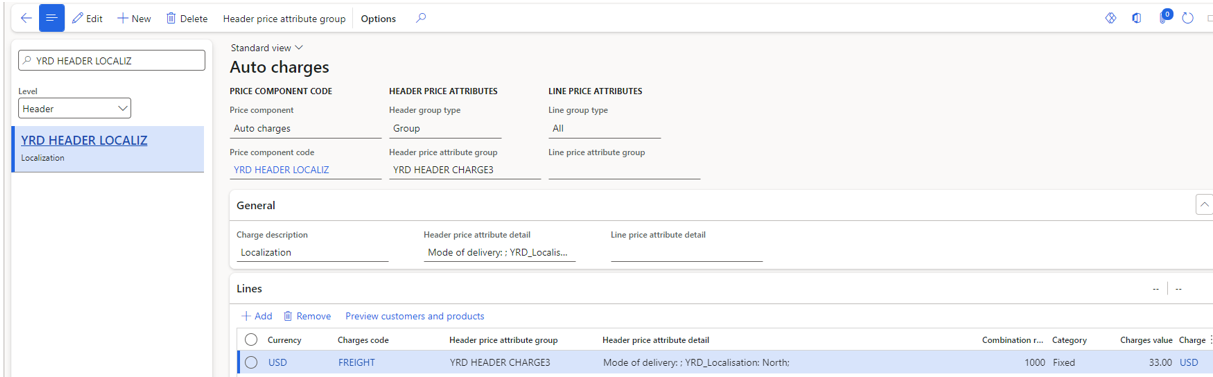
As you can see, the charge setup is for a Freight of 33 USD.
Regarding the customers targeted by this charge, let’s open the Header price attribute group.
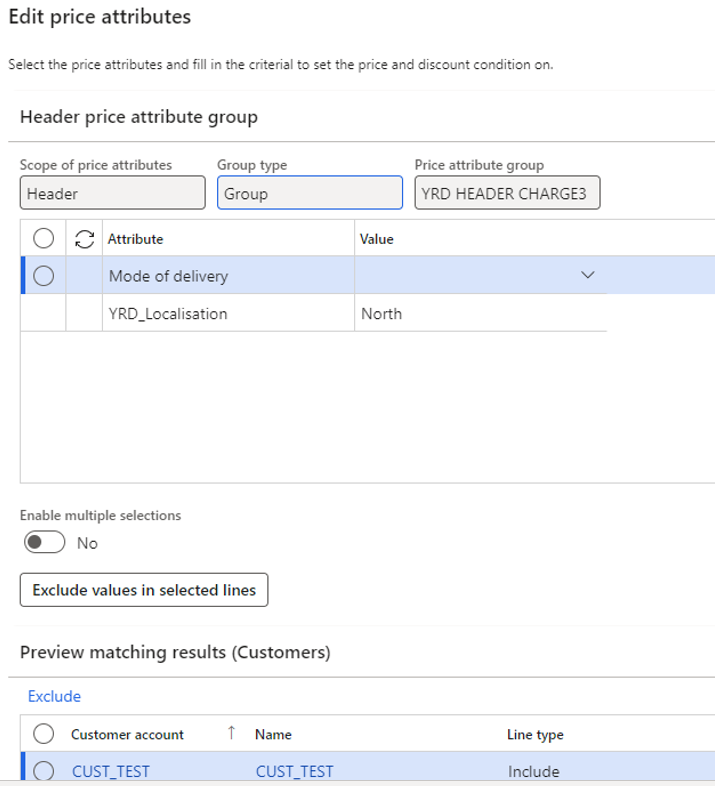
I’ve made a filter for all “North” Localisation customers, which make a result with only CUST_TEST customer.
Don’t forget to add the Price component code under the tree at the correct level.
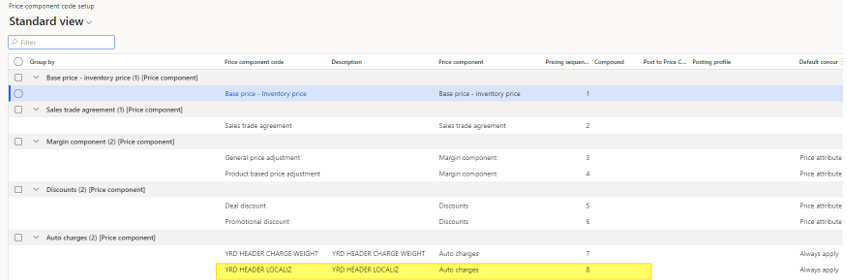
Use case – header
Let’s consider the customer CUST_TEST, and have a look at the localization attribute value : North.
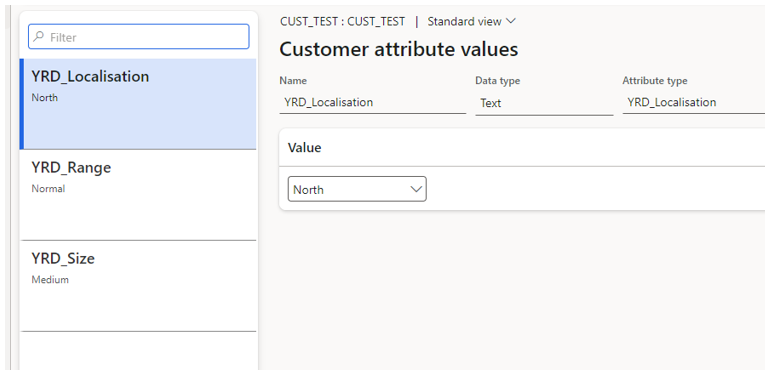
By creating a sales order for that customer, and clicking on the Maintain charges button :
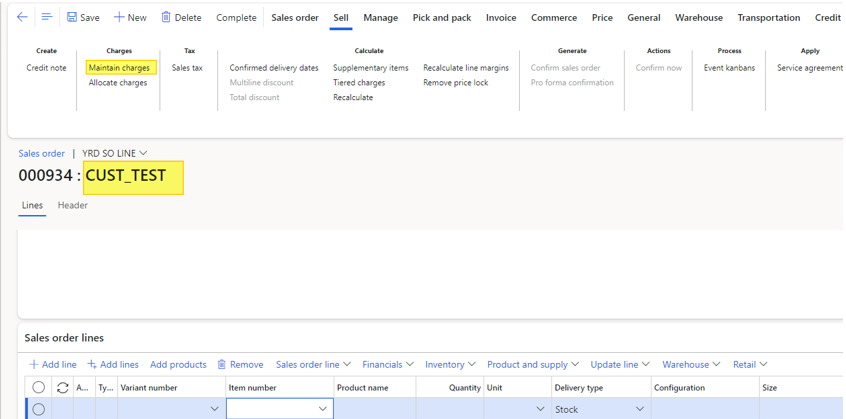
You can check the charge has been added.
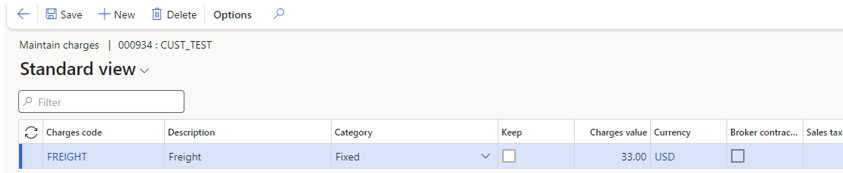
There is no need to add some lines to the sales order as the charge apply for the header only.
By testing it on another customer (which is not North localized).
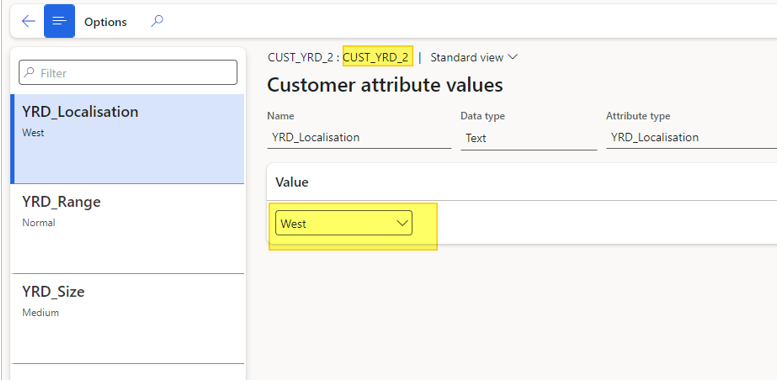
Nothing has been added under the Maintain charges form.
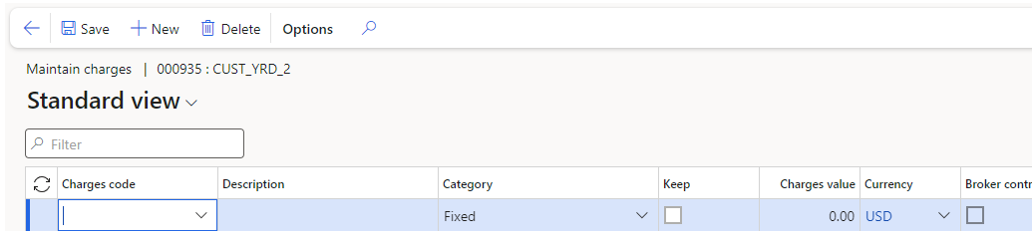
Available soon
Another feature which will be soon available is the auto charge applied to the sales order attributes.
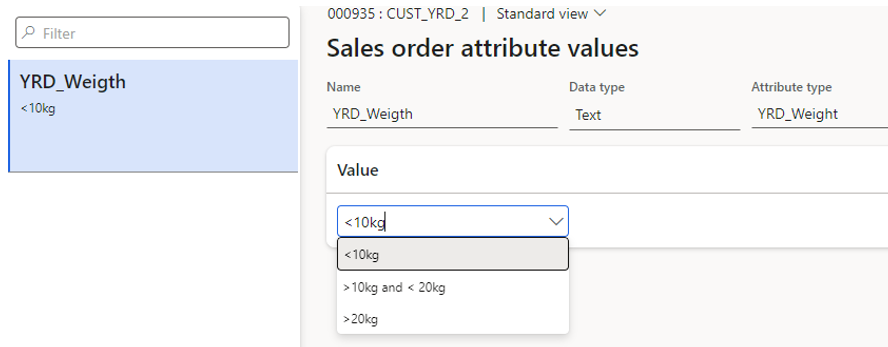
Today, there is bug which is work in progress for being fixed.
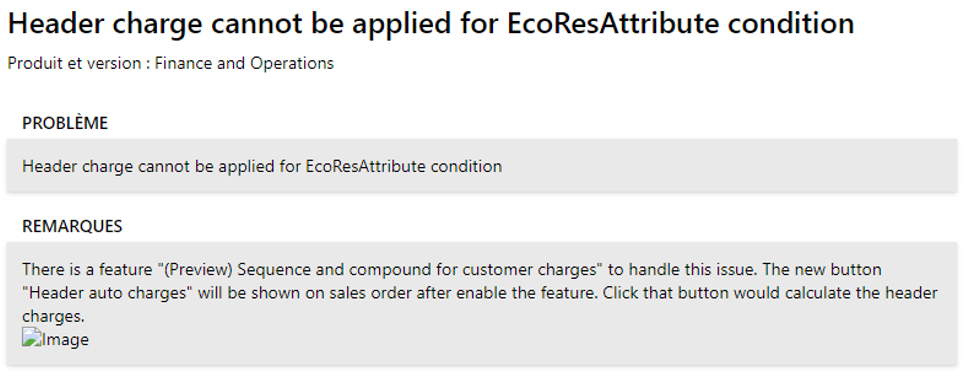
Probably a “Header auto charges” will be available on the Sell Tab.
Line charge
Setup
Now let’s see how it works for lines.
As header, we first need to define a Price attribute group.
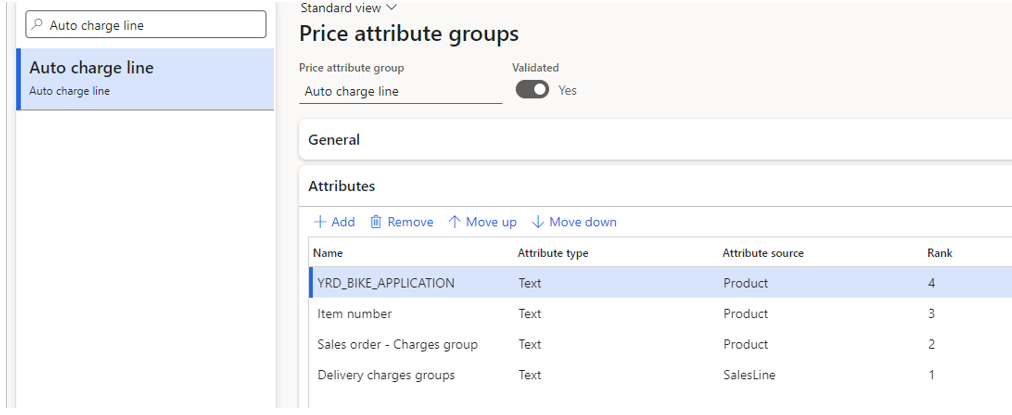
Some attributes came from the SalesLine or Product attribute source. Then, I had to create a Price component code for lines followed by Auto charge.
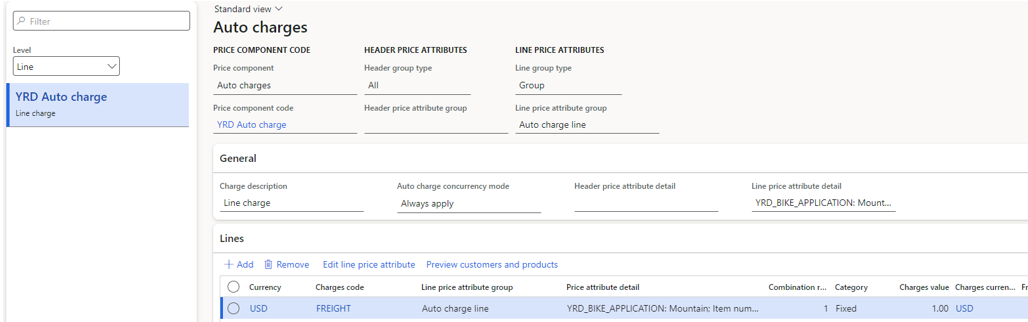
This time, Header price attribute group is setup to All and Line group type is setup to filter on the 2 Mountain bike eligible for the attribute Application.
This time, 1 USD charge is added as a fixed amount.
See the Default line attribute group :
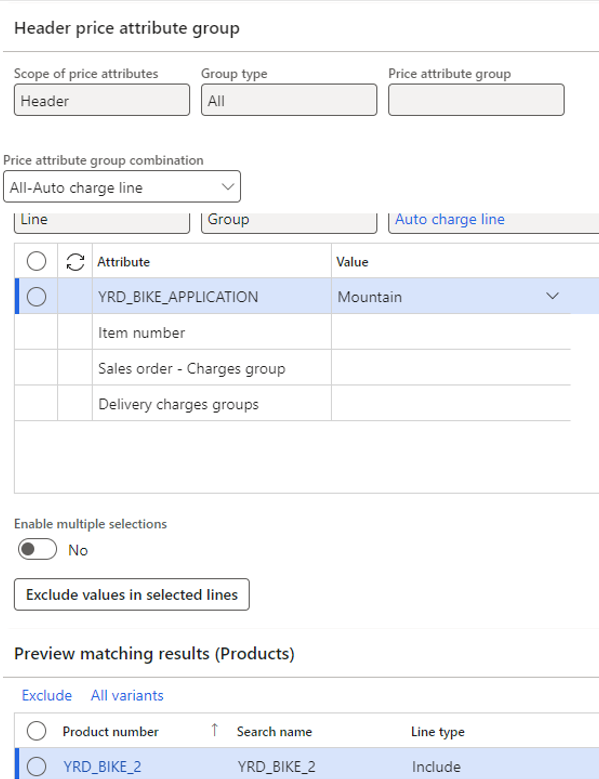
As before, the Price component code is added to the tree.
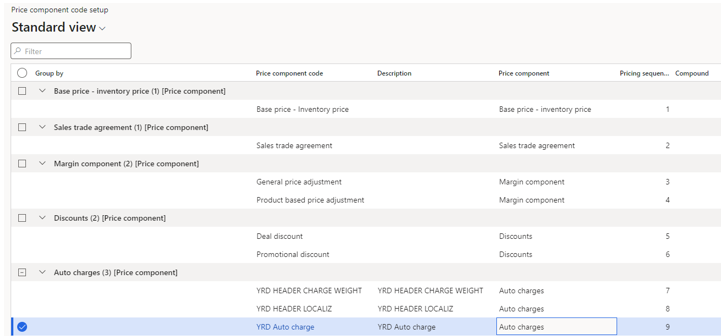
Use case – line
Creating a new sales orders, I’ve added the Bike2 (eligible)
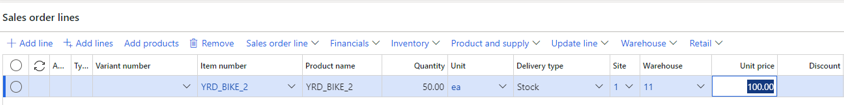
Then, opening Sales order lines > Financials > Maintain charges :
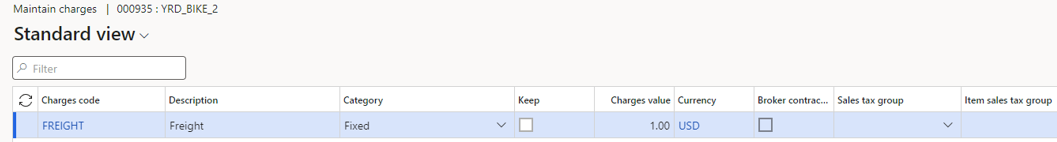
The 1 USD Freight has been added, as expected. If I’m trying another bike :
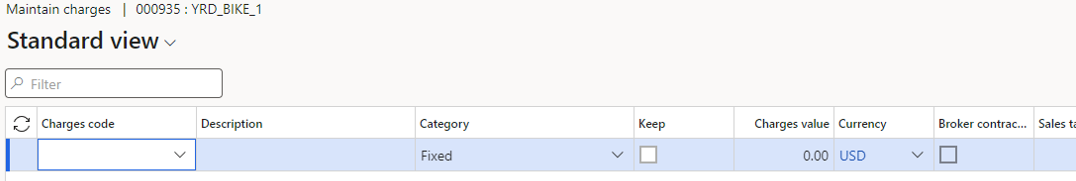
Nothing is calculated here.
Some enhancements have been made. It’s very useful to be able to setup charge at the attribute level (customer, product, and soon sales order header). I would have expected to have some threshold for weight available for charge but this enhancement is not in relation with Price management engine.
Yohann

