The electronic signatures need is more and more often on the table when discussing with customers and prospects. Regarding this topic you have to know that Dynamics 365 Finance & Supply Chain Management offers some capabilities to cover this.
What is exactly the purpose of electronic signature? Some definition means that It helps guarantee compliance and accountability, and may be either mandated by law or required by company policy for critical business processes.
Basically, it’s just a signature in an electronic approach for agreeing a creation, update, document within Dynamics or any ERP.
Functionalities available out of the box allow user to electronically approve some ERP technical data by dialing a dedicated user security password. Let’s deep dive this.
Pay attention, there is often some misunderstanding with electronic signature on documents (external documents mostly). In that case we are talking about digital or written signature on a dedicated document. For instance, you may need to use electronic signature for tax document sent to auditors or government authorities. You will need an ISV or Addon to help you achieved this.
Those ISV provide au audit trail of edits, and notifies every signer when a document has been changed. This helps streamline a negotiation, reduce errors, shorten the sales cycle and lower cost. Docusign is the most famous from my Knowledge.
For internal data or processes, such as agreements or approval (Human resource, BOM or Route change, …), D365 standard feature is enough.
Setup
Under the user options settings, you will first need to click on Get certificate on the Electronic signature section.
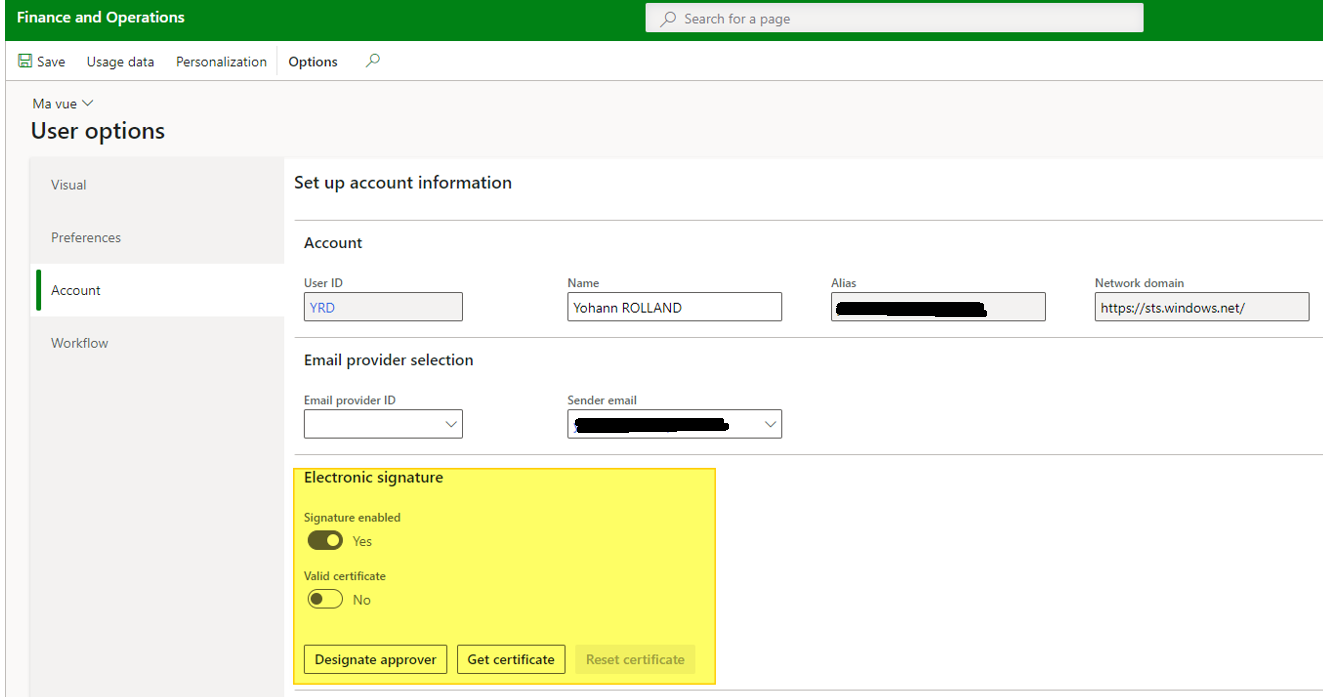
Then, this window will pops-up and you will be invited to fill a strong password.
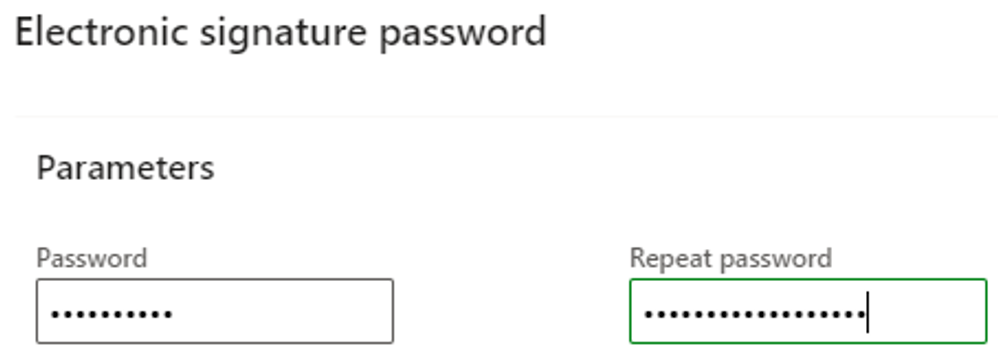
After filling the password, the Signature Enable and Valid Certificate options are ticked.
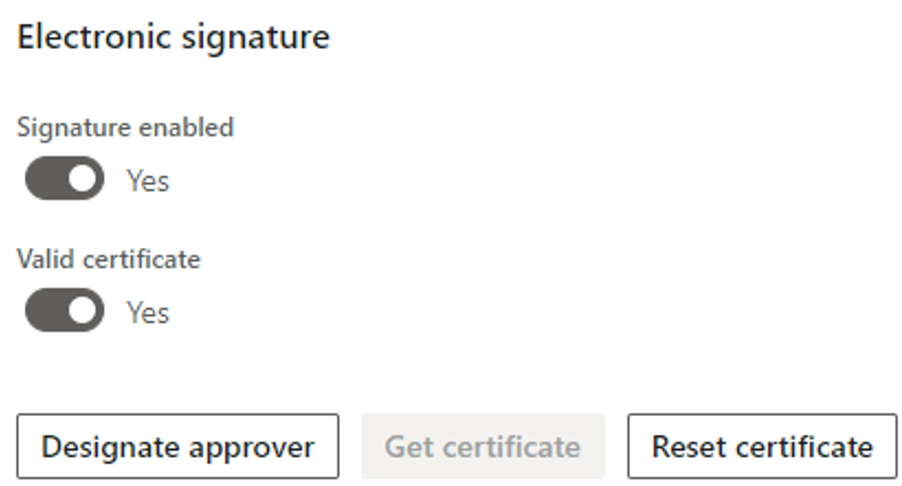
Go under Organization administration > Setup > Electronic signatures > Electronic signature parameters to validate the general setup regarding this feature.
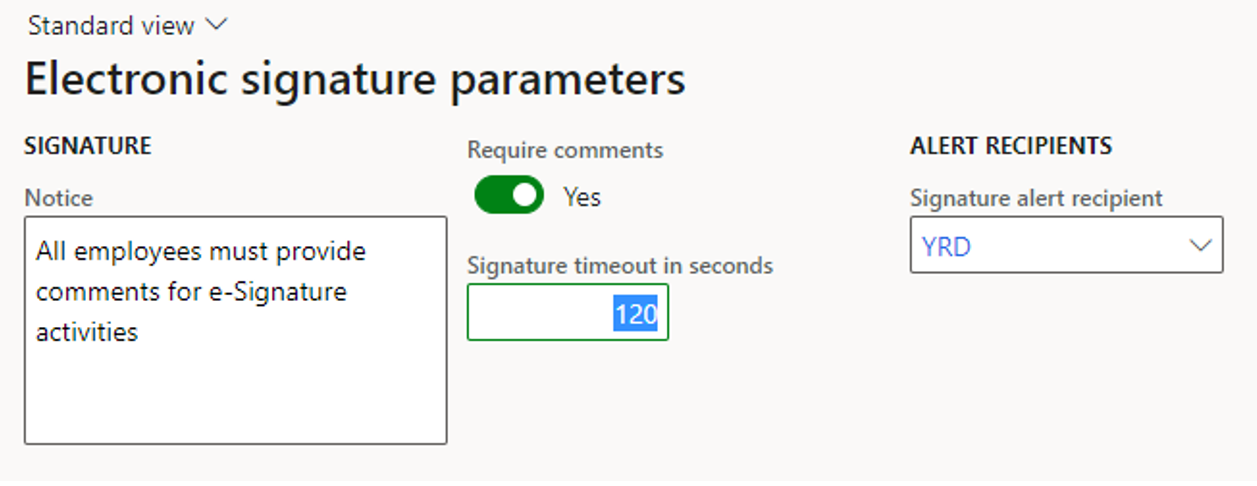
If signature validation fails, the user setup in the “Signature alert recipient” will receive an email.
Then, go under Organization administration > Setup > Electronic signature > Electronic signature requirements to identify which of the out of the box process you will need to include electronic signatures.
It’s mostly Manufactured features that are available for electronic signature as you can see.
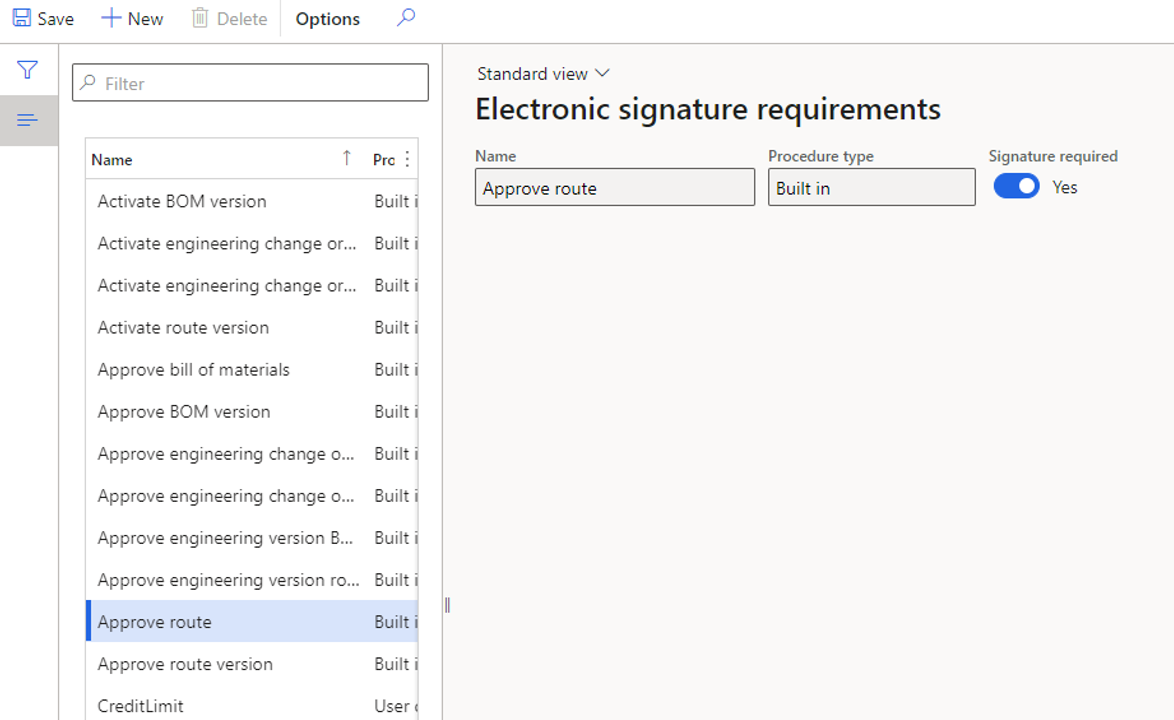
Just in the form below you can setup some Electronic signature reason codes.
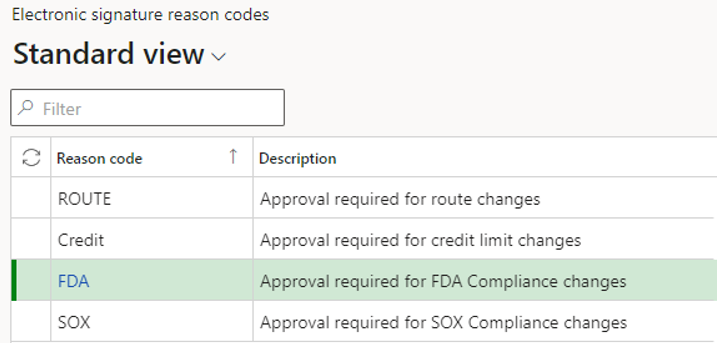
Usage example
Trying now to approve a new route version: a window pops-up and I’m invited to sign it.
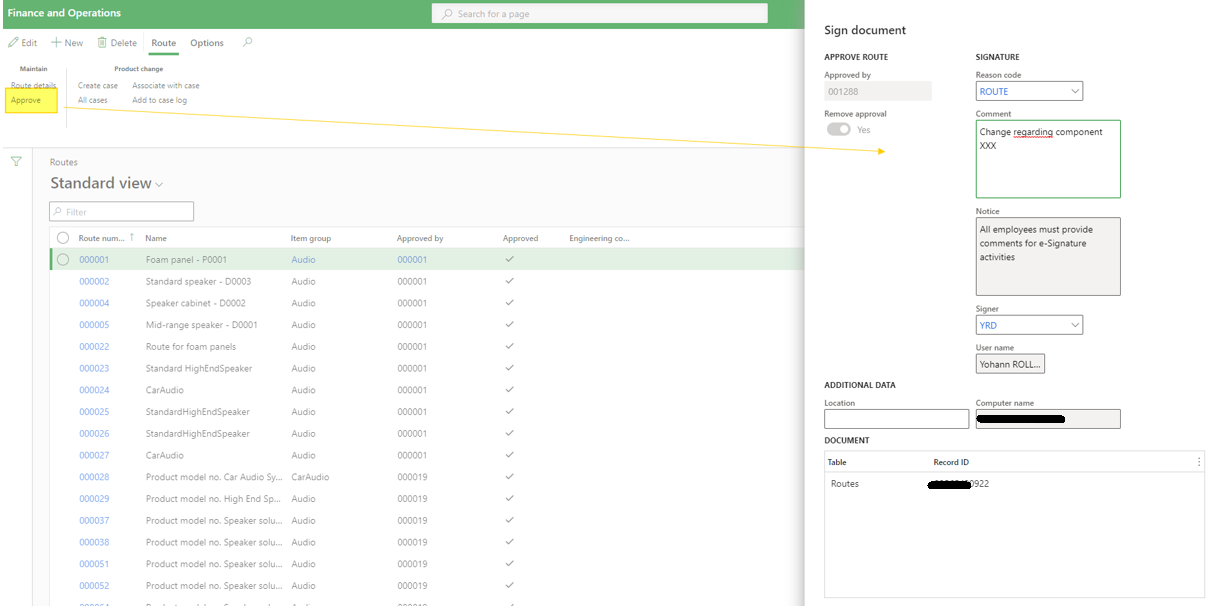
I’m filling a comment (required) and then OK. I’m invited to fill my password.
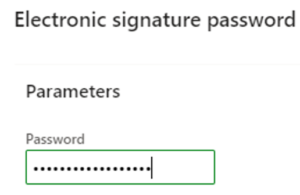
From the sign document form, you can retrieve the tracking regarding the difference between previous value and current value after signing.
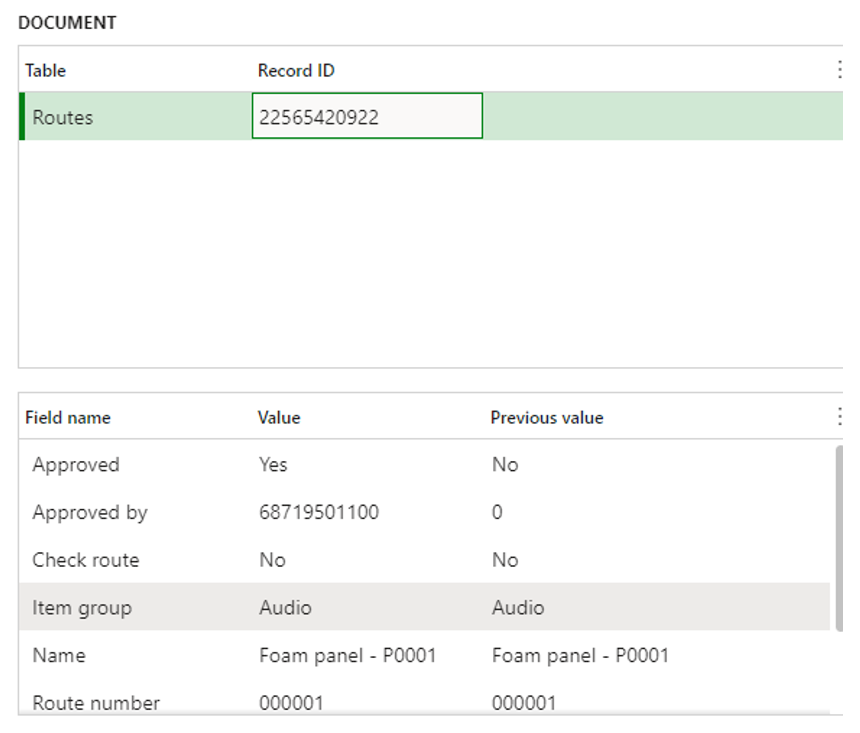
To go further
It’s possible to setup your own requirement on specific process by choosing the associated table. Here is an example with Customer Group update.
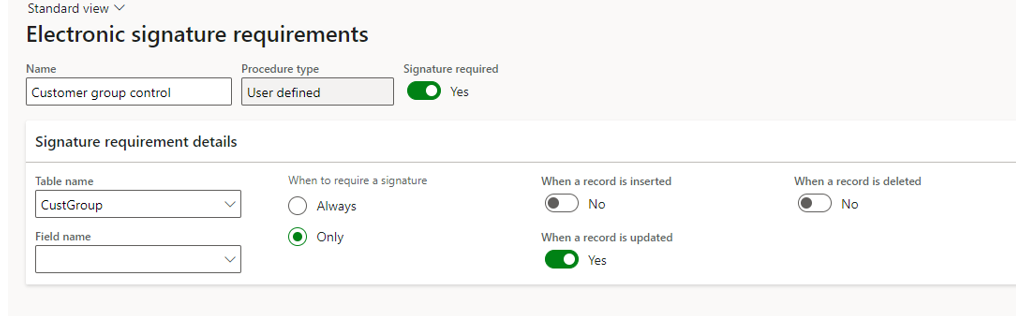
When updating a customer group :
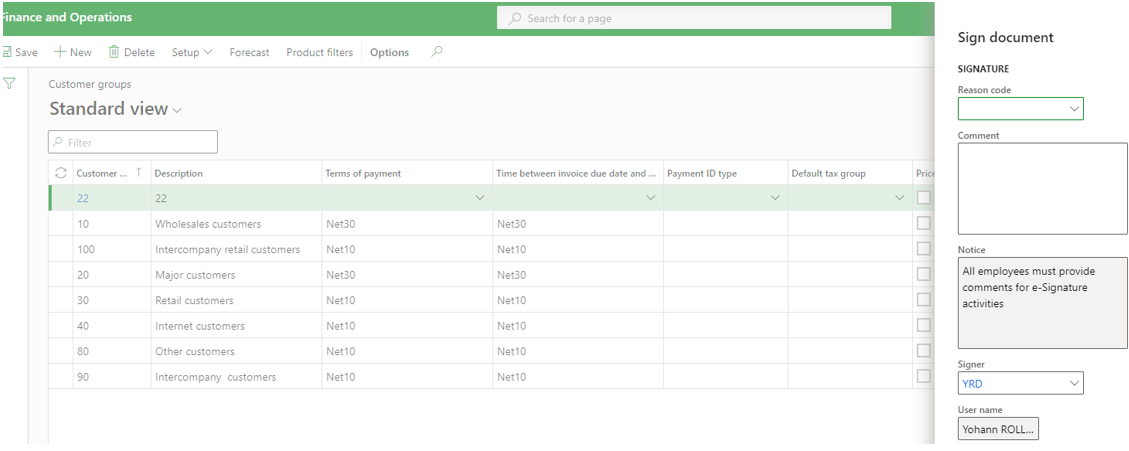
That’s interesting but pay attention, use it with care. Microsoft has warned us about the usage of following tables with signature requirement :
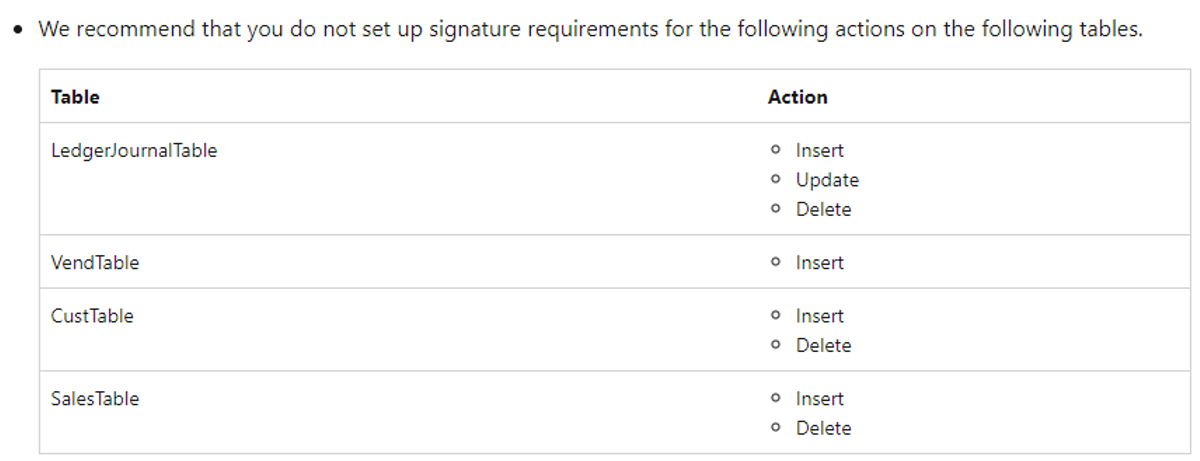
“We recommend that you do not set up signature requirements on the tables in an inheritance hierarchy. If some tables in the hierarchy have a signature requirement but others do not, and a user tries to insert a record, the record is not inserted. For example, the DirPerson and DirOrganizationBase tables inherit from the DirPartyTable table. If the DirPartyTable table has a signature requirement, but the DirPerson table does not, a new record cannot be created in the DirPerson table”
In those case you could have such a message :
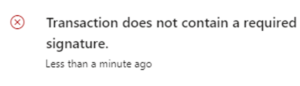
Good luck with this feature !
Yohann

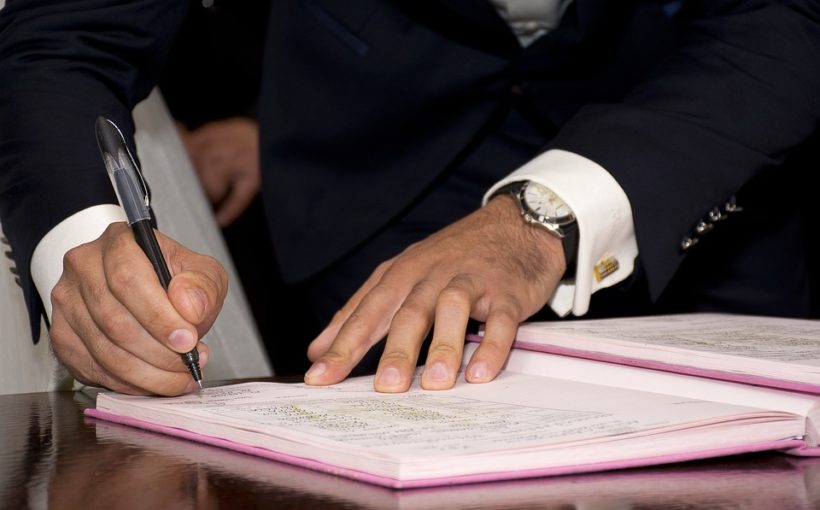
One comment