Vendor multisourcing is a common need retrieved in a lot of contexts. Sometimes, customers want to select the appropriate vendor according to specific criteria such as evaluation, lead time, availability, or simply a key allocation. Until now the Master Planning didn’t offer such function, there were only the possibility to setup the default supplier on the item and schedule a planned order with that supplier… or to allocate the supplier manually when firming the planned order.
Since PU31, the « Source products and materials from multiple vendors using Planning Optimization” feature is available and offers a multisourcing approach based on a split allocation.
It’s now possible to source any items from multiple vendors, by setting up a rule. Let’s see how it works, after activating the feature from Feature Management workspace.
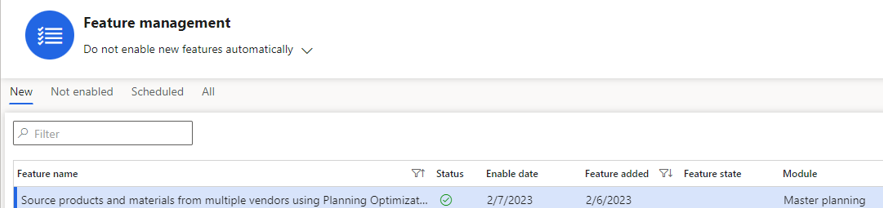
Multisource policy
Then, go to Procurement and sourcing > Setup > Policies > Multisource policies
In this form you will need to setup a Policy.
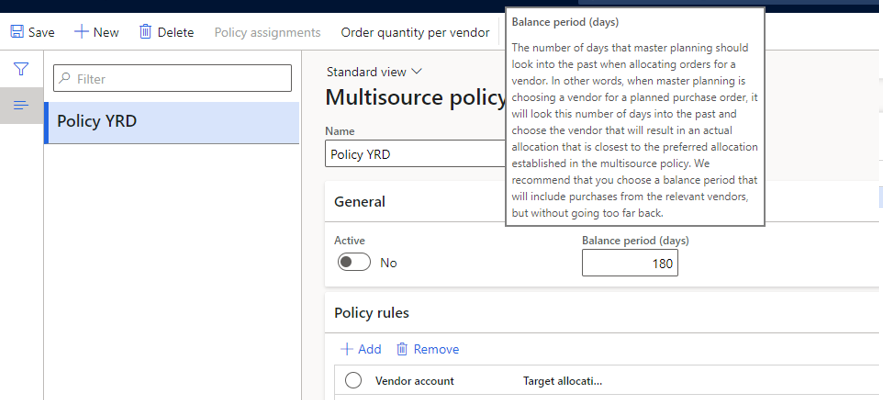
Pay attention to the balance period. It’s the time fence backward for the allocation calculation. After that, you can setup the allocation between vendors. In my example, I’ve taken 3 vendors with the following split : 20% for vendor 71, 30% for vendor 72 and 50% for vendor 73.
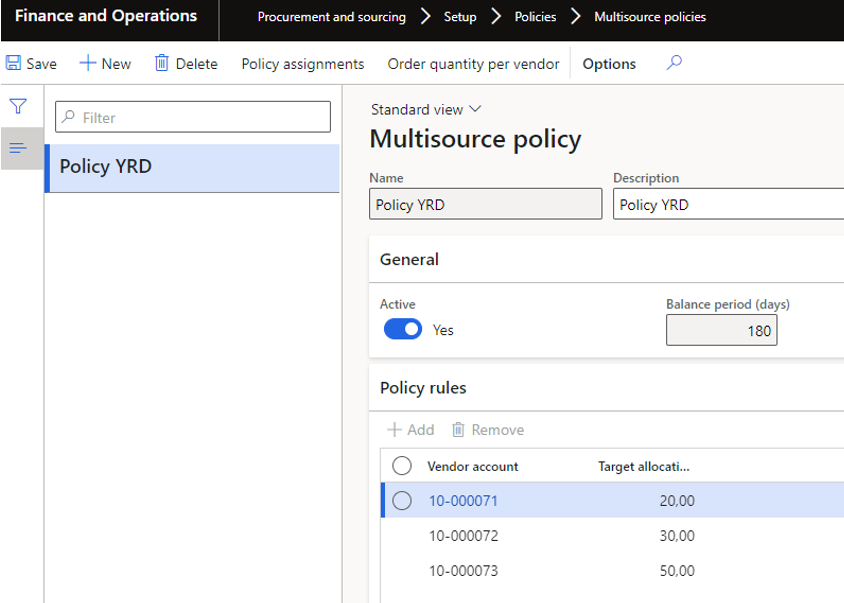
Then, click on the Policy assignments button on the top of the screen, and choose the appropriate items to be eligible with the multisourcing rule.
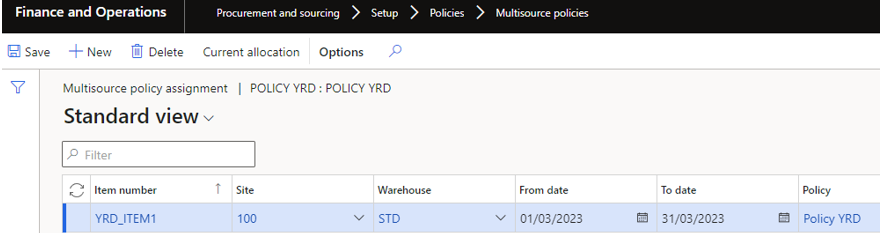
Let’s have a look on the From and to date here. The multisourcing engine will take into account a time fence (current period) for existing orders to calcul which will be the supplier used for the next planned order generated.
The valid period cover either from the From date or the current date minus balance period until the To date.
“The current period extends backwards the number of days that is defined by the Balance period (days) setting for the assigned policy. However, it can’t extend earlier than the first date that the assignment is valid (the From date value). It extends into the future until the last date that the assignment is valid (the To date value).”
See the following diagrams to explain that :
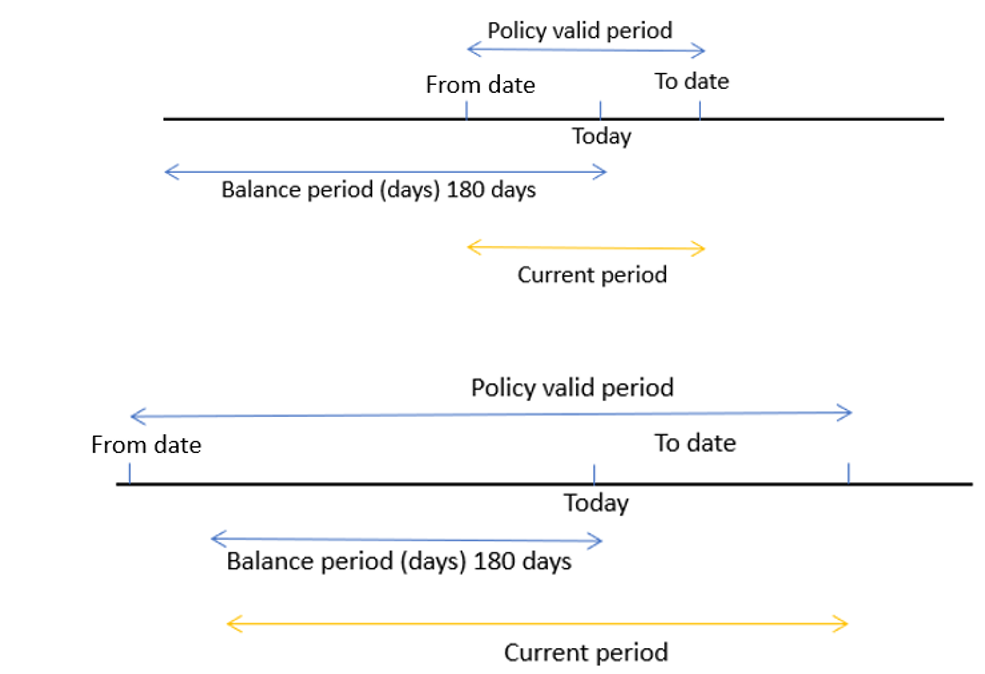
Multisource policy assignments
To follow up the current allocation done by the engine between vendors, go under Procurement and sourcing > Setup > Policies > Multisource policy assignments
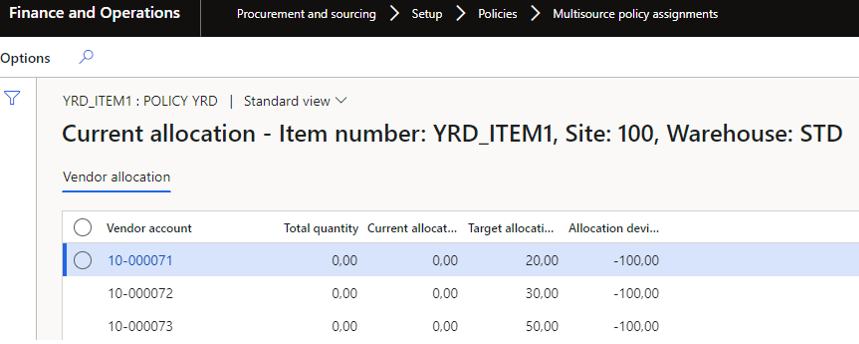
This forms is very useful for guessing which vendor (especially Allocation deviation KPI) will be the next allocated by the Master Planning calculation :
- “Total quantity– Represents the vendor’s total sourced quantity.
- Current allocation (%)– Is equal to (Vendor’s total sourced quantity ÷ Total accumulated quantity) × 100%. This value indicates how much of all the sourced quantity has been purchased from this vendor as a percentage of the total.
- Target allocation (%)– Is the target allocation as defined by the multisource policy for the vendor.
- Allocation deviation (%)– Is equal to ((Current allocation − Target allocation) ÷ Target allocation) × 100%”
Let’s have a deep dive look through an example :
Step 1 : Manual creation of a purchase order for vendor 71 and a quantity of 30 of the eligible item.
As you can see, the 30 are retrieved in the Total quantity for vendor 71, and 100% of the current allocation is linked to vendor 71. The deviation is high : 400% calculated : 100 – 20 / 20 * 100
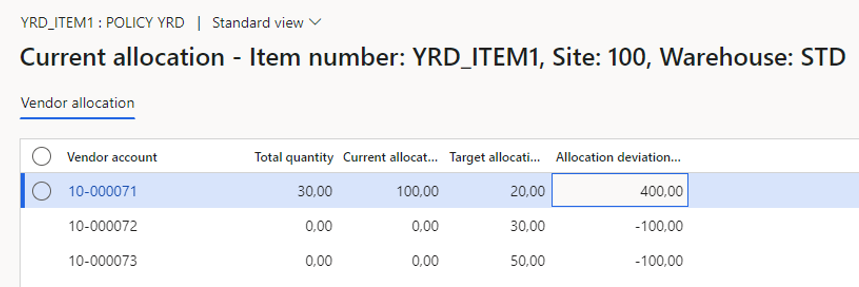
Step 2 : Added a sales forecast of 50 for the item.
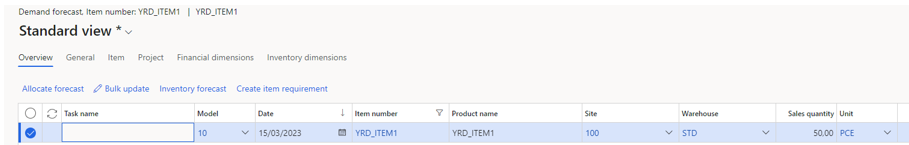
Run of the Master Planning and we can notice the vendor 73 has been selected. Please note that’s important to let the default vendor to empty on the item record as Planning Optimization will automatically suggest the correct vendor for a planned purchased order according to the defined allocation percentages and the order history.
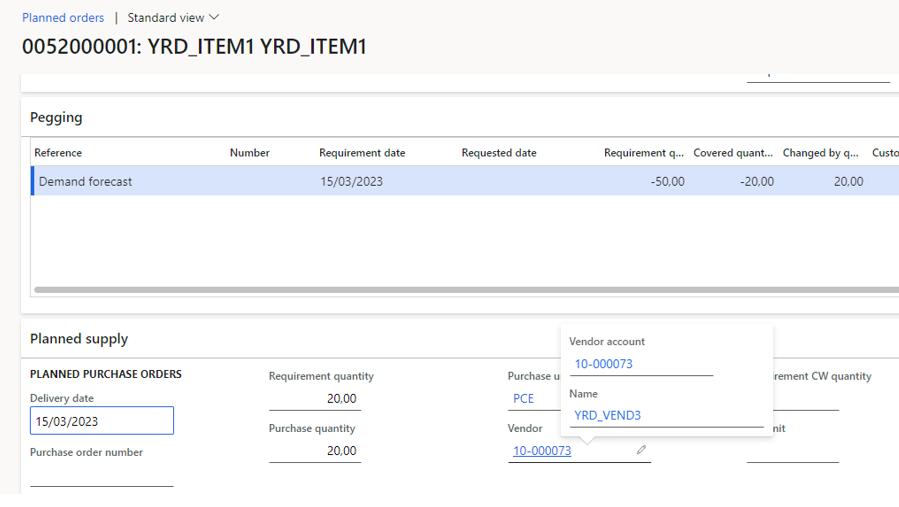
Planning Optimization has calculated a requirement quantity of 20, by deducing the previous 30 ordered from the 50 setup in the Forecast.
What is now the follow up ?
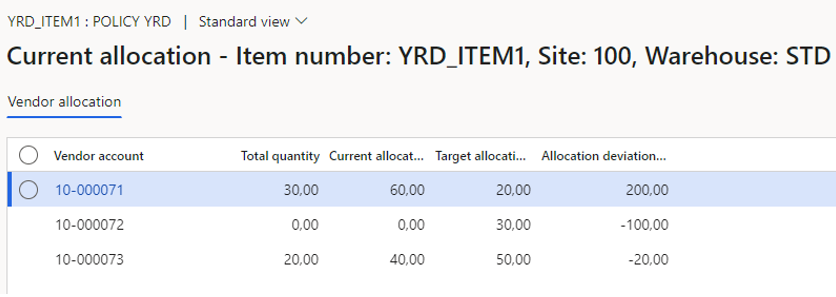
For the total 50 ordered, the split is up to 60 / 40 between the vendor 71 and 73. The system has chosen the vendor 73 because he is supposed to assume 50% of the purchases, and had an allocation deviation negative.
Now, the allocation deviation is the following :
- 71 -> deviation = 60 – 20 / 20 * 100 = 200
- 72 -> deviation = 0 – 30 / 30 * 100 = -100
- 73 -> deviation = 40 – 50 / 50 * 100 = -20
Step 3 : Added a sales forecast of 100 for the item within the time fence (current period)
Planning Optimization suggests the vendor 73 another time, as you can see.
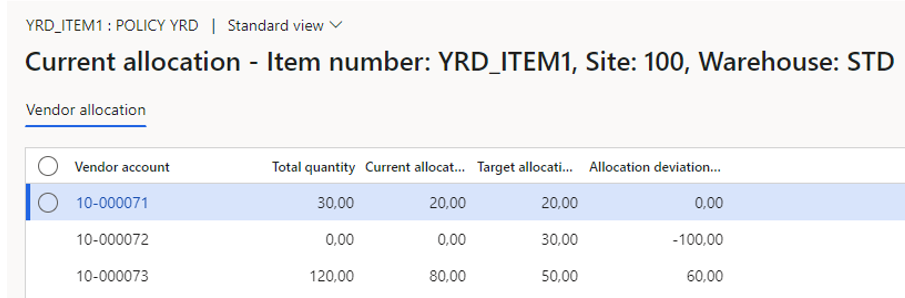
Step 4 : Added a sales forecast of 150 for the item within the time fence (current period)
Planning Optimization suggests the vendor 72 this time.
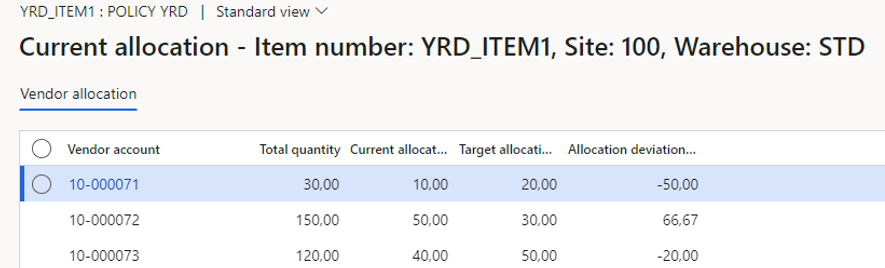
To conclude, I was happy to discover this new expected feature. At first I have imagined that the split would be done on every planned order according to the setup, or maybe done according to some lead time criteria or supplier evaluations. This process of calculation will surely fit some customer needs but expectations could be very different from one context to another when ones mentioned Multisourcing issues.
Additional resource :Source products and materials from multiple vendors – Supply Chain Management | Dynamics 365 | Microsoft Learn
Yohann


One comment