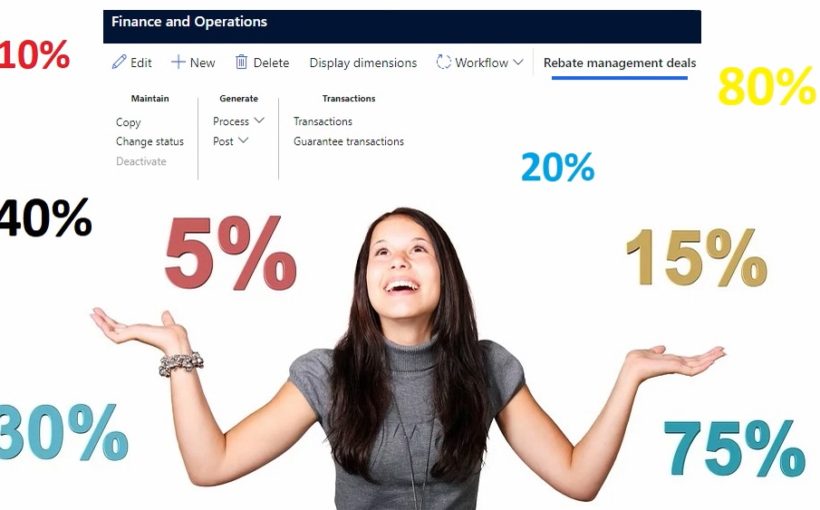In this last post (see the previous here) I will focus on the supplier side. The new Rebate management allows us to use only one module to manage supplier and customer back rebates (except deductions which require to use Trade allowance management).
Vendor rebate basis on Purchase order
In this first scenario, I’m going to use only the purchase order to calculate the rebate amount. On the pop-up of deal creation, I’ve chosen Supplier for application Module.
Then, I’m choosing the vendor and product application.
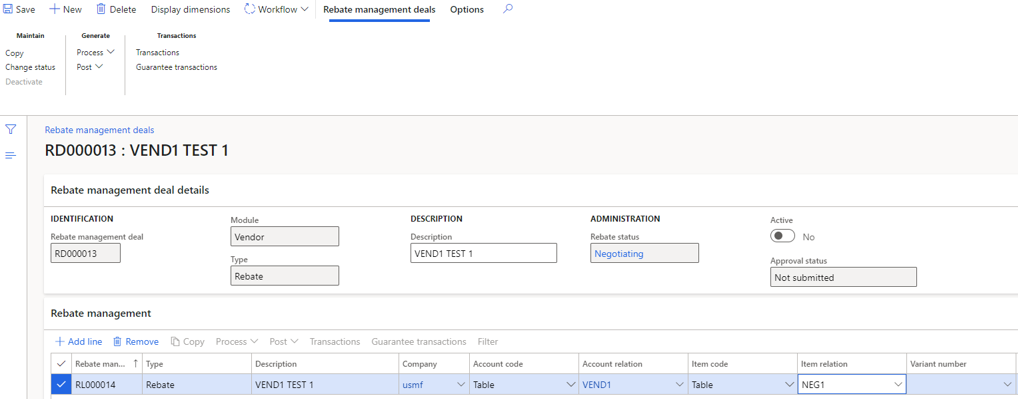
On the General tab of the line, the Vendor rebate basis is setup to Purchase order.
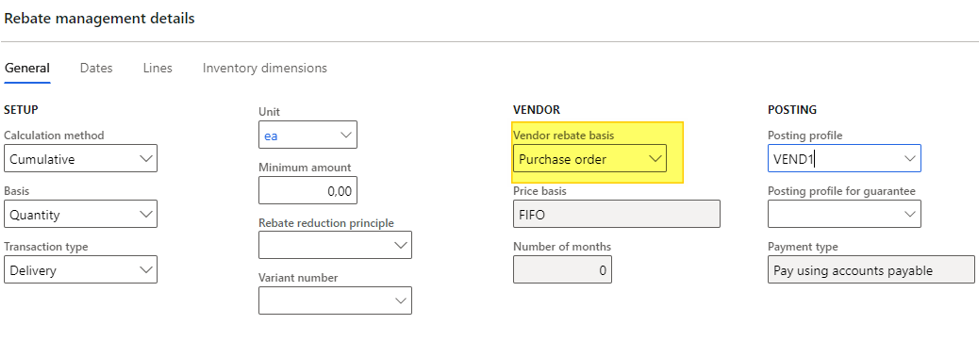
The negociated rebate is up to 5% from a quantity of 10.
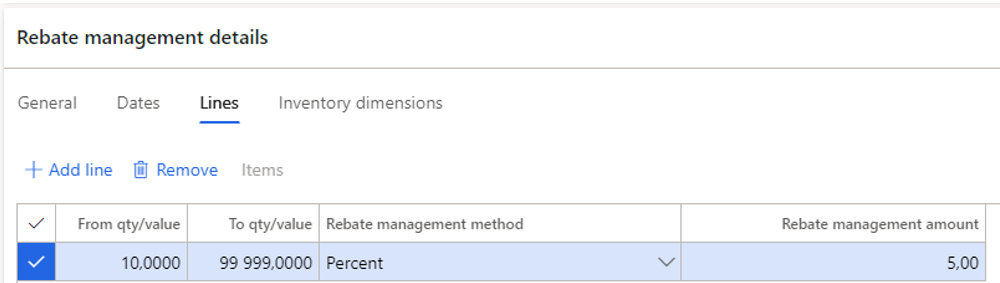
After activating the deal (workflow approbation), I’ve created and received 2 purchase orders.
I’m running the calculation and posting, the same way it’s done for sales orders.
When posting, the pop-up message informs us one journal has been created.
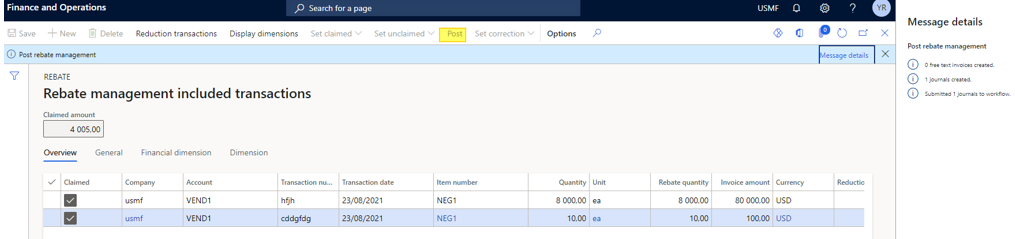
Going in Account Payable and under invoice journal, I’ve retrieved the journal.
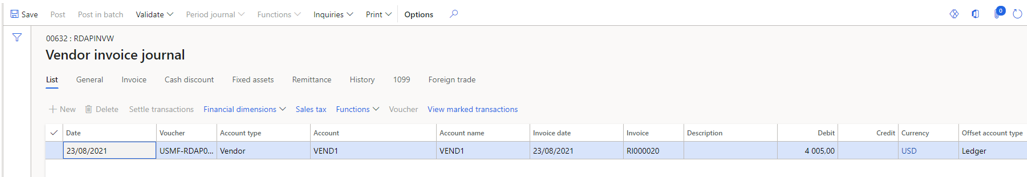
Vendor rebate basis on Sales order
In this last scenario, I’m choosing the Sales order value for the Vendor rebate basis. Automatically the account relation changes and I’m invited to fill it with a customer relation.
This means indeed the rebate which will apply between my supplier and me will depend on the amount saled to my customer(s).
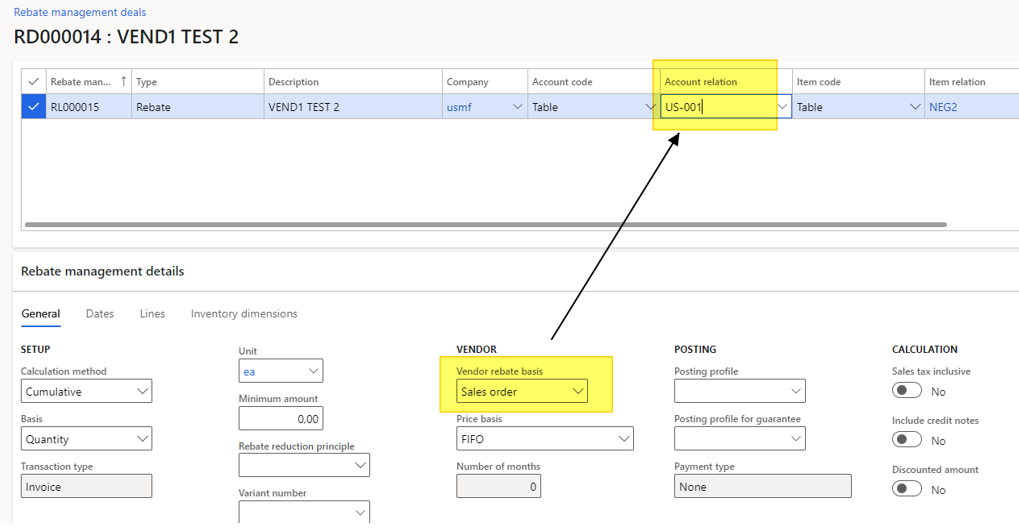
On the Lines, I’ve just put a amount of 1% from a quantity of 100. I’m using a specific item (NEG2) which is FIFO managed.
Then I’m activating the deal, and process to test it.
I’ve filled 2 purchase orders for the same item (NEG2 here) :
- Quantity of 1000 and unit price of 120 USD
- Quantity of 1000 and unit price of 140 USD
As you can see on the On-hand details, the cost price is up to 130.
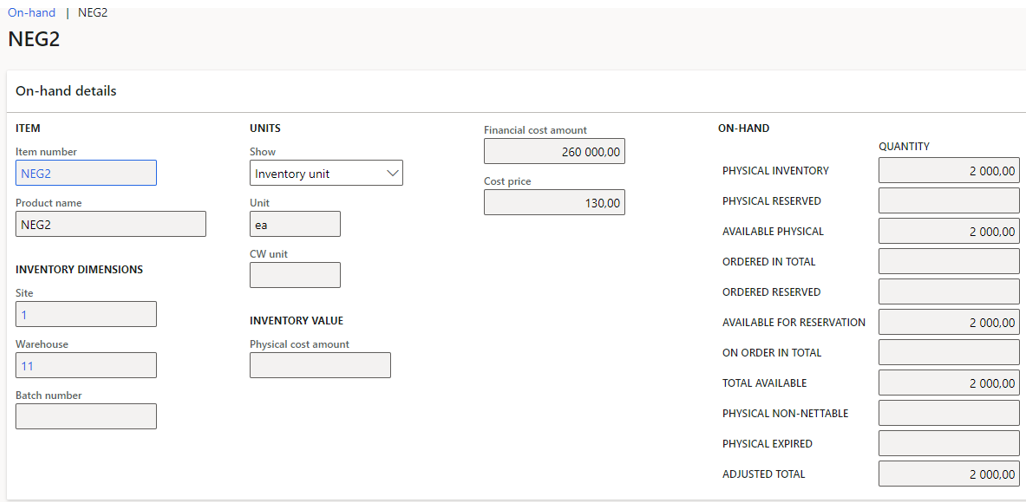
I’m now processing a sales order until the invoice, for a quantity of 150 and a unit price of 150 USD.
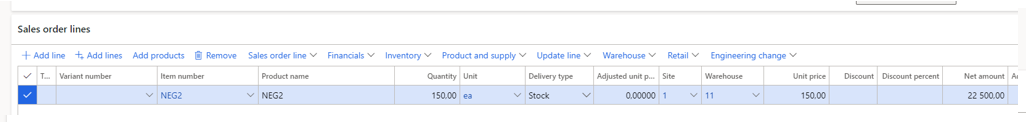
From the Rebate, I’m processing the Rebate Management calculation as usual and nothing happens.
Now I’m running the Calculate FIFO purchase price (Rebate management > Periodic tasks > Calculate FIFO purchase price).
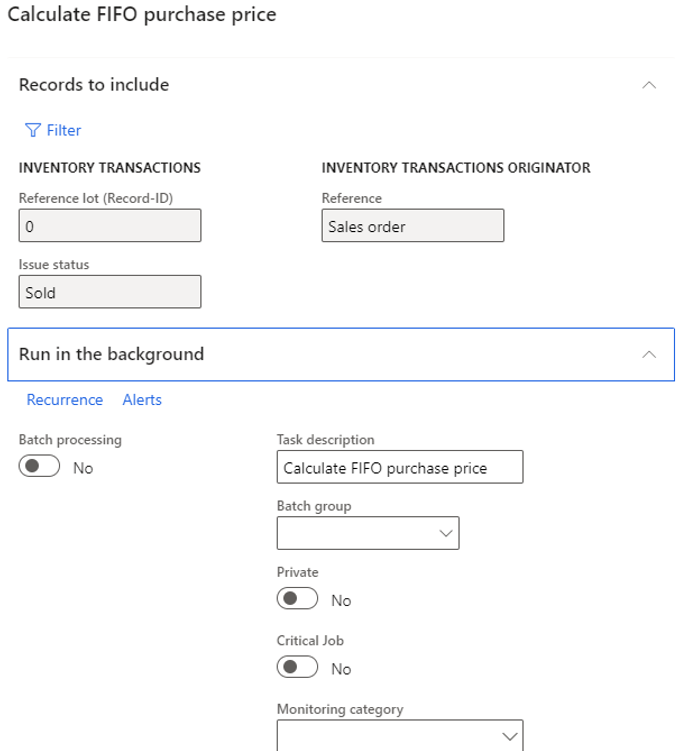
From now, I can run again the process calculation and now a transaction has been generated.
The outbound has been ajusted to 120 USD each (FIFO applies, the first purchase order was buy at 120 USD). The rebate is now calculated from this amount, and the 1% applies.
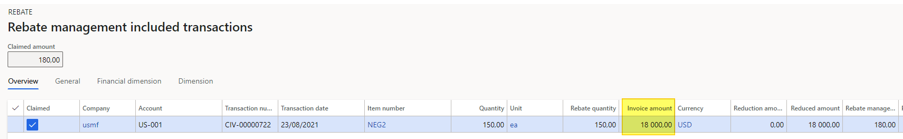
What else ?
No ajustement has been made on the item. It’s not like a stock closing or something. This procedure applies only for rebate calculation.
I’ve also tested an item with standard costs.
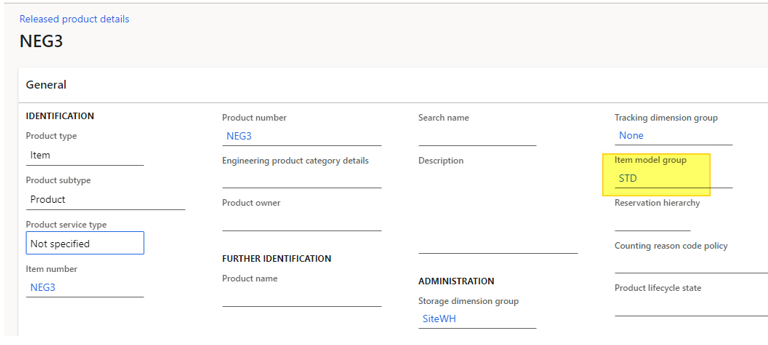
The result is exactly the same as previous. If I don’t run the Calculate FIFO purchase price, nothing happens. If I’m running the Calculate FIFO purchase price, the calculation of the rebate is done based on FIFO policy. The inventory model of the item does not interfer here at all. Good to know and a little bit weird that we need to run the Calculate FIFO purchase price before running the process of rebate calculation.
That’s it for the serie of post based on Rebates. I may will add another post on Royalty or Workbench when available in the next days if I can 😊.
Cheers
Yohann