Version Française disponible ici
Have you ever spent some time on an issue, and became so angry that you start to fear for your professionnal laptop and so on ? Well I wanted to make a quick demo of the Gantt chart functionality, available in MSDyn365FO when scheduling jobs and it turns out that I was stuck with a question mark on a task. What does that means and where does it come from ? As often, it’s not a big deal when you know where to look at … Let’s see.
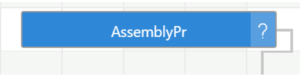
Note : this is not a tutorial explaining the Gantt chart functionality but focusing on some specific behaviour on Gantt chart and dynamic plans.
Context
When you use production order you may want to schedule the tasks setup in your route. So here is the scenario. My manufactured product PF-SILVER1 and here is the route (setup with times), the bill of material and the on hand stock.
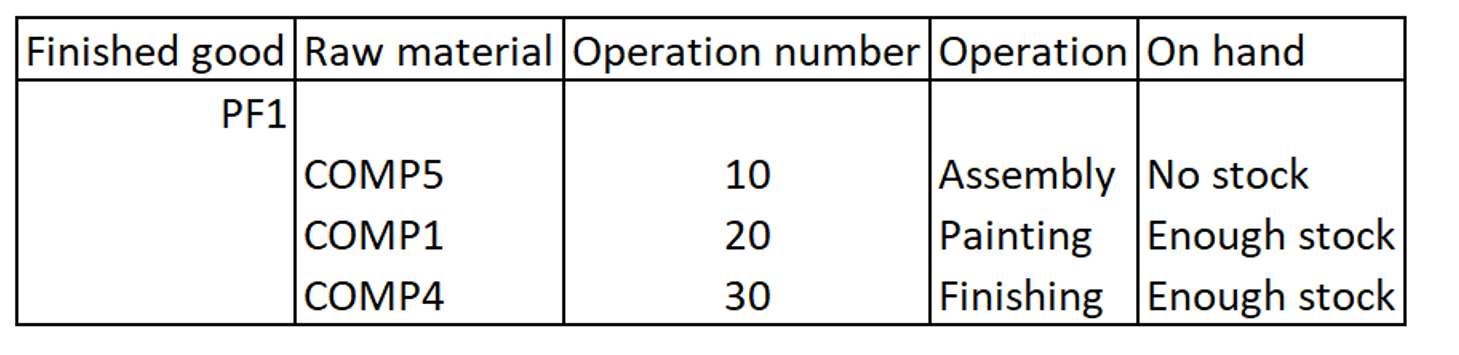 Note : PF1 = PF-SILVER1
Note : PF1 = PF-SILVER1
First test : from the master planning to the production order
Then I’ve created 2 sales orders for the PF SILVER1, and then run the master planning static plan, filtered on my products. Here is the result I’ve got:
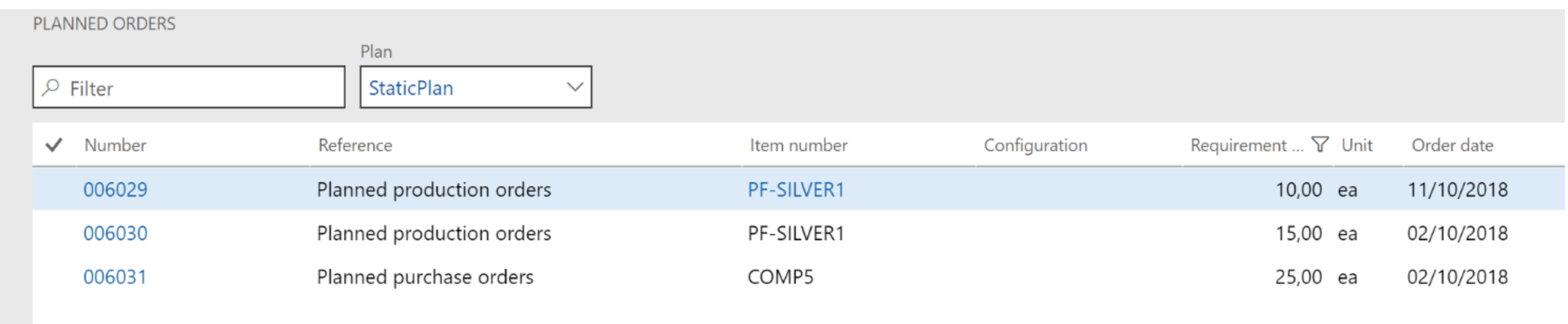
OK, I’ve no stock on my COMP5, I’m fine with that. So I firm the 3 planned orders.
The 2 production orders are scheduled, according the setup done. As you can see, the Gantt chart is available.
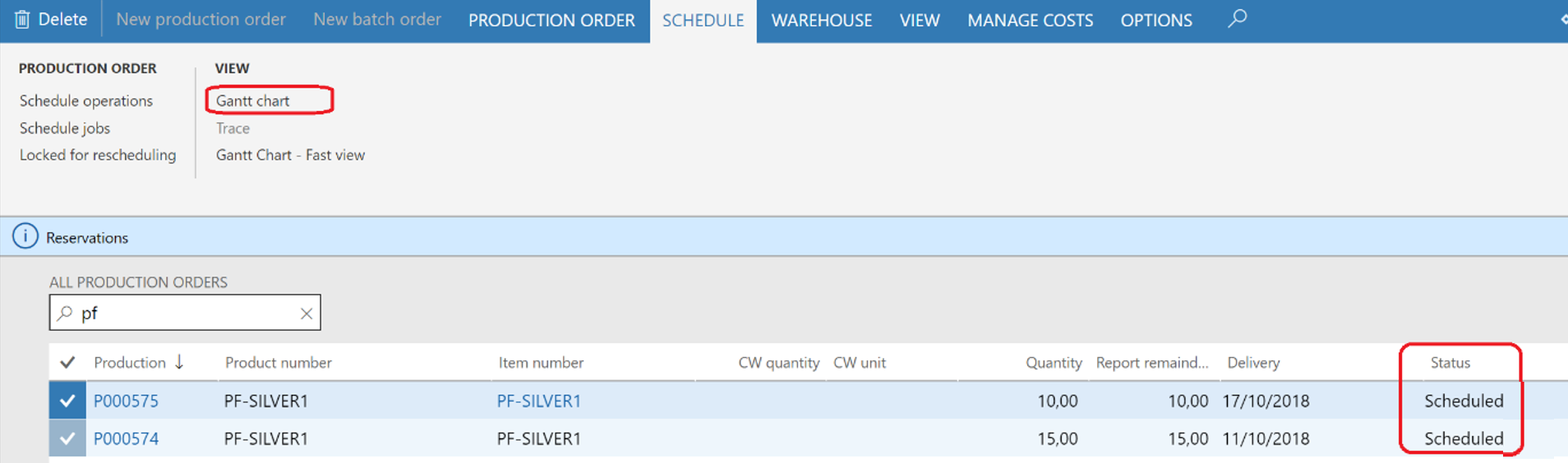
Now open it, and here is the result I’ve got. Note that I’ve activated some visual gantt chart setup like the Show material availability (Go under Gantt chart > Content > Production > activate Show material availability).
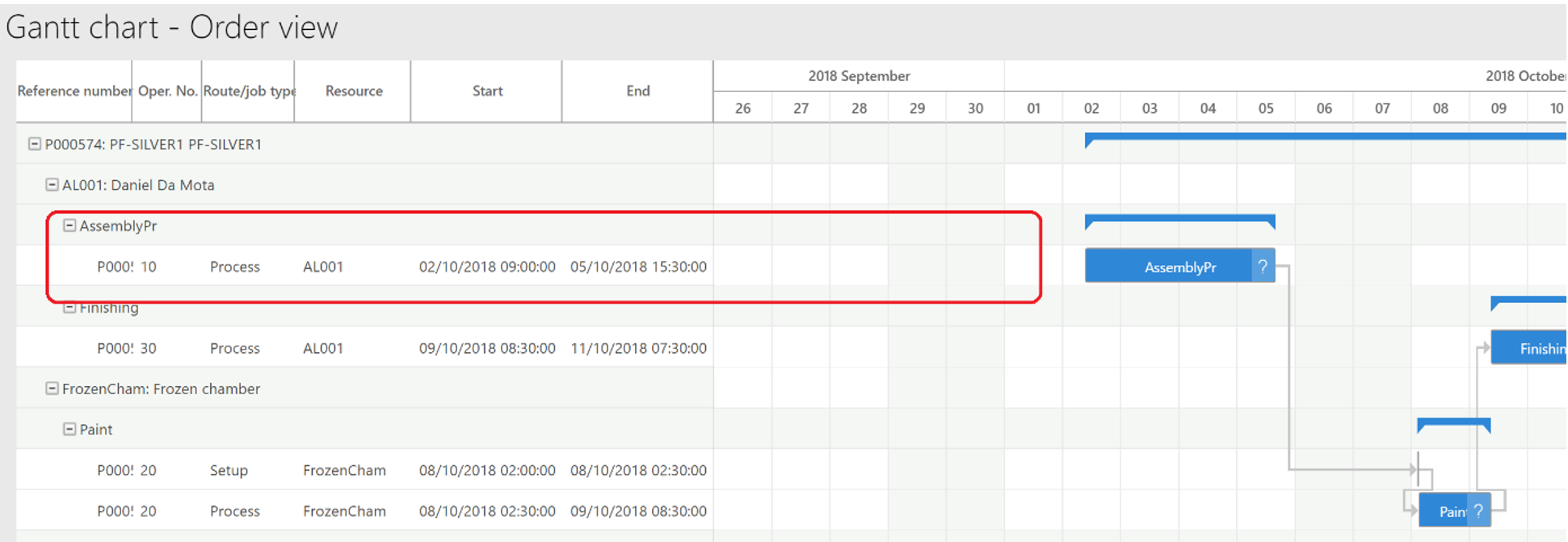
As I’ve firmed my planned purchase order of COMP5 for operation 10 and the Reserved Ordered Item is activated in the Inventory Management module I should have the Material availability icon dispayed somewhere in the previous screenshot.
Note : see this official documentation on the parameters available here
So I’ve chosen to run again the Scheduling jobs process.
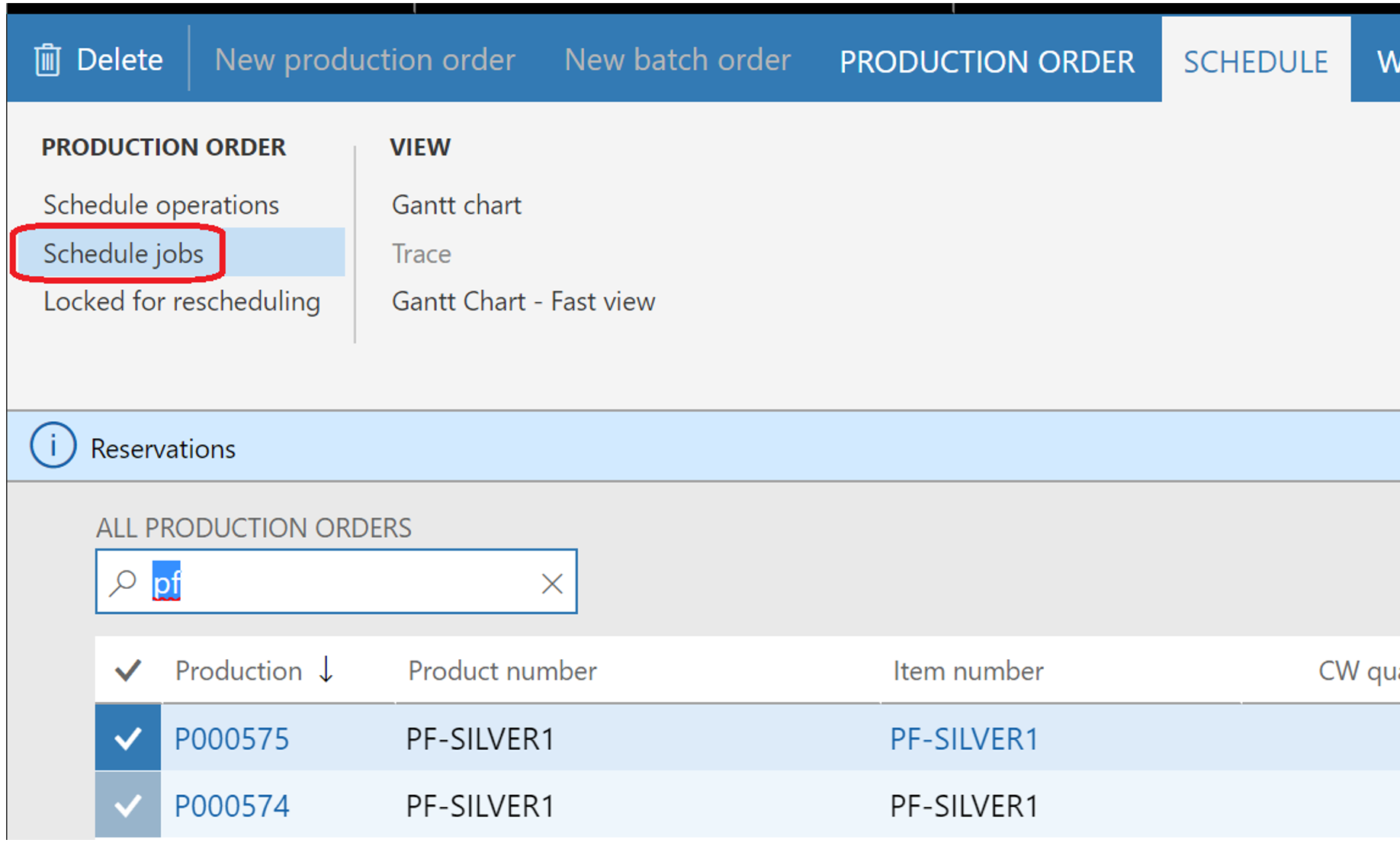
And here is the icon
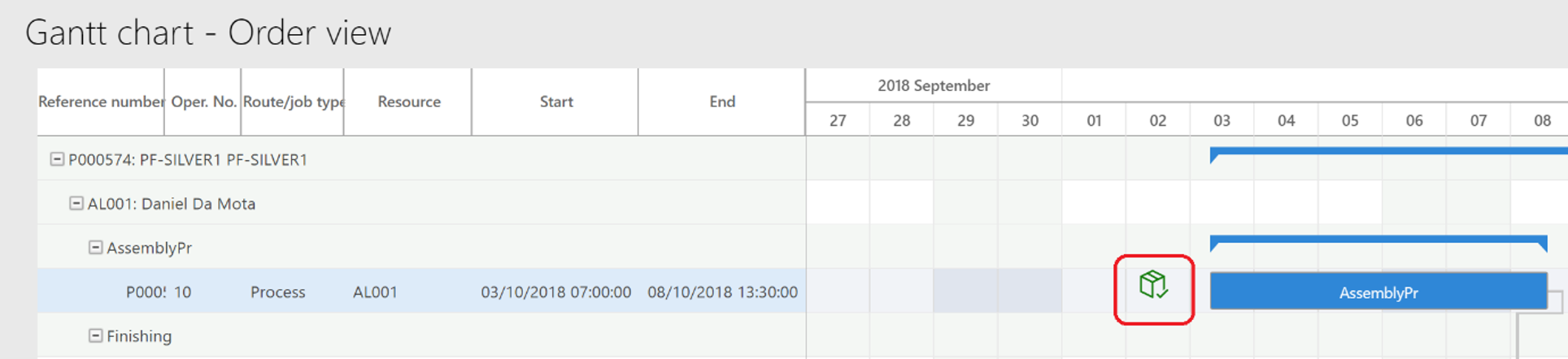
Conclusion 1 : Master plan firmed production order in the schedule status (if the Master Plan is setup accordingly) but it’s not exactly the same process than doing the schedule jobs from the production order itself ?
Second test : understanding the question mark
When you drag and drop a task before the availability component, the warning icon appears, meaning you have not yet the raw material. That’s fine.
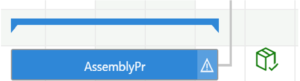
You can reschedule a task by right clicking on it from the chart. You also can open the capacity load chart from there, which is pretty cool and well explained on some tutorials.
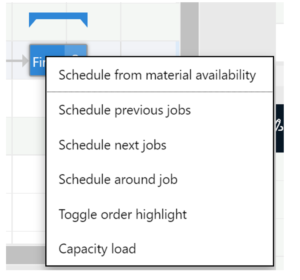
But the question mark… why on earth it is ???
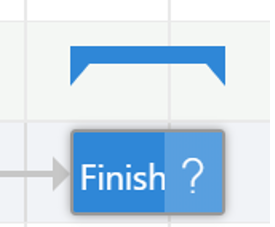
Well, just double left click on it… Yes, that the answer, or at least what helps me finding the solution.
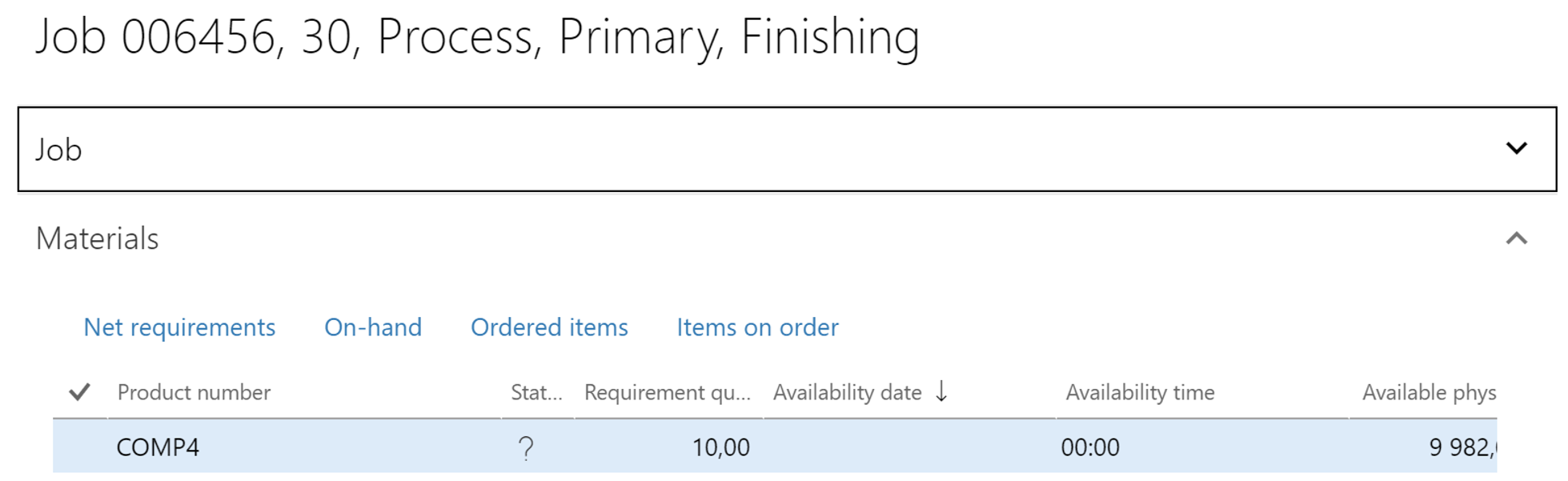
As you can see, I’ve more than 9000 available and the system doesn’t know is the product will be available for that task at that time… Strange.
Now I know the meaning : MSDyn365FO doesn’t know if you will be able to run the task according to the fact that he doesn’t have a clue of the availabilty of the required component.
Yes… but why ?
Go under Net requirements and here I find out the schedule jobs functionality is based on the Dynamics plan (as CTP).
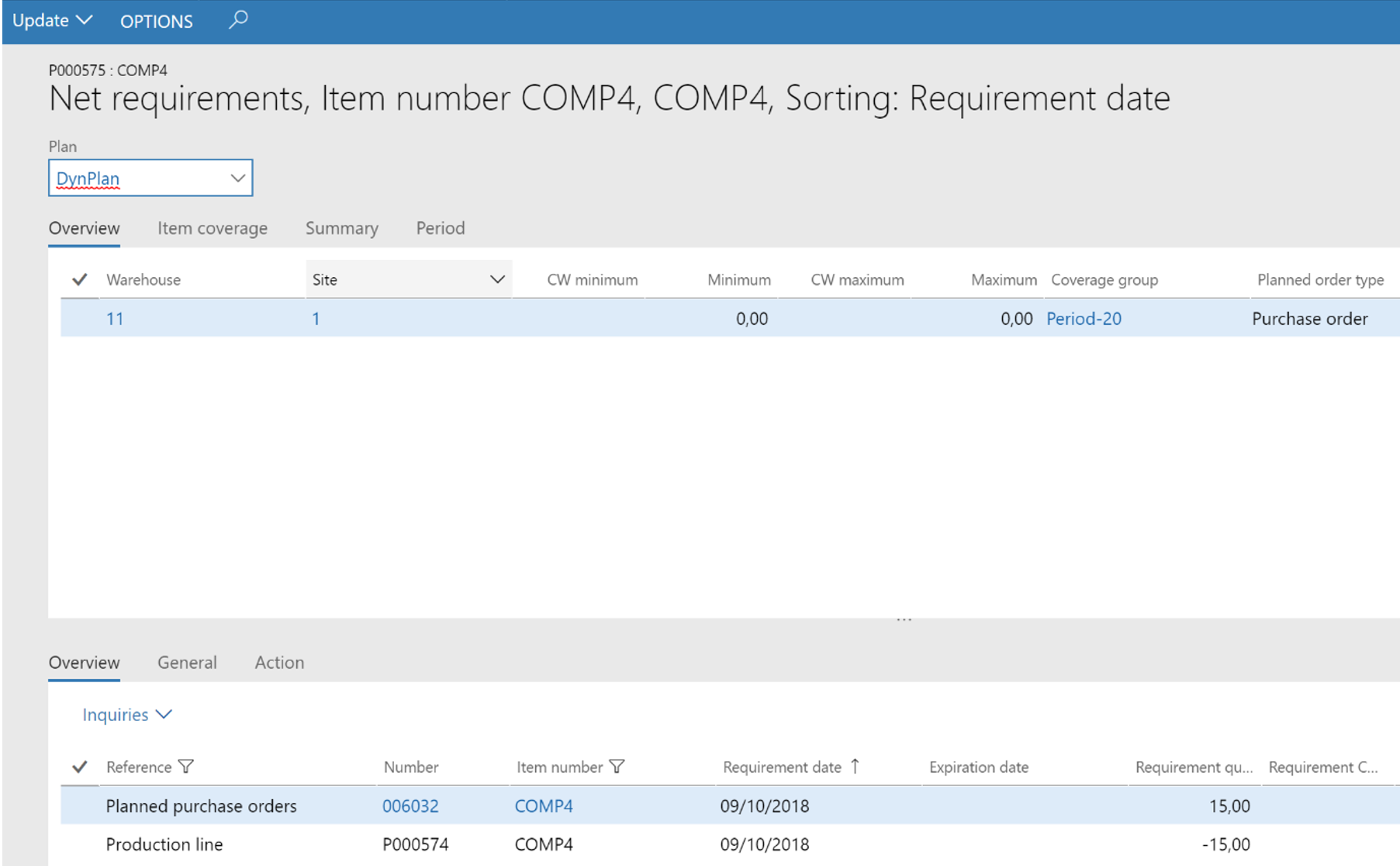
So when I try to update the Dynamic plan from the very top of this screen, I’ve got a better gantt chart (you will need to refresh it).

My conclusion 2 is the Gantt chart works with Dynamics Plan for raw material availability…. And there is an update issue..
Last test : delete the filters on master plan
As you may know, running the static plan update the dynamic plan if the following checkbox is activated (which it is here, look at : Master planning > Setup > Master planning parameters).
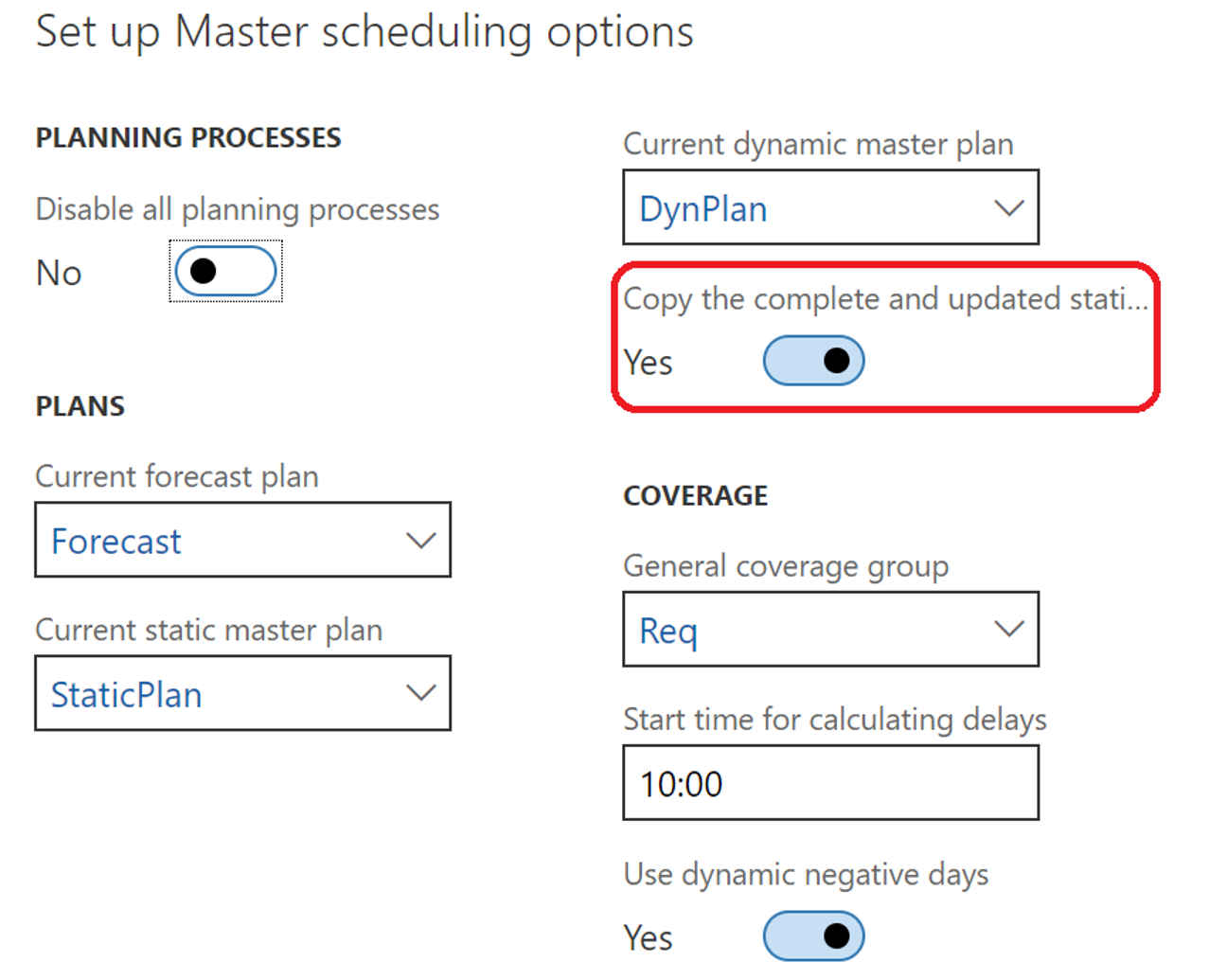
That’s not true when you have setup some filter when running the master plan.
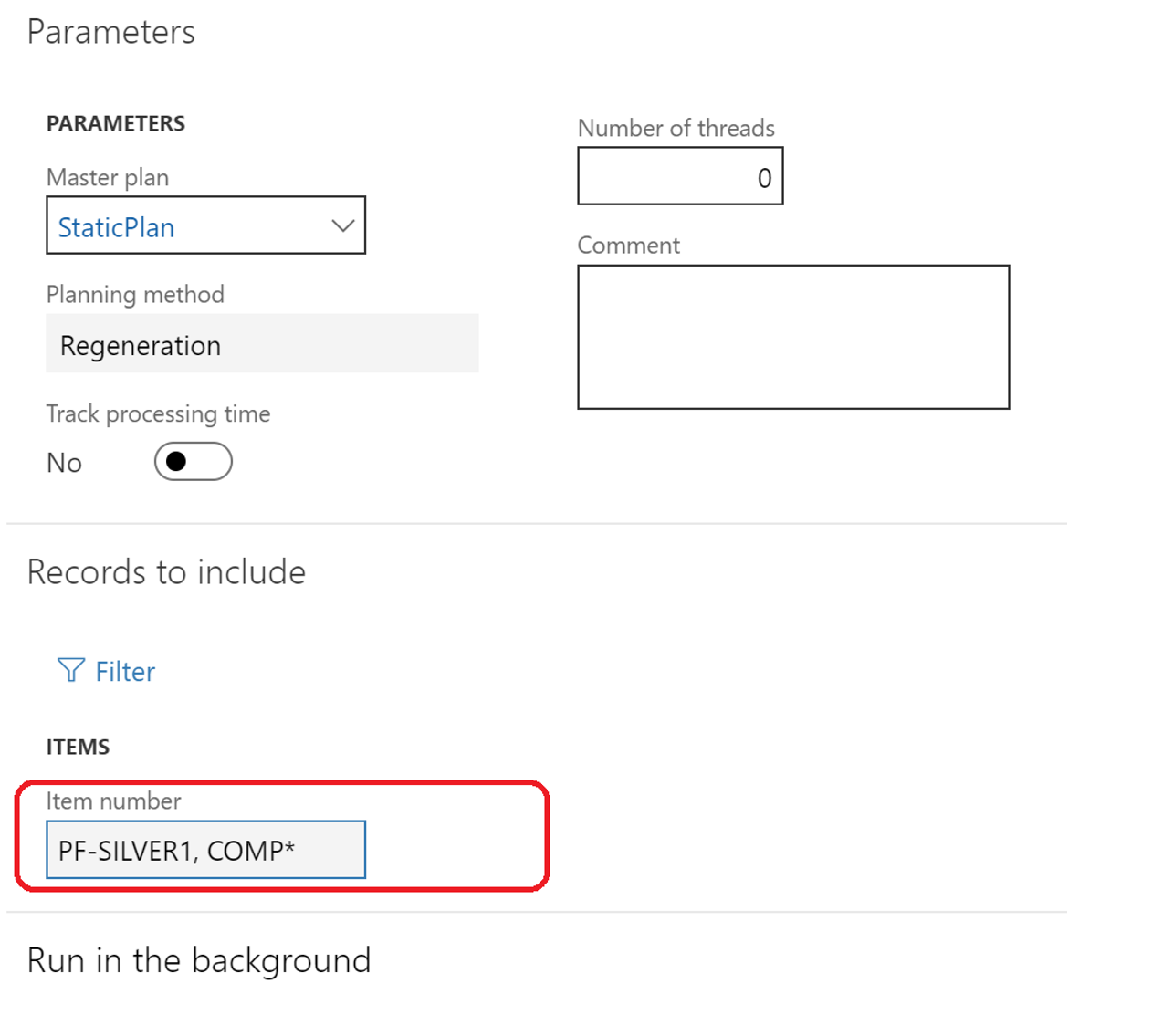
Conclusion 3 : don’t use filter when running master plan if possible. In « real life », the chance are that you won’t have, but when testing… be aware.
Anyway, I’ve deleted everything, and run the static master plan again with #NoFilter (cheers to instagram fans, which I’m not).
And now everything is OK, no question mark at all.
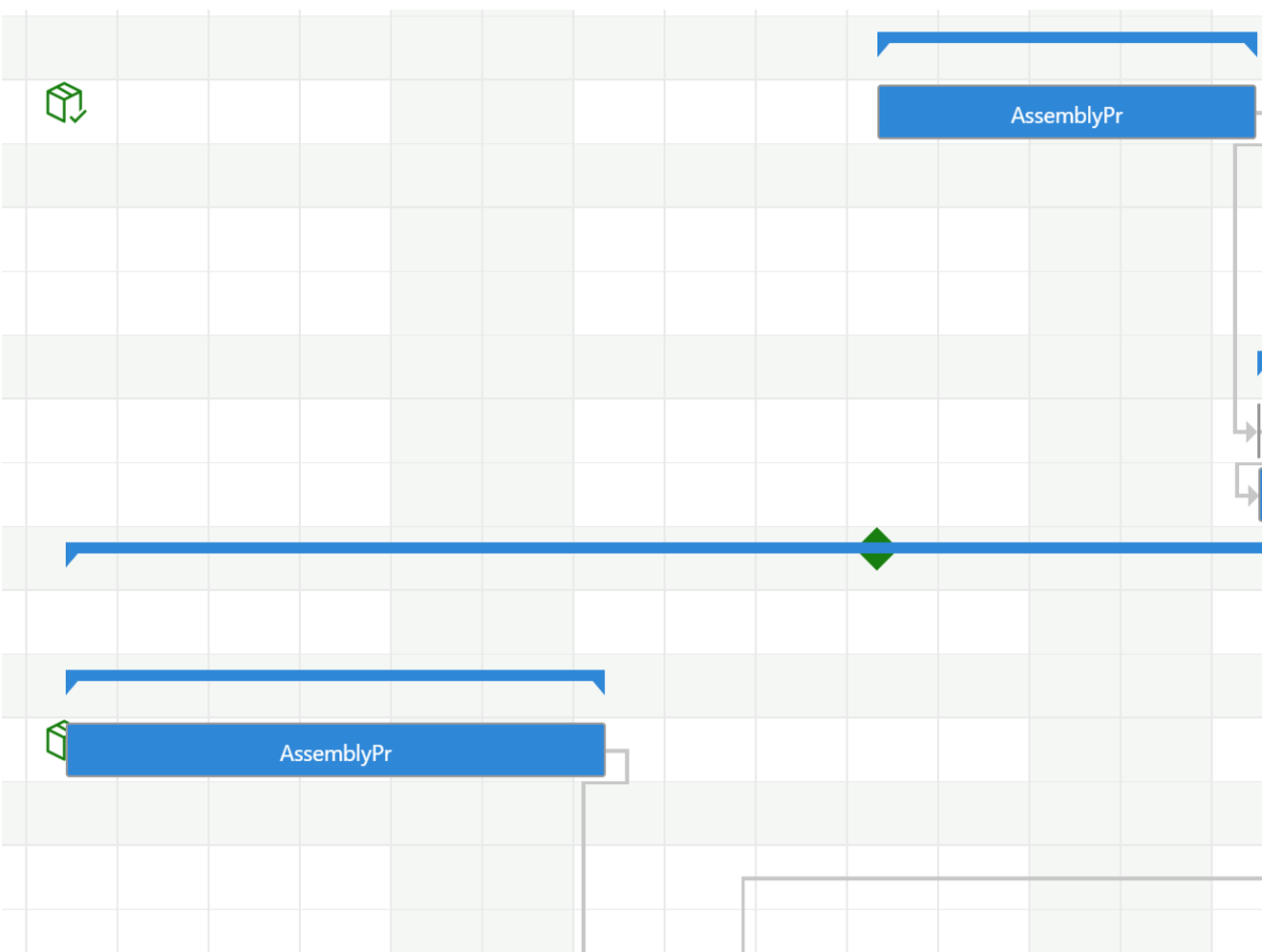
Even the icon not displayed at the first place (Cf Conclusion 1) is now displayed. So yes, don’t use any filter when running a master plan.
This was the story of the mysterious question mark.
Yohann

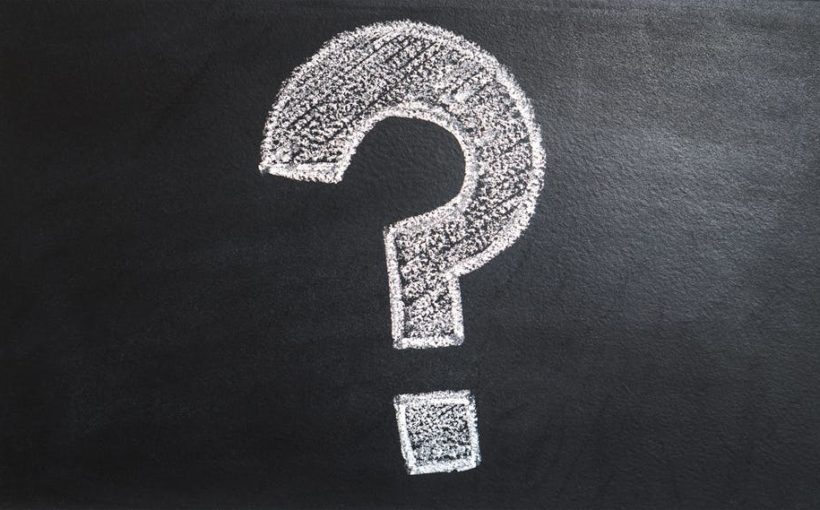
5 comments